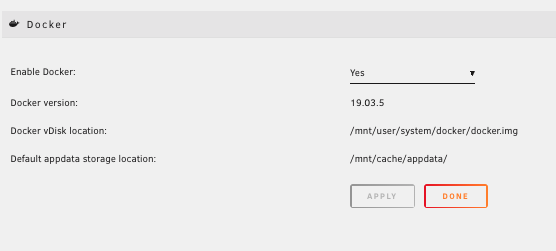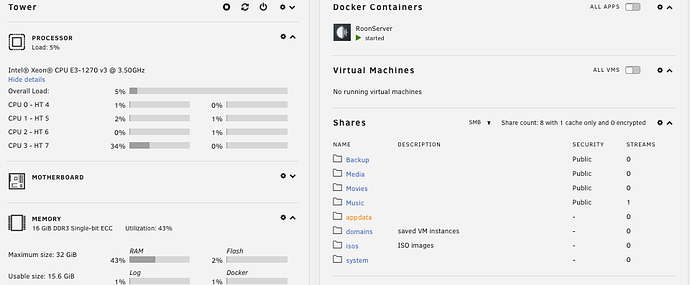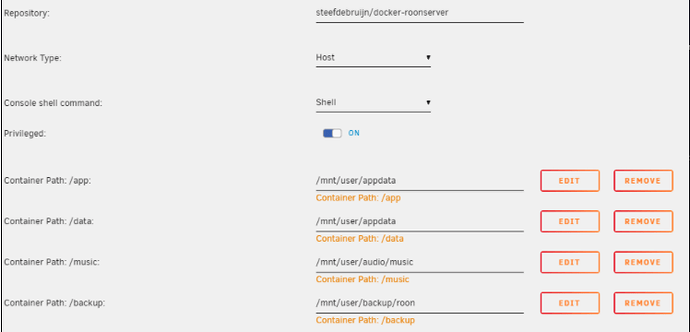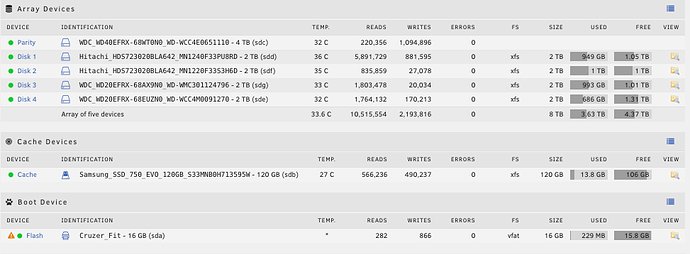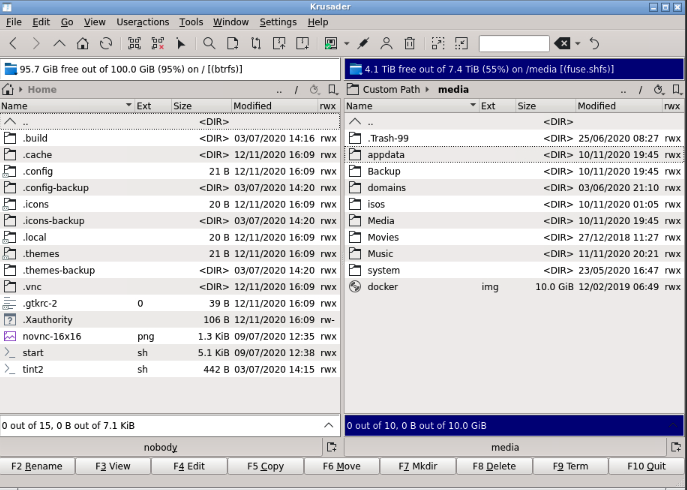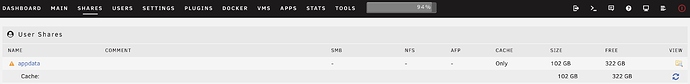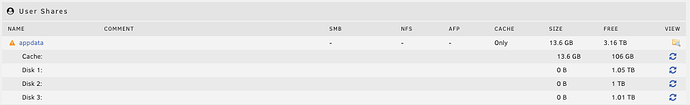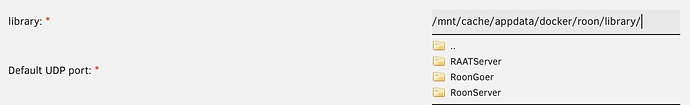Hi,
First, you use a roon core docker image that contains the roon core server software. This is violating the Roonlabs license. This is why I made my image some years ago (following this license discussion earlier in this thread).
On inspecting the dockerfile from the image you use, I see only two volumes exported (/var/roon and /music). How that translates to the screenshot you provided is beyond my knowledge of unraid, but I suspect you try to mount the volumes /app, /appdata, /Music and /mnt/user/isos/Roon Backup.
These volumes are not exported from the container so normally do not point to data used by or created by the docker container. If you can browse your local music from this installation it seems that /Music matches /music (which is normally not the case on *ix systems).
The problem with your growing image is that the data folder /var/roon is not host mounted thus fills the container disk.
Last but not least: In your screenshot you too seem to mount two different container folders (/app and /appdata) to one and the same host folder /mnt/user/appdata. Because this docker image does not use these folders this causes no problems, but as a golden rule: Don’t do this. The container thinks there are two separate folders where in fact there only is one. At least in my docker image this can and propably will cause problems (especially on roon core updates, although that is not yet confirmed in the github issue I mentioned some posts ago).
Steef