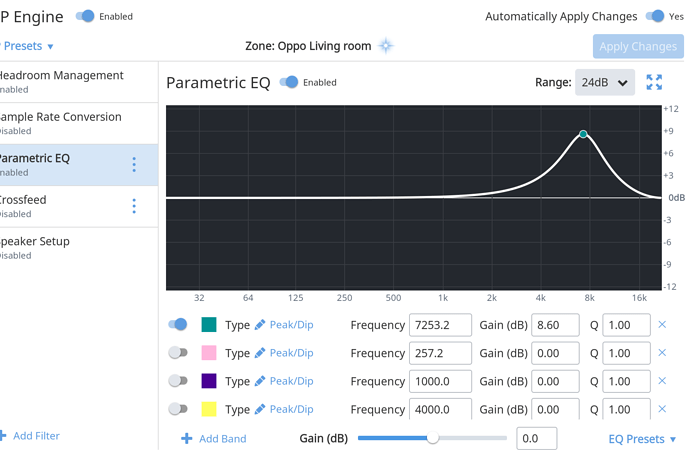Hello everyone, Any good tips with using the Parametric EQ with the Tidal service in place? Im looking to enhance the sounds of piano from Jazz music.
Enhance how? EQ is generally very specific to your room, preferences, and kit, so such a basic question is unlikely to solicit much useful advice. What are your issues and what are you trying to achieve?
Thx Steve. My room is pretty big. 13 ft ceiling, and the closest wall is 45 ft away from the speakers. The left speaker closest wall is 17 ft away and the right speaker is 5 ft away. The room is actually pretty good as far as bouncing sound waves off furniture etc… I have a room correction device called the Dual Core 2.0. I do not find it to be very enhancing. It has a pretty good DAC incorporated with it, but its really a room correction. I believe I will need to get more info on the net and than proceed with some questions or guidance from the community. But of course if you have any thoughts on where to start to understand how to use the Parametic eq, this would be helpful. R
The KB article has some tips and usage instructions.
Hi @Robert_Kovler.
If you want some easy advise from a professional musician, Studio producer and Studio/live engineer!
So can I help or tell how I and the most studio and live engineer, doing.
Open up the Parametric EQ and on the left side put off all Band except one, and put it on Peak/Dip.
On right side do you have the Q value, put on 50.00 when you have a small Peak/Dip!
Put the mouse on the dot and move it to max, when move it slowly over the EQ (OBS) don’t forget to play music with only piano  .
.
When you find a place that sounds great or bad, write up the frequency and move it down until it sounds great, you can now change the Q value so the Peak/Dip getting a little wider to Q 30.00 or less!
Don’t forget to Enabled the EQ and put automatically apply changes on yes, so every change you do, you hear directly!
When you have found 1,2,3…different settings, try to make the Q value wider or smaller until you are satisfied with the piano sound!
(DONT) forget to put on another color dot, the one that you put off except one in the beginning!!! When you have everything on place and are satisfied, try to (down in the left corner it stands + Add Band) so do you get more color to put ON. These are you by pressing on Peak/Dip before have you with the Choose Filter Type chosen Peak/Dip it’s the first of the Filter Types! Now try High Shelf or High Pass (read that they do) try them separate and choose what you like best, the High Shelf shall be in the high frequency register (8K-16K…) and High Pass at the low frequency register (64-32…). Do the same thing again but choose Low Shelf it shall be on the low frequency register (check the one before) and Low Pass it shall be in the high frequency register! Choose what of these filters fits you best in the Low register and High register, but only one of them in the Low register and only one in the High register! So not both  ! You don’t have to use the Low and High if your satisfied with your other settings, up to the right stands Range: put it on 24dB or 36dB! Because the others make it there small between the dB on the different frequencies chose 24dB, when you have 0dB in the middle and +12dB High when -12dB Low!
! You don’t have to use the Low and High if your satisfied with your other settings, up to the right stands Range: put it on 24dB or 36dB! Because the others make it there small between the dB on the different frequencies chose 24dB, when you have 0dB in the middle and +12dB High when -12dB Low!
Good luck with your EQ settings for piano to save that you have done so down on the right side, stands EQ Presets just click and chose Save Preset…
So have you your EQ setup saved  .
.
If you wonder something just ask 
Thank you, now thats what I was looking for. Seems like you are a
wealth of knowledge to a laymen like myself. I leave things to the
professionals. It is rewarding to figure this out yourself, (meaning
me) but there is only so much you can learn from a book. Additionally
many people in this field believe they are speaking to someone with as
much knowledge as them. So your advice is appreciate and I will follow
your instructions. The worst that will happen is that I can reset it.
If you don’t mind I might hit you back with another question or
two. regards, Rob
Hello Anders, Just so you know I listened and followed your advice and it worked very well. You also taught me a few things to experiment with and gave me a good understanding of the parts of the parametric eq.
Hello Robert,
How does it going?
It’s always hard to explain how to do, when you have done it for 40 years!
Because everything is so easy for me, so it’s easy to miss something.
But I put myself in front of my computer with the EQ up and tried to explain it as easy as I could 
I’m so excited how it goes for you!
Don’t forget that you can ask me how much what you need/wants  .
.
All the best Anders
<
That is my screen shot and what I did. Btw, I have ATC 11 V2 SPEAKERS. I believe knowing what kind of speakers I have would be somewhat important. I listen to Jazz a lot. Any thoughts are of course welcome. thx again for your help. Let me know what you think on the curves I put up with that screen shot. Regards, Rob
Hi @Robert_Kovler 8K it’s one of my favorite frequencies  !
!
But you have tried to put one or more of the colored to ON and listening that they does? Because some times you find a freq. what doesn’t sounds good to your ears! When you draw it down under zero to the minus dB!
Good luck with your new knowledge about how a EQ works.
And don’t forget to ask me if you wonder about something 
All the best,
Anders
Just in case you didn’t know, you can edit posts with the pencil icon at the bottom.
Thx Steve. I don’t see it. Is only when you put an attachment in the body I will see the pencil?
Ok, now I saw it after the fact:slight_smile:
Alas no – it does very little other than recite basic concepts. Having spent several hours over several months, tweaking and experiencing, and having read every thread on this subject, and every link provided in them, I am no clearer than when I started.
I think it will be very useful if the KB was revised, with some illustrative examples and scenarios – on how one might use Parametric Equalization. Rather than simply throw out terms and ask people to have fun playing, it will be nice to show step by step instructions for specific genres – and then offer principles on how one might experiment with them.
As things stand, Roon is offering a great feature – Parametric EQ, which only a few really understand. Even there, reading the various conversations, there is a great deal of confusion,
It will be wonderful if someone could take this on. We will all be extremely grateful.