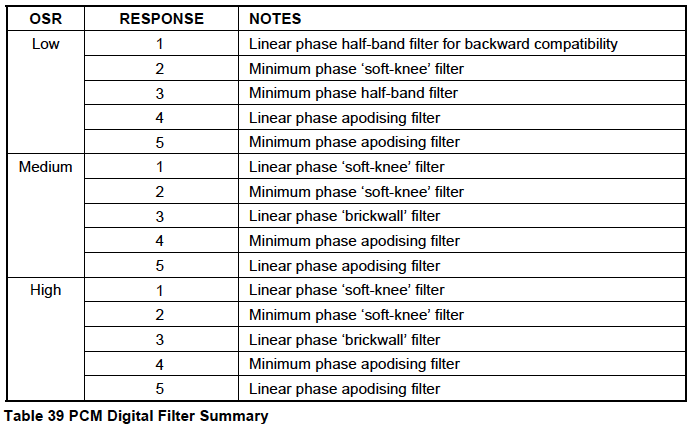Hi Gareth,
I own a Perfect Wave Dac MK II myself and asked myself a similar question, i.e. which filter number corresponds to which filter type and which filter is used by the “auto” mode for different sample rates.
I posted my results over at the PS Audio forum some time ago, so the following text might look familiar.
First off, the user manual is plain wrong about the filter order.
The following table is from the Wolfson WM8741/8742 DAC Chip data sheet.
Depending on sample rate, the chip offers slightly different sets of filters and even (for some strange reason) in different order.
- “Low” refers to SR 44.1 and 48 kHz
- “medium” refers to SR 88.2 and 96 kHz
- “high” refers to SR 176.4 and 192 kHz
By measuring frequency and impulse response at different sample rates and for all filters including the auto setting I can make the following clarifications:
- Filters 1-5 as selected on the PWD display correspond to the order in the table from the data sheet shown above for the respective sample rates.
- For sample rates 44.1 kHz and 48 kHz low mode filter 3 (minimum phase half-band filter) is activated using the “auto” setting
- For sample rates 88.2 and above, medium/high mode filter 4 (minimum phase apodizing filter) is activated using the “auto” setting
Testing has been done with latest/final firmware version 3.0.4, but I guess, the same is true for earlier firmware versions.
I use filter 4 (linear phase anodizing) for low mode (44.1 and 48 kHz) as it is the technically most correct one. Filters 1-3 are soft roll of filters and let unwanted ultrasonic aliasing noise pass through. Filter 5 introduces phase shift in high frequencies. The sonical differences are minimal though. A question of taste.
If you upsample in Roon, one would initally think, the filter used by the PWD becomes less important, as cut off frequencies typically are half the sample rate (fs/2) which is far beyond the hearing range for 88.1 kHz sample rates and above.
Digging deeper into the DAC Chip data sheet, that turns out not to be the case. Only Filter 3 (linear phase brickwall) in medium and high mode actually cuts off at fs/2 with a steep filter. All other filters are designed to cut off around 20 kHz with a more or less soft roll off, regardless of sample rate.
So if you’re playing proper high res material, usage of filter 3 is mandatory, otherwise you’re actually filtering out the native ultrasonic part of the music. Again, the perceived effect is minimal in my experience.
When upsampling in roon there is no native ultrasonic content in the resulting signal so the choice of filter in the PWD is less important. I would recommend filter 3 as well to avoid double filtering at 20 Khz.
In my experience upsampled content sounds more open and spacious, but less direct and dynamic. So depending on content and mood, I toggle it on/off.
Hope that helps und enjoy the music!
Regards, Roland