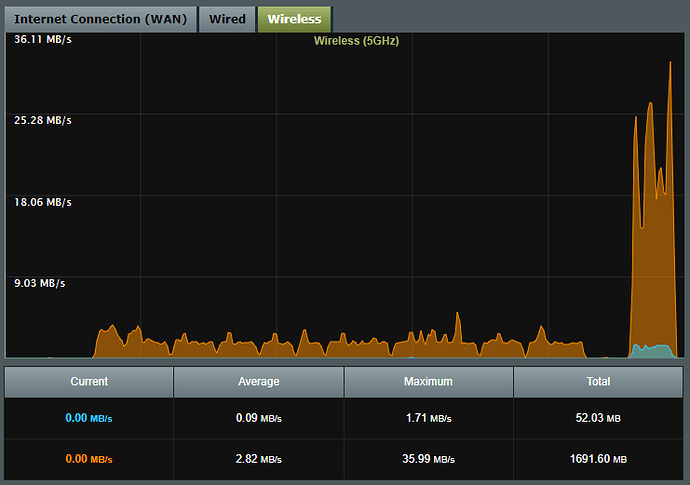As part of my playing around I downloaded a playlist with 4,530 320kbs AAC files in it with a total size of 43.5GB. My Roon Core was running on an AMD Ryzen 9 5900HX with 32GB RAM & all the drives SSD and it was running Windows 11. Roon ARC was running on an iPhone 14 Pro Max. My Ryzen PC was hard wired to my router and my iPhone was connecting via WiFi and was about 2 metres away from the router with no obstructions between it and the router. I timed the download and it took 2 hours and 36 minutes. I changed the iPhone auto-off setting to “Never” before starting the download and about half way through I plugged the phone into a charger because the battery was draining fast enough that I was worried it might run out before the transfer completed. My phone also got quite hot but to Roon’s credit the whole transfer completed without Roon ARC crashing.
I’m showing 6 sessions in my firewall connected to Roon Labs as I download albums from my core on my local lan.
Similar experience on the 14 Pro Max downloading ~10k / 350gb. I did have a few ARC crashes along the way - the screen would flash several times in ARC and then it crashed and had to be re opened.
Keeping the phone on charge (wired, not mag safe) having the app in foreground and stopping the screen from locking are needed.
Downloads are seriously broken on iOS. Took too long yesterday to download 16 albums many many crashes of arc, I completed downloads with corrupt songs. it’s stops downloading as soon as screen goes off or put into the background, phone gets very very hot and before it does crash, performance of arc drops to a snails pace. Overall it’s a pretty bad experience downloading.Streaming not had any issues at all really smoothly but this side of things really doesn’t work as it should.
When I try to download music to my iPhone, the downloads often get stalled.
And when I download multiple albums at the same time, some get stuck and some are marked fully downloaded, but when I play those they don’t get played from locally but streamed from the remote roon server.
Clearly, music download in Arc is buggy on iOS.
I noticed it download very slow. Also a couple of the files came out poorly. Yet on my core they play properly.
For other troubleshooting I’ve done, I purchased Adrianne Lenker’s album “songs” 96/24 directly from Qobuz some time ago. Therefore, I have a local copy saved to my Nucleus+ internal storage (Samsung SSD 860) as well as being able to download it via the Qobuz app on my phone.
Phone setup:
- Pixel 7 Pro fully charged and let it sit to cool 15 - 30 minutes
- Screen timeout - 10 minutes
- ARC app battery setting - Unrestricted
Here are the results. The ARC download is first followed by a small gap and finally the Qobuz download.
The difference is quite obvious, though I would think there’s a chance other Android phones may behave differently. I know the Pixel 7 Pro has several adaptive features, so it may be artificially throttling things even though I’m trying to bypass that.
My goal is to download all my local albums since my collection isn’t that large. To get there, I am downloading each album I have individually. I will do 3 - 5 in a row and then will let my phone sit for a while. I seem to be getting fairly reliable results with this approach.
If I had to guess I would say ARC is not intelligent enough to understand its on the same LAN as the server, so all downloads are going out via WAN before coming back to the phone?
I am experiencing slow download as well, Android 11, Fairphone 4. Speedwise it would match your suggestion approximately:
The phone is in the 5 GHz wifi network, getting nominal 433 Mbps throughput.
- When I download an album from the hardwired NAS to the phone outside of ARC, I get ~20 MBps (equaling ~160 Mbps) actual throughput averaged for the whole album.
- Downloading the same album in ARC on the same wifi from the hardwired Core, I get ~3.0 MBps. (ARC is in the foreground)
- My upstream internet connection is ~32 Mbps nominal, equaling ~4 MBps.
I just repeated my test, and from what I can see there is virtually no internet traffic while ARC is downloading my local album located on the nucleus+ internal storage via my home Wi-Fi. It appears ARC is staying on the LAN.
(Anything else in my house that might have caused significant internet traffic during my test was turned off.)
That helped me in some cases. Did work with albums, not with playlists.
First test of ARC today, I tried to download some albums of my library on my iPhone XR. Very very slow and many crashes even when following above recommendations. The WiFi is far from being fully used…
I removed ARC.
It also seems files get corrupted when downloading from Arc. Had an album that said it was complete but the last track was unplayable.
I figured out (probably everyone else knew) that ARC can be made to continue downloading when the screen goes off by excluding it from Android’s battery optimization, but unfortunately this does nothing for the slow download speed.
I suspect that on my iPhone downloading works in real time. It means 45m long album is being downloaded 45 minutes… Or even more. Downloading is just terrible. I’m not going to keep my phone unlocked for 2 hours to download 10 albums…
Plugging it on helps on iOS as the screen stays on. It’s much quicker than real-time I do think recent build had got a little quicker but a long way to go. PlexAmp downloads a whole album in the time it can take Arc to do one track.
I had all my albums download with corruption two hours of my life downloading from arc due to crashes and it going in the background to find out when away they where all useless.
Just adding my experience is similar to others here. Ridiculous implementation of a download feature. Yet again users with personal libraries are getting second class treatment from Roon regarding features.
It could also be that you need NAT Reflection turned on so that your device doesn’t “upload” the traffic to the web first, before “downloading” it from the web. Rather, that it recognises the Public IP address is yours, and so simply treats it as another internal address.
Surely the ARC app does not go through the external IP when it’s connected to the local wifi, because ARC works on the local wifi even if port forwarding is not configured.