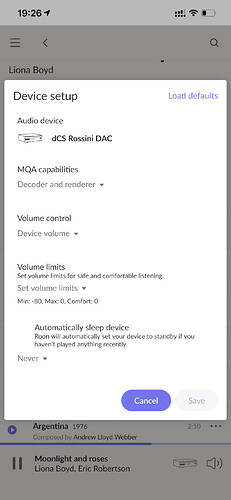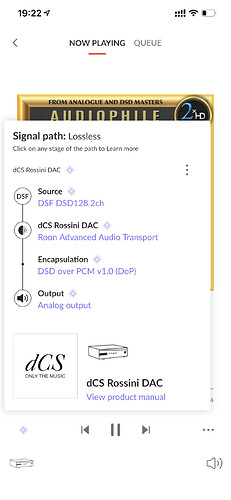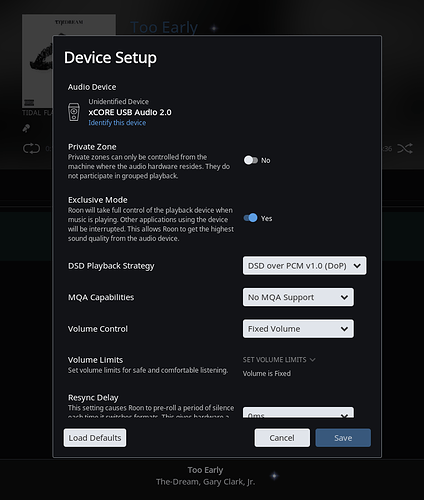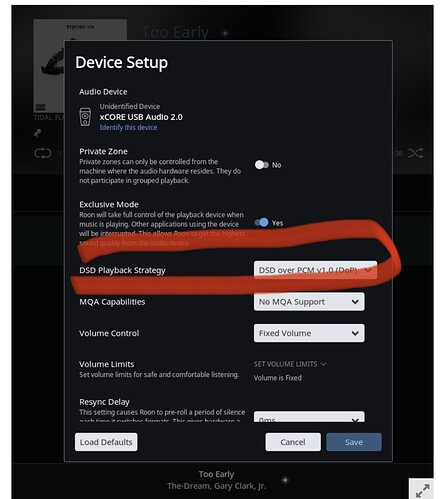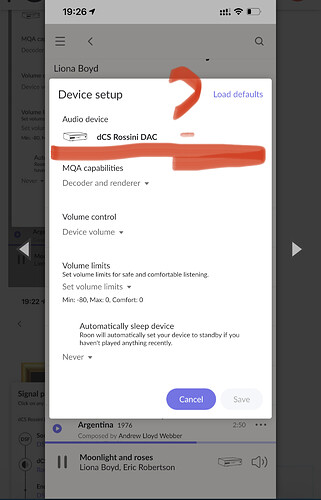I have dCS Rossini DAC, as I know it can play DSD natively, but I can not find where to set it up.
DSD Playback Strategy is not present in Device Setup.
Any help?
Hello @Do_Hoang_Ha,
Roon Ready devices do not allow for configuration of the DSD playback strategy from device settings. The playback parameters are set by the manufacturer in the firmware.
Given that the device supports a maximum of DSD128 it doesn’t matter what DSD playback strategy is used internally as the DSD audio bits reaching the DAC will be identical.
-John
Before upgrading to dCS Rossini, I used Naim ND555 and I can change setting like below picture. But now I can not see DSD Playback Strategy in Device Setting any more.
Scroll down in the first setup and you will see “show advanced” and there you can tell Roon what DSD capabilities the DAC has (they should have been loaded properly with “Load defaults”).
If what you want is sample rate conversion, say DSD256 to 24/384, you can do this in the DSP section.
Hello @Do_Hoang_Ha,
If the ND555 exposed the “DSD Playback Strategy” setting in Device Setup this was an error.
Roon Ready devices should not expose the DSD Playback Strategy from this screen.
Manufacturers customize their Roon Ready implementations to get the best performance from the device. There is nothing to worry about, the device is working as dCS intended.
-John
You were connecting the ND555 via USB, not network.
You are connect the Rossini via network, not USB.
The missing option is only present for USB, not for network input, because it is not needed for network RAAT.