That’s why I love this hobby…always something new to learn or RE-learn.
I have fooled myself more than once so I’ll let it sit a bit and try it again later.
Thanks for the explanation and great Roon support.
Hey, don’t give up that easily, you might be right. But you need some sort of blind test, like this:
- Ask wife, gf or friend to assist you
- Sit with a blindfold, or in such a way that you can’t see the screen
- The assistant will play a tune for 10 second, then pause, make a mouse click and resume play
- The mouse click will either be a DSP switch on/off, or a click in an empty area of the window (i.e. do nothing)
- If you can tell the assistant correctly 10 times in a row if DSP is enabled or not, you win

Obviously this wont work with a -3 dB headroom, since volume has to be perfectly equal for both test cases.
Its interesting because a number of others have reported a similar experience with just flipping the DSP on/off switch (and all else disabled). Now that Brian has outlined that it’s actually always “on” and the DSP on/off does nothing in and of itself, I wonder if we are just looking at another example of expectation/confirmation bias?
Well, I was actually hoping to use DSP making use of the PEQ feature. I bought into the whole REW thing and got the microphone to do it, just haven’t got around to it. My speakers have a limit feature that I use so I went into my Roon DSP and shut off the -3dB headroom and dang if I did not hear a significant improvement. That’s when I started experimenting with the DSP Engine and “perceived” better SQ with the engine off.
So, no it was not an example of expectation/confirmation bias.
Fair enough.
For a vector, yes, -3 dB is a 50 percent attenuation. But for a scalar, -6 dB is the same attenuation.
AJ
You should definitely try room correction, whatever small decrease in SQ there might be because of DSP is nothing compared to the improvements a well made room correction does.
Either try my guide: A guide how to do room correction and use it in Roon or use HomeAudioFidelity, check this thread: HAF - Home Audio Fidelity (Room Correction / convolution filter creation)
You will need REW and a microphone either way.
I have also noticed the same hit in sound quality from using the DSP settings. As I am currently listening, I checked the main DSP switch and turning it on and off only effects the sound quality when apply changes automatically is selected. No idea if the change in sound quality is my specific computer or not, but I have heard a difference since the DSP was implemented in the beginning. Again like above, all DSP features are off and there is a loss in air and a little less solid imaging with both switches “on”. I would like to use more DSP, but the trade off has been to great for me so far since I only need small adjustments due to a dedicated room, meaning able to move speakers, and many controls on speakers and subs.
David
Wow! I didn’t expect that. I had the “Apply all changes automatically” always on and when I turned it off - that’s what I’m talkin about - the SQ was the best I’ve heard. I went back to the DSP on and off but that did not make a change, only the “Apply all changes automatically” did for the worse. And that was with a PEQ in line and all the conversions in the path. So, now that means I can use DSP as long as I have the darn “Apply all changes automatically” OFF.
Good deal, Thanks David for bringing this up…Frank
Magnus,
Thanks for the tips I will give it a go. Also see my entry below - seems the DSP is not the issue it is the “apply all changes automatically” feature has lower SQ. Looks like DSP is a go.
That switch is only consulted when you actually change a setting in the DSP Engine UI–it checks the switch and then decides whether to quickly press “stop” and “play” for you to enact the new settings now. Hard to imagine a causal mechanism between something that is only involved when you’re making changes and sound quality on an ongoing basis…
Not for some, apparently. Imagination comes easily. And live by the mantra: everything makes a difference.
AJ
It may have not been clear, but I actually hadn’t tried to apply DSP without the “apply changes automatically” button on, but instead doing it manually. I just tried it and I am hearing the same thing. No hit to sound quality! So thank you.
Wow, a lot has happened in this thread since last night. With the new knowledge from Brian I’ll redo the test this evening to find out if I really hear a difference.
So my chain looks like this:
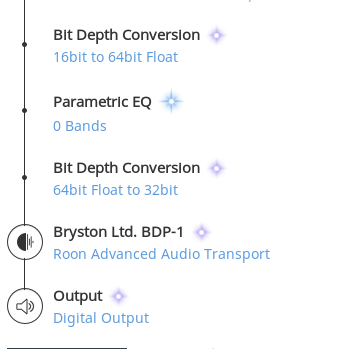
All I’m doing is reducing the gain by -12 dB via Parametric EQ. Zero bands engaged. So there is no loss in SQ in the digital realm?
I do understand how the amps might behave differently at various loads and what Brian has echoed previously about level matching. Just wanted to confirm that there’s no loss in the digital realm.
Why would you use parametric EQ to apply -12 dB gain? Headroom adjustment is there for that purpose.
AJ
Sometimes, especially late at night, I will roll off the bass. Majority of the time it’s flat. It’s for convenience. There shouldn’t be any difference between headroom adjustment and adjusting gain via Parametric EQ window?
But still, please explain:
- Why do you want to reduce the level in the first place?
- If you want to reduce the level, why do it in the PEQ section rather than in Headroom adjustment?
- The convenience argument doesn’t make sense to me. Why not this: set headroom adjustment to -12, set up a bass roll off filter in PEQ, in the evening you turn on the bass roll off by setting PEQ to Enabled, in the daytime you turn off the bass roll off by setting PEQ to disabled.
Since we are on the topic of digital attenuation, does Roon interpret -6 dB actually as -6.02 dB [i.e. -20log(2)] for perfect one MSB attenuation?
AJ
No–because there’s no actual technical benefit to “perfect one MSB attenuation” for us.
It makes the numbers look nicer in base-2, which makes a nice marketing claim about “bit perfect attenuation” that is easy to illustrate in a non-technical context, but the important thing here isn’t what the numbers look like written down–it’s the precision of the arithmetic operations and intermediate values.
The important thing is not that the exact bits look the same in a given representation–it’s that the information contained in those bits is maintained without information loss. FLAC compression changes the bits dramatically without losing information. DoP, also. Playing 16bit content to the DAC at 32bits, same.
Anyways–the canonical way to prove information preservation is to demonstrate that an operation can be reversed to recover the original input.
This is obviously true in the “perfect one bit MSB attenuation” case–which makes that claim an effective marketing tool. Anyone can look at the two numbers with their eyes and see that they’re the same number, just with a 0 shifted from one end to the other, so it feels like someone advertising this “feature” is doing something “better”.
What’s less obvious, harder to demonstrate to a layman, but no less true is that with sufficient precision, any attenuation can be just as reversible as the “perfect” one. So long as the information is preserved, the process hasn’t resulted in a loss of resolution (or quality).
It’s worth disclaiming: not all products have oodles of spare precision lying around. Doing everything in 64bit floating point is a luxury afforded to us by living on a general purpose computer. In a more constrained environment, there are tighter limits to what you can get away with before destroying information.