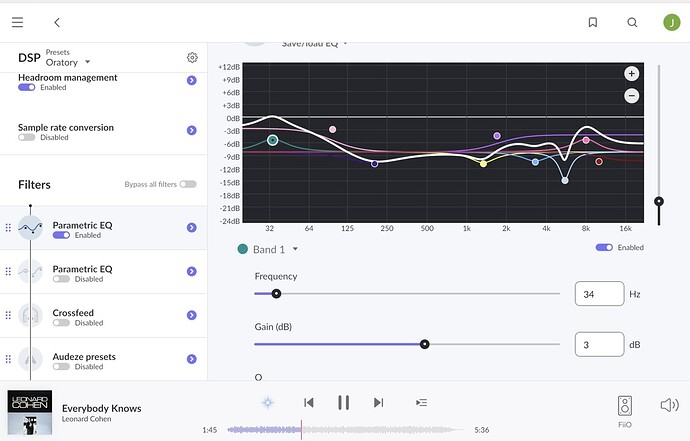Should the white line be under 0db or can I pull up the pink curve to 0db, because I feel that the sound level is it little too low?
Anything above 0db will clip. You can adjust the level the waveform at any point but then need to reduce the headroom by either lowering the whole output level in PEQ just slide it down to be below 0db using the right hand slider , or apply headroom in headroom management section of DSP. Ensure you enable the clipping indicator so the signal path indicator will show you when it clips (goes red) although you will hear it most likely. If you do lower it some more so it doesn’t clip.
Ok thanks, then I’ll leave it as in my picture
You can boost it more by lowering the overall headroom with the right slider it will just require a higher volume at playback but will allow you to boost in the area you want. Don’t be scared to play just make sure overall you dont boost past 0db. Just keep lowering overall headroom so you don’t.
Ok, will try that ![]()
What is the benefits of lowering the overall headroom and raising the volume?
Because your in a digital domain if you go above 0db you clip samples. Lowering the headroom gives you the room to use DSP effectively without clipping so if you need more boosts in areas that would move above 0db your safe. This results in the overall volume being attenuated. On the amp this just means your just have to boost your volume which is in the analogue domain and won’t clip.
Aah, got it ![]()