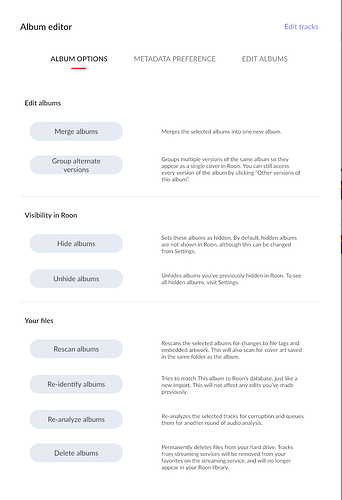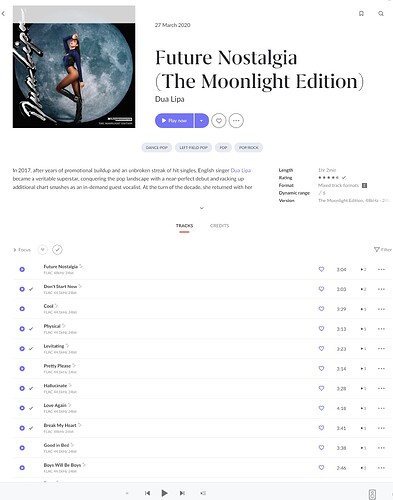So I was going to try what @Simon_Arnold3 suggested, delete the album and recreate it. But I discovered a way to merge the two albums into one. Here’s what I discovered:
- From my Windows
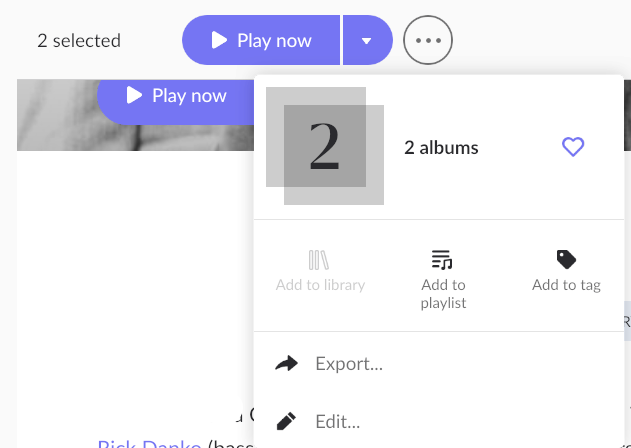
desktop version of Roon Remote I went to Artists, Dua Lipa - In the Main Albums section there were two copies of Future Nostalgia. I right clicked on each copy and selected both.
- At the top of the Roon Remote desktop at I see "2 selected - Play Now - … ". I left clicked on the elipse and see the Export and Edit choices. (see screenshot)
- I clicked on Edit and see the Album Editor dialog box. Under Edit Albums the first choice is “Merge albums”. I clicked on that and Tracks 1-6 from the first instance, merged with tracks 7-19 of the second instance.
Problem solved!