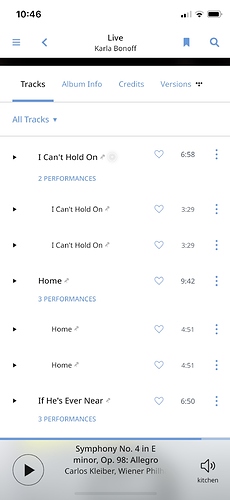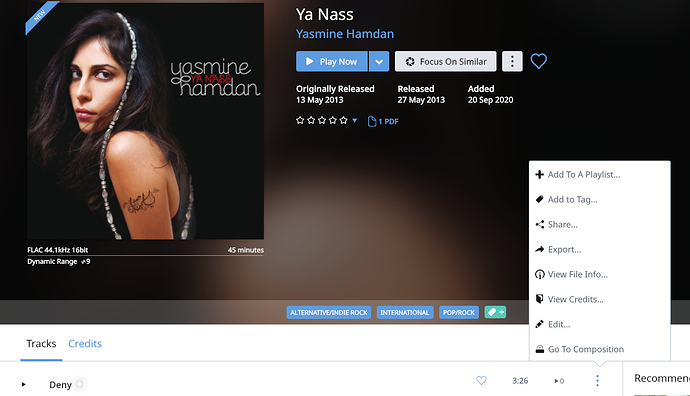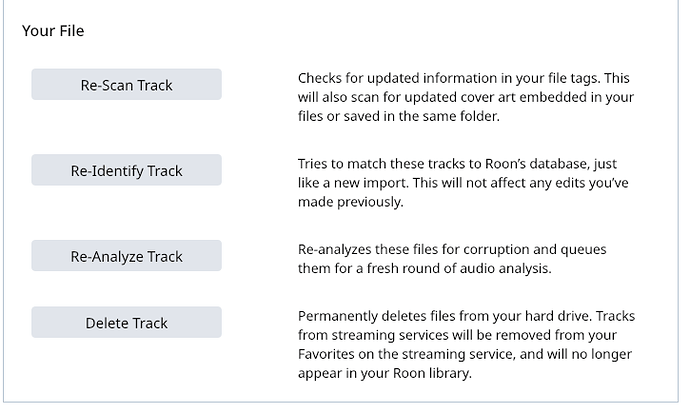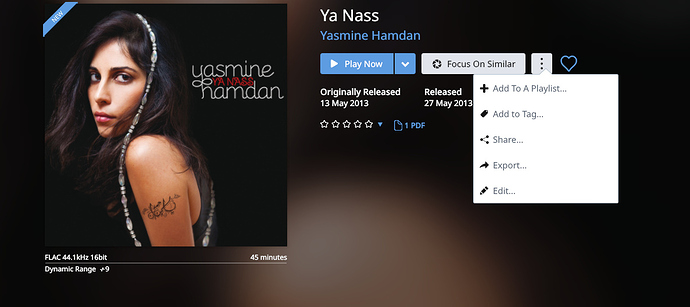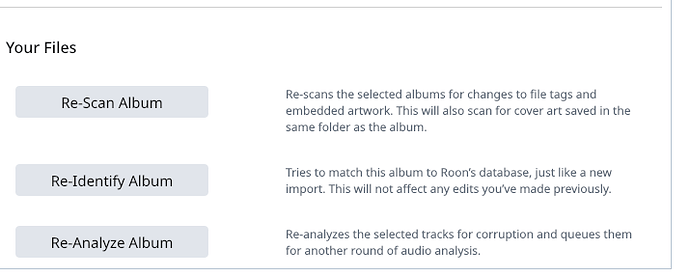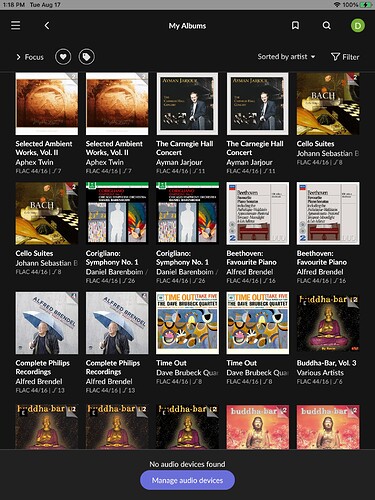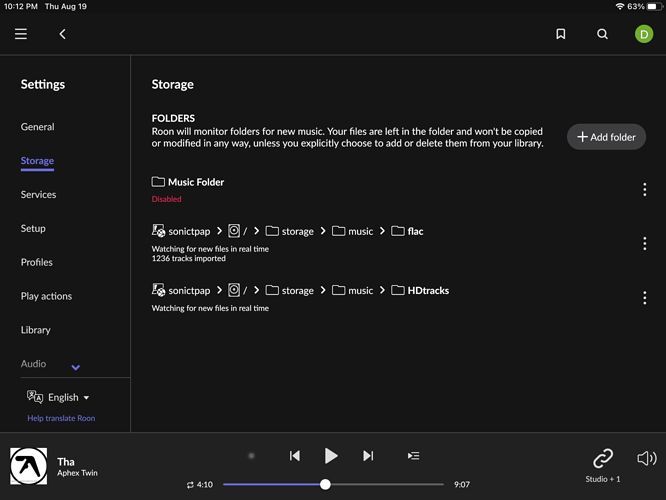I’m having a problem with several albums on my Nucleus + internal SSD. Specifically, some of them now have duplicate files for every track, so each song plays twice before the next song cues up. I don’t know how this happened, and why it keeps happening with more and more albums, nor can I figure out how to stop it from happening or delete the duplicate tracks. Help.
Shoe a screenshot of roon, settings, storage. You may have added a directory twice.
click on the 3 dots for each of one of the dups and choose View File Info, perhaps post the results of the file info.
Here’s a photo of the File Info that comes up when I click on the 3 dots:
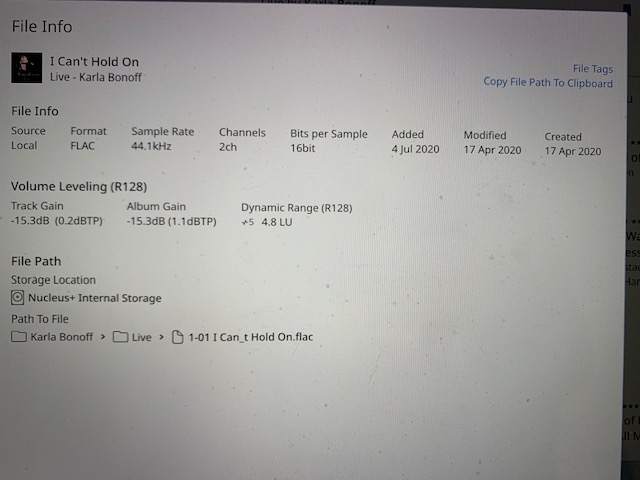
Here’s a picture of the File Info for the second identical track:
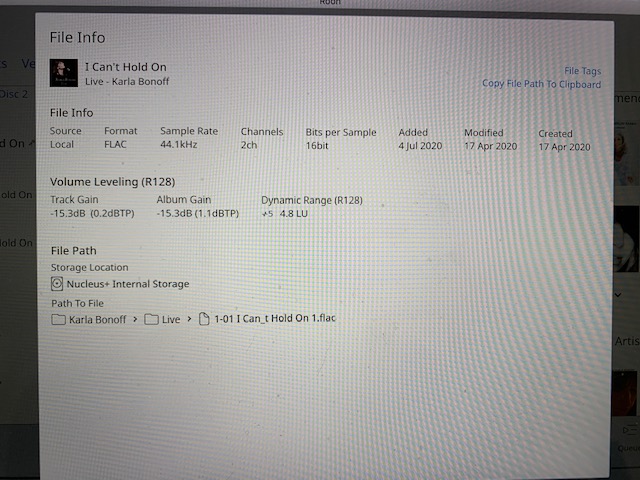
As you can see, the two pages are identical except fo the bottom line, which says “1-01 I Can_t Hold On.flac” for one file and “1-01 I Can_t Hold On 1.flac” for the other file.
I gather this means one file is a copy of the other, but why did Roon make a copy when I just played the album, how can I delete it, and how can I stop if from happening in the future?
Looks like you copied the file twice to the same location, hence the 1 tagged to the end of the second file.
I would open up the location using your Mac or PC and look at the file timestamps.
I can say, without fear of contradiction, that Roon didn’t do that.
So, stopping a future occurrence is up to you.
Are these ripped files or downloads?
These are ripped files. Files appeared after I played the album a couple of times – I didn’t rip the same album twice. So, I really don’t know how or why the duplicates were created. Even if I ripped the same album twice, however, how did they get blended so each track plays twice before the next track on the album plays?
Moreover, regardless of how the duplicates were created, how can I delete them now?
How can I “open up the location” and look at the file timestamps? And Once I do that, how do I delete the duplicate files?
Since it’s after 1 am in London, I will answer for @ged_hickman1.
From the dots menu to the right of the track, select Edit -
Before you do that try some options here
I’m having the same problem. Most of my albums are doubled and tripled up in Roon. It’s frustrating. I can’t tell if it’s Roon or my SonicTransporter.
t
Post a screenshot of your roon, settings,storage.
Agree w/@ged_hickman1 .
Duplicates like yours are almost always a result of inadvertently specifying the same storage location twice. Probably, by nesting your folders.
Typically that is caused by having multiple copies of the file(s) in the watched folders, possibly because the same albums were copied multiple times and the files were renamed automatically when added by whatever copy software you were using.
I sometimes come across this myself. Invariably it is an old album I ripped way back (pre Roon in Sonos days) as WAV, but recently converted to FLAC (in the same directory) and forgot to delete the WAVs.
Thank you, everyone. I’ve been dealing with this for months !!! I’m a dolt. Thankfully, Andrew, at Small Green Computers helped me fix this. He fixed it in 30 seconds. The problem is that, in Storage, I had “Music Folder” enabled. I disabled the Music Folder and I only have one album of everything in Roon.
My Cassandra complex is bugging me today -