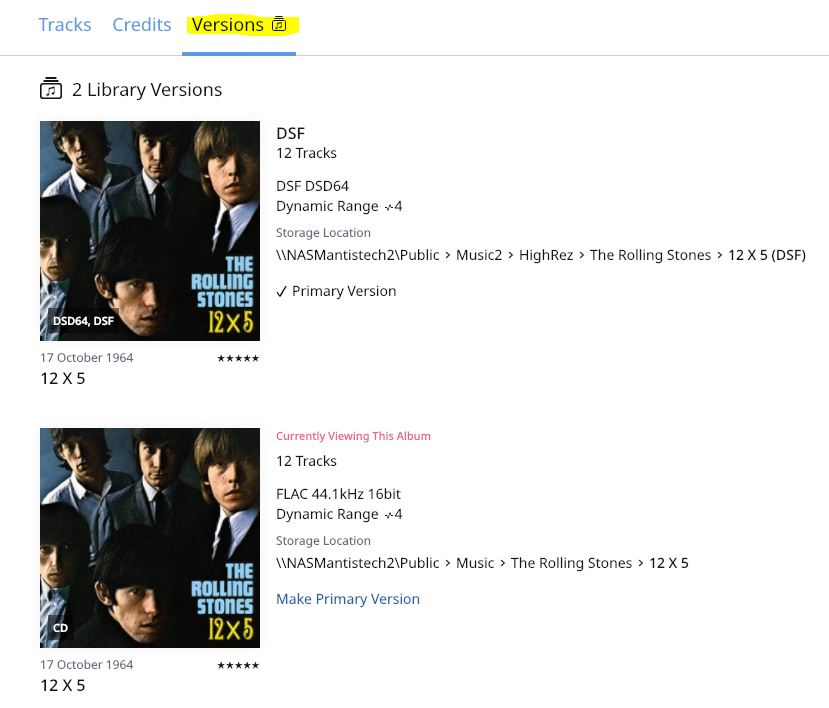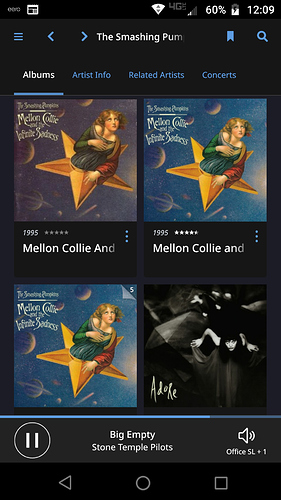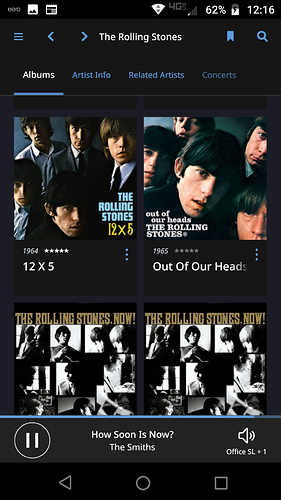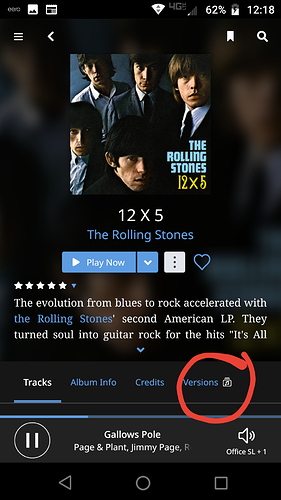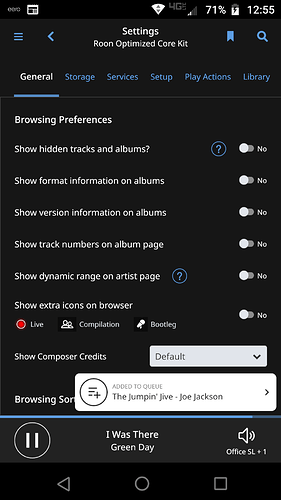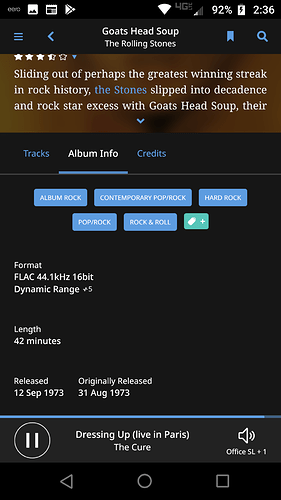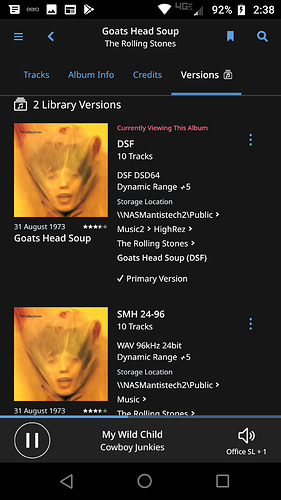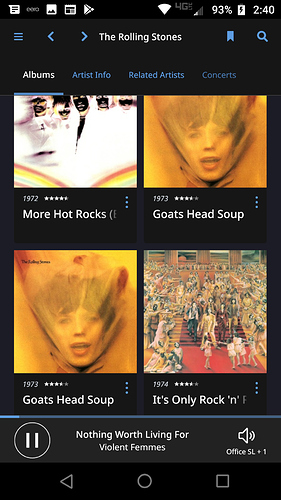I really like this feature…when it exists. I’m sure it is me not understanding it, not like Roon is changing things up to confuse me. Can somebody tell me what makes an album show up with the version tab? Below is form Win10. I also use Android Phone and Android tablet. Is it the OS, the form factor, something else? Seems like even on Windows it does not always group my duplicate albums this way.
You have two different versions there, so they will show up.
Thanks Captain Obvious 
I realize that and like it…but it does not happen all the time and I would like it to. What I’m confused on is when there are multiple version of the same album and it does NOT show up that way. I’m missing the “why” that is.
Here is an example of where I get 3 distinct albums. This is on my Android phone. When I click any of the 3 I don’t get the “versions” thingy.
On the Rolling Stones example above I see 1 12x5 album and when I select it it shows the “versions” thingy
Single 12x5 in Albums view…but behind the scenes it “knows” there are more.
Album view above only 1 listed. Once I select, it shows multiple versions
From Roon’s KB
When Roon finds albums in your library with similar artist and album info and similar lengths, they are considered to be duplicates.
(It doesn’t say what “similar” means).
On your Mellon Collie example, one of the trio is a 5 disc set, so that will be different. One other doesn’t have the 4.5 stars, is it identified?
You can group them manually if you wish (see that KB article).
For the Rolling Stones, it has correctly found versions, but isn’t displaying them in your album browser - have you set Settings > General > Show hidden tracks and albums to “no”?
Let’s hope you find the answer required
I probably picked a bad example as I knew the “5” in the corner was for a multi disc set and would actually be different. It was the first two that had me confused. However, I see it lots of times when I have multiples like 16/44, 192, DSF, etc. BTW these are local to my home network I don’t have any streaming set up.
As for the stars, thanks! Great point. I’ll have to do some more digging. It would make sense that two albums I think are the same would be different if Roon can’t identify one.
To be clear I’d like all my duplicates to show up only once and when I click on them see the “version” indicator that I have more than one of the same.
My General settings look like this. I believe they are all the defaults (nothing turned on) but I could be wrong.
I’m a bit confused - isn’t that what’s happening in your 12x5 example?
Yes. From my perspective 12x5 is working correctly and exactly how I want it to. Others seem not to. I’m guessing it is me being new to Roon and not quire understanding how it defines a duplicate album.
You’re not the only one! Some fuzzy logic perhaps…
At first I thought I was imagining the “versions” indicator. Because I did not see it every time. Then I thought maybe it was the difference between Windows vs Android app versions…or perhaps the screen real estate (phone vs tablet).
In Album view I’ve got two version of Goats Head Soup both identified with 3.5 stars. When I click on the first one it is an individual LP when I click on the second one I see the versions indicator and when I hit that I see a CD and DSF version. So I really have 3 version but Roon lumps two of the three as being the same and another it throws out as being different. So it is not identified vs un-identified.
Guess I’ll stop trying to figure Roon out and enjoy the music a bit more. Was hoping there was an obvious answer and I was just missing it.
Thanks @BrianW for all your time!
For the Rolling stones, it is the exact same album just in a different format. For the smashing pumpkins, those are probably different releases with different track numbers, etc. (for sure with the 5 disk set) and are counted as separate.
Personally, I want the opposite of you. I want to see all the versions I have at the top level and I don’t want to have to go under Versions to see other the other ones I have in my library. I want the immediate access to the version I want.
I’m with you to a point…but read my Goats Head Soup example above. I’m sure there is a difference to the application, I am just yet to figure it out.
I can see the use case for that as well. Would be nice to have an indicator at the top level and a quick way to toggle between view all, hide dupes, highest only, etc. But I’m still waiting to control the volume of the current end point with my phone’s Hard Buttons (vol up, vol down) so I’m not holding my breath.
Now if it was invasive enough to show me my vinyl versions I’d be both creeped out and impressed. I’d be in real trouble because my wife uses Roon and if she knew I had 10+ version of the first Boston album all on vinyl I’d be toast.
I don’t see that example. ![]()
No screen capture examples above (I can if you like) getting lazy. A few posts up. Here is the gist.
I probably will have to go track by track and time by time to see where the diff is.
I"m just a fellow user like you trying to help figure it out. The album rip is the one which you are wondering why it is not added right? Some things to look at the LP Rip vs the other two…
Is it Identified? Is the LP rip same as the CD/DSF version in terms of # of tracks and disks? Are the times of the tracks similar?
What are we talking about now? Melancholy or Goats Head? I think I know Melancholy, 5-disc, standard and not identified.
For Goats Head Soup, perhaps it is CD vs High Rez…maybe. When I click the the one that does not have “versions” associated with it, I see on the album info it is CD quality. When I dig into the one that contains the “versions” I see there is a DSF and 24/96. All show up with 3.5 star rating. All show initial release date of 1973.
Single CD entry
Version view for the case where there are 2
What it looks like in album view. The first one is single album. The second has two versions when selected
Nope, Hi Res and CD are not a version separator. One of the points of Roon is that it sets everything under versions and then chooses the best “Quality” to be primary. I have both the CD rip and the 24/96 of Billy Squier’s Emotion in Motion, they are grouped together as you would expect with the 24/96 chosen as primary.
Sometimes when I have similar issues to you, I have moved the “odd man out” album out of Roon’s watched folders, Cleaned up the library to remove any reference to it. And then moved it back into the watched storage area like a new album.