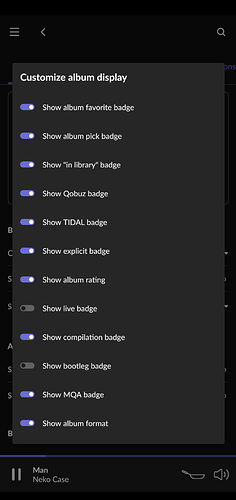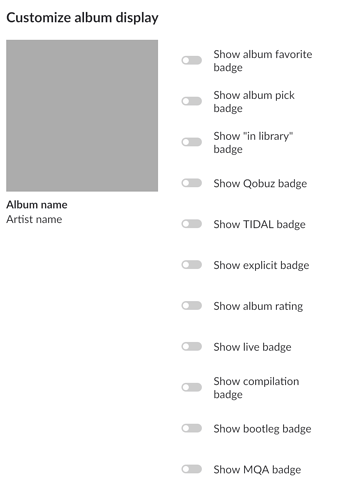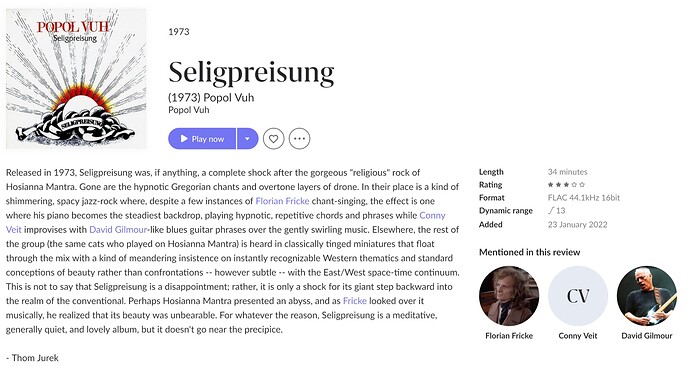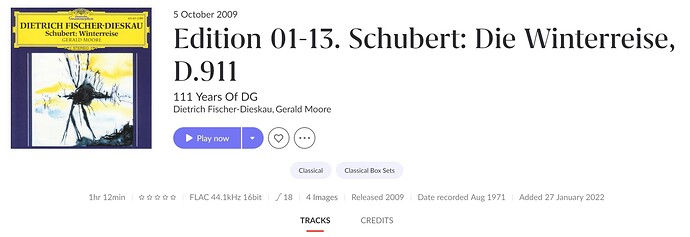Hello, can you Pls. explain an e on a cd cover
Many thanks. Alex
not sure, but could it be for “Explicit”
… it is. So wear closed back headphones while the music plays. ![]()
You can turn off the badge by visiting browsing preferences in Settings > General.
From some youngsters I know, this ist the “must listen flag”.
Many thanks 
This thread is not new, so I’m wondering, has the E now moved?
I have all that clutter turned off (except for the turned corner with the number of discs in, which is not “switchoffable”) but I am seeing an E in a box next to the star rating.
So, is it here because it’s switched off in the album cover settings as mentioned above or is this a different E?
Is it switchoffable?
Ditto the star rating. It serves no purpose. Can I switch that off, too?
Star rating serves a purpose you can filter by ratings, set you own ratings and create specific focus on those. You might not agree with the service providers view or rating but they do serve a purpose. You can turn them off in viewing settings customise album display.
No, it the same—explicit lyrics—whether the badge is turned off or not, and can’t be turned off. It may be a legal requirement in some jurisdictions since I see an ‘E’ on the Qobuz app, too.
Sorry, yes. They serve a purpose if you like someone else’s guidance on what to think of your records.
Thanks for the tip. I’ll go switch it off now. ![]()
Actually, though. I’ve had a quick look. That is switched off & I’m still seeing a five star thing in the type below the album title (or next to the waffle if there is any).
You can set your own ratings
Thanks. I don’t need to set ratings. I know what I think of my records. ![]()
Frankly, I find it quite bizarre, but if people like it, fair play to them.
I’d prefer to switch it off.
It’s useful in Focus to allow looking only on a subset of albums. It’s actually one of the features that made me want Roon because I have albums in my library that I want to remember but aren’t top favorites. Sometimes I only want to see the albums I like most
You can’t turn it off on the individual the album view itself only in your libraries main album page where you see all the covers so you can remove clutter. Sorry thought that was what your wanted. When looking at the album itself you get all the metadata Roon provides you cannot turn those off. You would be surprised at how many people use the ratings. Mainly for me it’s for when I am exploring new music I don’t have from Qobuz and Tidal. Roon isn’t just about music you have it’s also about finding new music to might also want to listen to.
Exactly all of this
I would say for myself that’s Roon main raison d’etre ![]()
Yeah, I have a lot of out of print music come my way, I don’t use streaming services & Roon can’t identify most of it, so the ratings system is essentially of no use to me. But it would seem the answer to my original question is simply “no”. ![]()
If nothing else, this shows how differently we all consume music & how Roon can’t please “all the people all the time”.
That should be their new company slogan ![]()
But that is the challenge as the audience size increases and we all use Roon very differently.
A post was split to a new topic: How to find the “explicit” albums in my library?