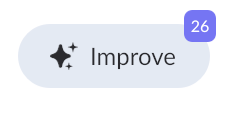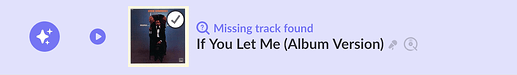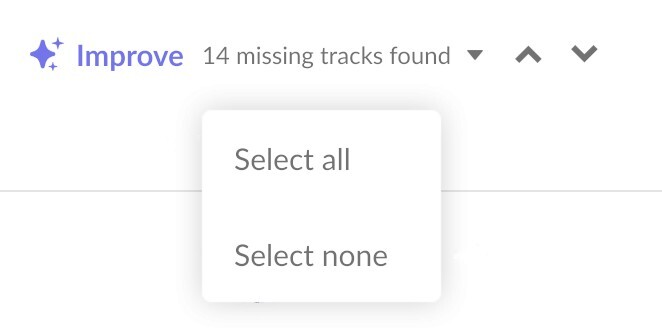Hello Everyone,
Excited to be rolling out two new features in today’s Early Access release – Roon’s new Playlist Improver, and ARC’s Folder Browser!
Playlist Improver
Today’s release includes our new Playlist Improver! ![]() Please be sure to read the note below before you begin making edits to your playlists.
Please be sure to read the note below before you begin making edits to your playlists.
The Playlist Improver scans your playlists for tracks that can potentially be upgraded – this includes unavailable tracks, duplicates, or tracks that can be upgraded to higher quality versions or matched to content that’s already in your library.
When you open a playlist, Roon will scan the contents and let you know exactly how many tracks can potentially be upgraded.
Click the improve button to get more details – you can choose:
-
Unavailable Tracks - Fixes missing tracks in your playlist by matching across your library and streaming services
-
Upgrade Quality - Locates higher quality versions of tracks in your playlists by matching across your library and streaming services
-
Remove Duplicates - Looks for the same track added to the playlist more than once
-
Match To Library - Matches content in your playlist to the Primary Version in your library
When you select an option, Roon will highlight suggestions in the playlist.
Click each suggestion to toggle between Roon’s proposed improvement and what’s currently in the playlist.
You can use the menu to select or deselect all suggestions, or you can use the ![]() and
and ![]() to jump to each improvement.
to jump to each improvement.
Once you’re happy with the list of selected improvements, click Save to update your playlist!
While considering each improvement you can navigate to the album, play the suggested track, or enable the new Format column to understand exactly what version Roon is suggesting for your playlist.
The Playlist Improver is available in Roon on desktop and tablet platforms.

 Note
Note 

We have tested this functionality extensively and don’t expect it to have unintended effects, but metadata is never perfect and bugs are always possible.
When testing this functionality in Early Access we recommend making a copy of your playlist before clicking Save – this way if you encounter any unexpected behavior or want to report an issue to us you can always compare the original contents of the playlist to the copy and clearly report any discrepancies back to us.
As always, we also recommend configuring regular backups when testing Early Access builds.
Folder Browser in ARC
This release also includes the debut of Roon’s folder browsing functionality in ARC!
This has been a popular request since folder browsing went live in Roon, and we’re excited to deliver the same functionality to Roon users on the go!
Note that you will need to be online and connected to your Core to use ARC’s folder browser.
Thanks again for all of your hard work in testing this release!
The Team at Roon Labs
Build Numbers
| Application | Version |
|---|---|
| RoonServer | (build 1436) earlyaccess |
| Roon ARC | (build 279) earlyaccess |
Please note that this release does not include updates for the Roon iOS and Android apps.
Changes
- Introduced Playlist Improver to Roon
- Introduced Folder browser to ARC
- Resolved issues related to using Android Auto in an offline mode
- Fixed cases where ARC playback couldn’t be resumed after play / pause actions from lockscreen widget
- Resolved cases when Android Auto Now Playing screen was not properly updating
- Resolved cases when ARC could show “Something went wrong” message when unlocking the phone or restoring app from the background
- Fixed failed playback when switching from Airplay device to iOS zone in ARC
- Properly treat hidden tracks in ARC
- Implemented various minor fixes and enhancements
Installation
Cores, remotes, and ARC installations already running earlyaccess should update automatically. If you need to reinstall, the latest earlyaccess builds can always be found at the following links.
| macOS: | Roon | |
| Windows: | Roon | |
| Linux: † | Easy Installer | Full Package |
| Nucleus / ROCK: | See Help Center | |
| Android APKs: | Roon Remote | Roon ARC |
† Information on loading Roon on Linux can be found here . Please use the files linked here in place of those from the help center article when loading earlyaccess.