Love it or Ban it!
Since the beginning, Roon users have used Favorites and Bans to keep track of the music they love, and the music they absolutely do not want to hear.
Roon develops a profile of your taste that’s continually refined – the more you listen, the better Roon understands your musical DNA. But every once in a while Roon Radio plays something you never want to hear again. Or maybe Roon recommends an artist you’ve already made up your mind about.
For years, people have asked why they can’t ban content outside their library – after all, if I never want to hear a particular piece of music ever again, why would it be in my library?
We’ve heard the feedback and starting today, you can ban almost anything – artists, albums, tracks, composers, and compositions, whether they’re in your library or not!
Roon’s handling of banned content in your library has not changed, but banning has moved into the context menu:
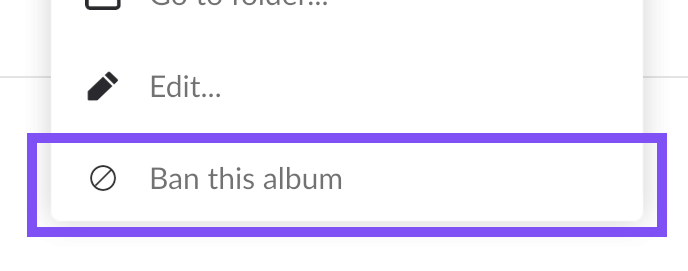
More importantly, your bans are now synced to your profile in Roon’s cloud services. This means that banned content won’t be played by Roon Radio or Artist Play. It also won’t be recommended to you, whether thats in Daily Mixes, New Releases For You, our Collaborators feature, or anywhere else Roon suggests music.
You can still find banned content – in your library, in your playlists, or in search results, and you can still play banned music by playing it directly or adding it to your playlists. But it’s easier than even to ensure that Roon knows exactly what you want to hear, and what you’d prefer to stay on the shelf.
Meanwhile, in another corner of the Roon universe, we are excited to announce timecode lyrics in ARC, which can be accessed from the Now Playing screen. Just select the lyrics icon to toggle on lyrics mode, allowing you to follow along with the lyrics directly in time with the song.
We’ve also made ARC’s download UX more natural by introducing swiping. Swipe right to “keep” smart downloads and swipe left to delete downloads.
Lastly, as part of our ongoing efforts to improve Roon Remote on Android we have updated our minimum requirements. Going forward, our Roon Remote on Android will require Android 9 or higher.
The Team at Roon Labs
Build Numbers
| Application | Version |
|---|---|
| Roon / RoonServer | (build 1448) earlyaccess |
| Roon ARC | (build 288) earlyaccess |
Changes
- Revamped our banning system to make it more effective and easier to use
- Introducing Timecode Lyrics in ARC
- Enhanced performance of context menus in ARC
- Roon Remote on Android requires Android 9+
- Manual downloads have priority over smart downloads when triggered in ARC
- Resolved ARC playback issues when app is in background on Android
- Fixed bug which prevented adding tracks from streaming services to ARC playlists
- Added left/right swipe actions to manage downloads in ARC
- Fixed bug in ARC which caused “Start Artist radio” to only play tracks from this artist
- Fixed “Improve this photo” button link in Roon
- Minor enhancements throughout the app
Installation
| macOS: | Roon | |
| Windows: | Roon | |
| Linux: † | Easy Installer | Full Package |
| Nucleus / ROCK: | See Help Center | |
| Android APKs: | Roon Remote | Roon ARC |
† Information on loading Roon on Linux can be found here . Please use the files linked here in place of those from the help center article when loading earlyaccess.