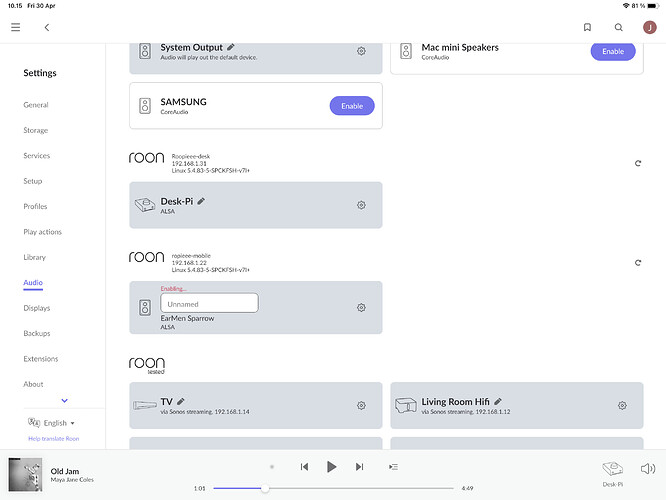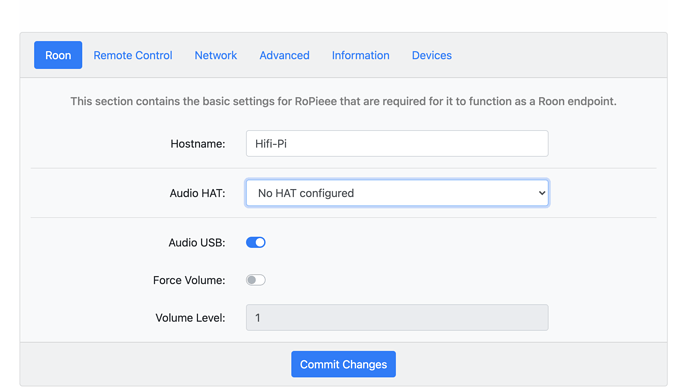I’m seeing the same here.
I investigated in the logs a bit, and this is what I found:
It seems that the RAATServer on the Pi is crashing when it is supposed to enable the Sparrow.
On the Core side, there’s the following in the logs:
03/06 19:48:07 Info: [raatserver] GOT SERVER 6f4976b0-a296-962f-2a79-48ab5997c6a0::1ee387e3-b32e-40b9-96c1-75bed2fb2469 @ 192.168.178.109:9200 ropieee PROTOVER=1 RAATVER=1.1.38
03/06 19:48:07 Trace: [raatserver] [RaatServer ropieee @ 192.168.178.109:9200] connecting (attempt 1)
03/06 19:48:07 Trace: [raatserver] [RaatServer ropieee @ 192.168.178.109:9200] connected
03/06 19:48:07 Trace: [rnet/RnetJsonClient] SENT {"request":"enumerate_devices","subscription_id":"0"}
03/06 19:48:07 Trace: [rnet/RnetJsonClient] GOT NONFINAL {"status": "Success", "devices": [{"vendor": "Auris", "device_id": "hw:CARD=Sparrow,DEV=0", "type": "alsa", "name": "EarMen Sparrow", "usb_id": "0495:1044", "config": {"output": {"device": "hw:CARD=Sparrow,DEV=0", "type": "alsa", "name": "EarMen Sparrow", "dsd_mode": "none"}, "external_config": {}, "unique_id": "de974ef7-74db-fd58-b841-db68322d6126", "volume": {"device": "hw:CARD=Sparrow,DEV=0", "type": "alsa"}}}]}
03/06 19:48:07 Info: [raatserver] GOT DEVICE 1ee387e3-b32e-40b9-96c1-75bed2fb2469::hw:CARD=Sparrow,DEV=0 Type=alsa Name=EarMen Sparrow Vendor=AurisUsbId=0495:1044
03/06 19:48:11 Trace: [rnet/RnetJsonClient] SENT {"request":"enable_device","device_id":"hw:CARD=Sparrow,DEV=0","subscription_id":"4"}
03/06 19:48:13 Warn: Error in web request https://push.roonlabs.com/push/1/connect: NetworkError (The request was aborted: The request was canceled.)
03/06 19:48:13 Trace: [push] request to manager failed
03/06 19:48:13 Trace: [push] retrying connection in 2002952ms
03/06 19:48:13 Info: [stats] 23250mb Virtual, 983mb Physical, 257mb Managed, 291 Handles, 82 Threads
03/06 19:48:20 Warn: Error in web request https://push.roonlabs.com/push/1/connect: NetworkError (The remote server returned an error: (502) Bad Gateway.)
03/06 19:48:20 Trace: [push] request to manager failed
03/06 19:48:20 Trace: [push] retrying connection in 783659ms
03/06 19:48:23 Trace: [rnet/RnetJsonClient] no data received for >10000ms. Killing connection.
03/06 19:48:23 Trace: [raatserver] [RaatServer ropieee @ 192.168.178.109:9200] lost client connection. Retrying
03/06 19:48:23 Trace: [raatserver] [RaatServer ropieee @ 192.168.178.109:9200] connecting (attempt 1)
03/06 19:48:23 Trace: [raatserver] [RaatServer ropieee @ 192.168.178.109:9200] connected
03/06 19:48:23 Trace: [rnet/RnetJsonClient] SENT {"request":"enumerate_devices","subscription_id":"0"}
03/06 19:48:28 Info: [stats] 23218mb Virtual, 983mb Physical, 261mb Managed, 292 Handles, 74 Threads
03/06 19:48:33 Trace: [rnet/RnetJsonClient] no data received for >10000ms. Killing connection.
03/06 19:48:33 Trace: [raatserver] [RaatServer ropieee @ 192.168.178.109:9200] lost client connection. Retrying
03/06 19:48:33 Trace: [raatserver] [RaatServer ropieee @ 192.168.178.109:9200] connecting (attempt 1)
03/06 19:48:33 Trace: [raatserver] [RaatServer ropieee @ 192.168.178.109:9200] connected
03/06 19:48:33 Trace: [rnet/RnetJsonClient] SENT {"request":"enumerate_devices","subscription_id":"0"}
03/06 19:48:43 Info: [stats] 23178mb Virtual, 983mb Physical, 265mb Managed, 292 Handles, 71 Threads
03/06 19:48:45 Trace: [rnet/RnetJsonClient] no data received for >10000ms. Killing connection.
And so on, it can’t ever reach the device again until Ropieee is rebooted.
On Ropieee’s side, in /var/roon/RAATServer/Logs/RAATServer_log.txt:
03/06 19:48:07 Trace: [jsonserver] [192.168.178.54:39072] accepted connection
03/06 19:48:07 Trace: [jsonserver] [192.168.178.54:39072] GOT[LL] [1] {"request":"enumerate_devices","subscription_id":"0"}
03/06 19:48:07 Trace: [jsonserver] [192.168.178.54:39072] SENT [1] [nonfinal] {"status": "Success", "devices": [{"vendor": "Auris", "device_id": "hw:CARD=Sparrow,DEV=0", "type": "alsa", "name": "EarMen Sp
arrow", "usb_id": "0495:1044", "config": {"output": {"device": "hw:CARD=S
03/06 19:48:07 Debug: [easyhttp] [1] POST to https://bits.roonlabs.net/1/q/roon.base.,roon.internet_discovery. returned after 1858 ms, status code: 200
03/06 19:48:07 Trace: [bits] updated bits, in 2288ms
03/06 19:48:07 Trace: [inetdiscovery] added device raatserver/1ee387e3-b32e-40b9-96c1-75bed2fb2469 in addr:__ADDR__
03/06 19:48:07 Trace: [inetdiscovery] added service com.roonlabs.raatserver.tcp for device raatserver/1ee387e3-b32e-40b9-96c1-75bed2fb2469
03/06 19:48:11 Trace: [jsonserver] [192.168.178.54:39072] GOT[LL] [2] {"request":"enable_device","device_id":"hw:CARD=Sparrow,DEV=0","subscription_id":"4"}
03/06 19:48:11 Trace: [raat_wrap] creating new RAAT device
03/06 19:48:11 Trace: [RAAT::EarMen Sparrow] [info] initializing info dictionary
03/06 19:48:11 Trace: [RAAT::EarMen Sparrow] [info] inserting raat_version -> 1.1.38
03/06 19:48:11 Trace: [RAAT::EarMen Sparrow] [info] inserting protocol_version -> 3
03/06 19:48:11 Trace: [RAAT::EarMen Sparrow] [output/alsa] initializing output uniqueid=hw:CARD=Sparrow,DEV=0
03/06 19:48:11 Trace: [RAAT::EarMen Sparrow] [output/alsa] preferred buffer duration=0.040000s
03/06 19:48:11 Trace: [RAAT::EarMen Sparrow] [output/alsa] force_max_volume=0
03/06 19:48:11 Trace: [RAAT::EarMen Sparrow] [output/alsa] resync delay=0.100000s
03/06 19:48:11 Trace: [RAAT::EarMen Sparrow] [ALSA] max pcm rate=1411200
03/06 19:48:11 Trace: [RAAT::EarMen Sparrow] [output/alsa] max dsd rate=1024
03/06 19:48:11 Trace: [RAAT::EarMen Sparrow] [output/alsa] enable_mqa_usb_device_support=1
03/06 19:48:11 Trace: [RAAT::EarMen Sparrow] [output/alsa] dsd_mode=none
03/06 19:48:11 Trace: [RAAT::EarMen Sparrow] [output/alsa] getting hardware info
03/06 19:48:11 Trace: [RAAT::EarMen Sparrow] pcm card id Sparrow
03/06 19:48:11 Trace: [RAAT::EarMen Sparrow] pcm card name EarMen Sparrow
03/06 19:48:11 Trace: [RAAT::EarMen Sparrow] pcm card longname Auris EarMen Sparrow at usb-0000:01:00.0-1.1, high speed
03/06 19:48:11 Trace: [RAAT::EarMen Sparrow] pcm card mixername USB Mixer
03/06 19:48:11 Trace: [RAAT::EarMen Sparrow] pcm card components USB0495:1044
03/06 19:48:11 Trace: [RAAT::EarMen Sparrow] pcm card driver USB-Audio
03/06 19:48:11 Trace: [RAAT::EarMen Sparrow] pcm card usb id 0495:1044
03/06 19:48:12 Trace: [ipaddresses] enumerating addresses
03/06 19:48:12 Trace: [ipaddresses] SKIPPED lo: not up
03/06 19:48:12 Trace: [ipaddresses] SKIPPED eth0: no ipv4
03/06 19:48:12 Trace: [ipaddresses] FOUND wifi0 192.168.178.109
03/06 19:48:13 Debug: [easyhttp] [2] POST to https://discovery.roonlabs.net/1/register returned after 562 ms, status code: 200
03/06 19:48:13 Trace: [inetdiscovery] registered 1 devices, 1 services
03/06 19:48:17 Trace: [RAATServer] refreshing @ 10s
I wonder why it enumerates its IP addresses after it has enabled the Sparrow. Looks as if it has somehow lost its network, but that’s just speculation.
The RAATServer is still running afterwards, but it seems it doesn’t answer any requests from the Core anymore.
So, yes, it looks as if Roon software is the culprit here, but I’m not sure what the logs actually tell us or what could be done to mitigate the problem.
Has anybody tried using the Sparrow with DietPi or something similar?