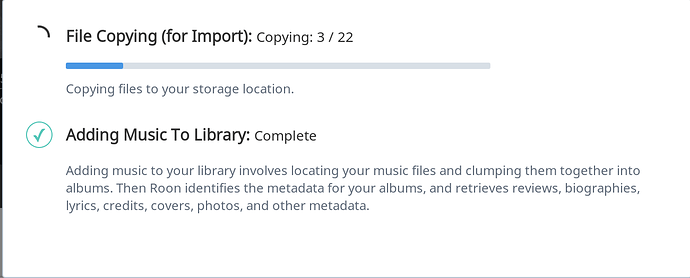I add a few albums a week to my collection via my MacBook Pro, does anyone who’s had experience incrementally adding albums to the SSD on a Nucleus+ like to impart their wisdom.
What’s your question, Paul?
Hi Martin,
What’s the best way to incrementally update my music library on my SSD on Nucleus+ from a MacBook Pro?
Hi Paul,
Via the network.
Just find the Nucleus SSD storage as a networked drive on your PC/Mac, and ‘drag ‘n drop’/copy.
I sampled the built in CD Ripper. It’s easy to use if you’re ok with the file structure. It adds a file named CD-RIP, the albums are labeled with date/time stamps and the tracks are listed by number instead of artist/album/track names.
Put the disc in the drive USB attached to the NUC and the album art pops up on the screen when the rip and database magic is finished. I don’t believe you can tell anything about artist/album/track from looking at the files, it’s all in the database.
I’m using it to get the music into Roon quickly but also rip the cd’s on my desktop to keep the source files in order and backed up. For me it’s drag and drop vs double ripping but I do the desktop rip at my convenience with Roon already playing the music.
drag and drop your files/folders on to the Roon app on the MacBookPro – it’ll take of copying the files over to your storage locations.
I wouldn’t want to do this for terabytes of content, but it is perfect for incremental updates to your library.
How long would it take to transfer say 600mb of music via this method? I’m about 45 minutes in on the drag and drop transfer of about that amount of AIFF files and it’s only uploaded three tracks. This on a 5G mesh network…
On a reasonable home network, a few minutes max.
Unsure how to correlate 600mb with # of tracks… people have single AIFF files that are over 600mb.
Give us some more info? Network setup, gear involved, more info about track sizes, etc… anything…
hmm. 22 tracks, all AIFF files. Network setup is an Orbi mesh, plugged into an Ubee cable modem with a 1 gbps connection. Roon Nucleus attached to Orbi, external drive connected via USB to Nucleus.Hanging at 3 tracks for a while now
my guess is something went bad with that file… @support, can you check logs here?
Try to reboot your Nucleus or restart Roon from the Nucleus WebUI.
Then drag the files again when you come back up. Let’s see if it’s a reproducible bug. It should not “hang”.
Yeah rebooted, tried the same file, tried a different file…keeps hanging.
Would it matter that there is a jpeg of the album cover in the file along with aiff?
yes… try without jpeg?
Same thing, hangs at track 2. tried different files/albums, same thing. Maybe a permissions thing on the attached drive? I usually shut down Nucleus, then connect the HD to my macbook to transfer files
what format is the drive in? exfat? hfs+?
if it’s hfs+, the writing to that filesystem is flakey at times.
btw, you dont need to shut down the nucleus to pull the drive.
Mac OS Extended (journaled) - is that not a good thing?
It’s good for fixed drives… but not so great for external movable drives. It’s not a friendly to being a cross-platform filesystem. We recommend exFat.
Got a new external HD and formatted for exFat - Roon is now much snappier than when the drive was Mac OS Extended Journaled. And drag/drop of files to Roon is super fast and so easy - thanks!
This topic was automatically closed 36 hours after the last reply. New replies are no longer allowed.