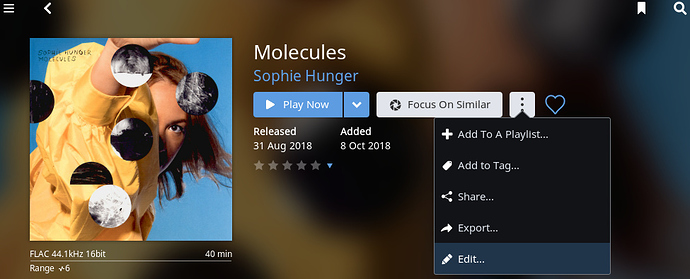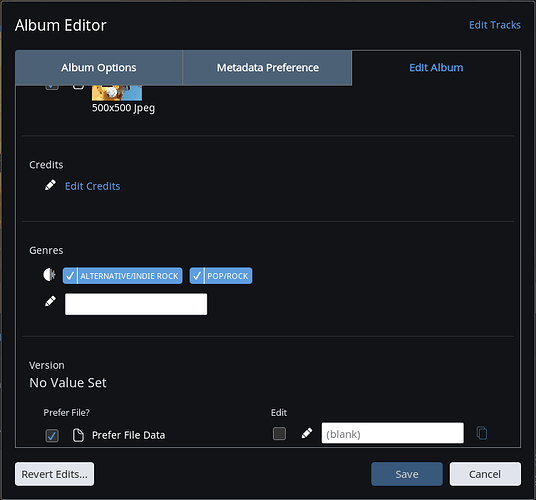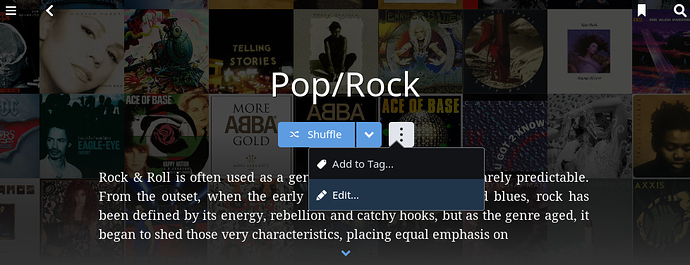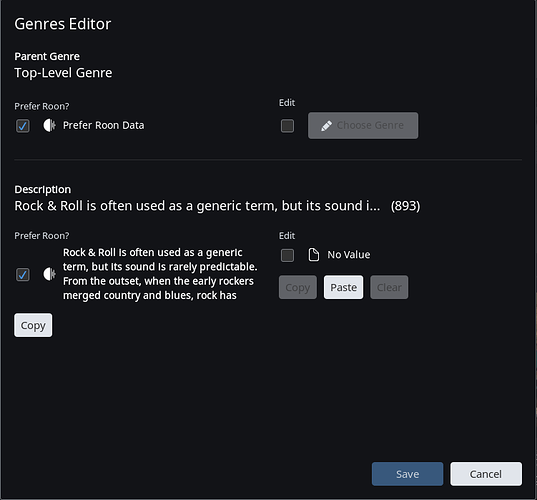Select an album this opens the album page. Click on the 3 dots and select Edit.
Select Edit Album and scroll down to Genres.
If there’s at least one genre you can open up Genres from the Hamburger menu and then select a genre. Click on the 3 dots and select Edit.
This brings up the Genre Editor where you can set/change the parent genre and a description.