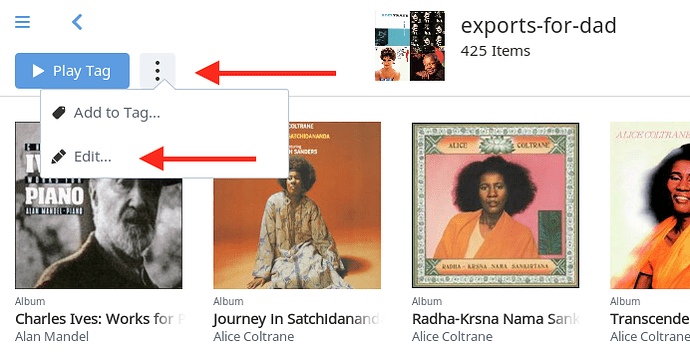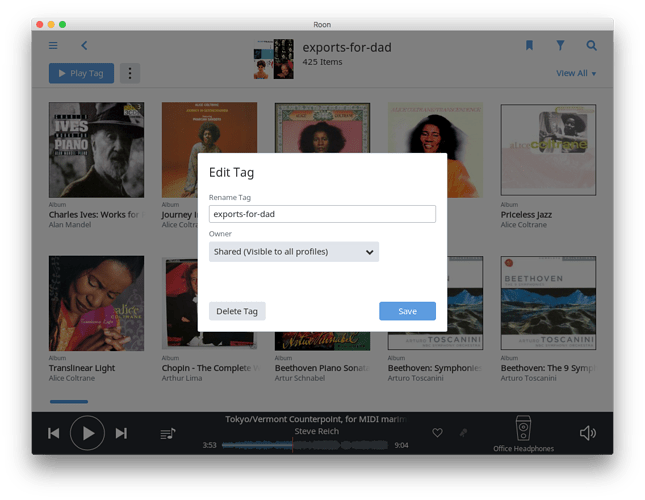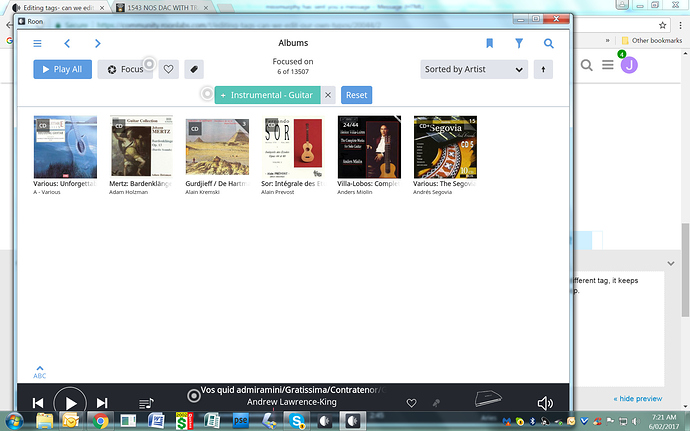Nice to be able to edit out some of the incorrect tags put in by Roon but is there any way we can edit the tags we put in? I made a silly typo and cannot see how to correct it.
I appreciate the feature where up to 3 tags one creates and uses are duplicated up the top of the list but it is a bit of a two edged sword as the repeats are often in the first 3 in the list anyway so the duplication is no help. Also I find myself scrolling and taking more time editing in tags with 1.3 over 1.2 because created tags are now spaced out a lot more in a single column where they were in a twin column before and closer together.
I have created 33 tags for the collection here and they cover all I want. I suggest the new tag editing window be set up to display 3 columns of 12 giving a total of 36. That should be possible to do and would eliminate a lot of scrolling and obviate the need to duplicate any at the top. Of course the scroll feature could still be used if anyone wished to create more than 36 of their personal tags.