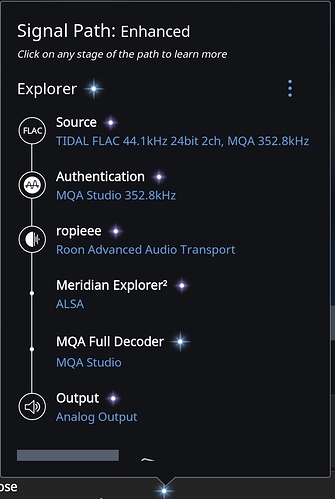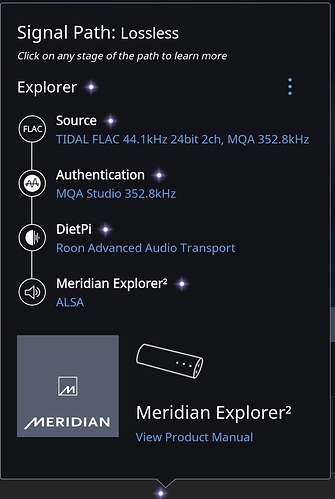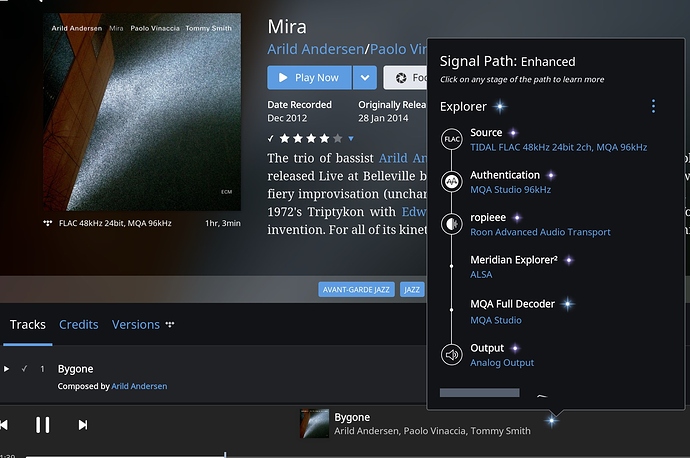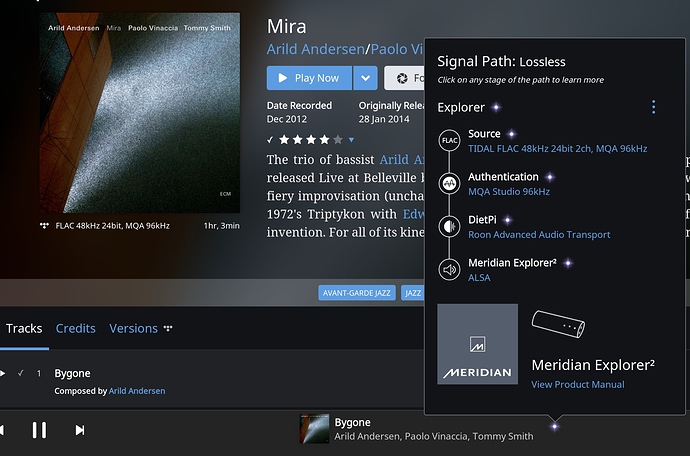I’m wondering, when I use the same Rpi 3 with RoPieee I see an ‘enhanced’ signal path, when I use DietPi, Roon is showing a ‘lossless’ MQA path. Is DietPi using different drivers?
Looks like Ropieee supports USB/HID for backchanneling MQA info out the box and DietPi does not.
When you install libusb-1.0 on DietPi the signal paths will most likely match.
Hi,
It looks like libusb is already installed:
libusb-1.0-0/oldstable,now 2:1.0.21-1 armhf [installed]
Any other ideas?
Is the Explorer telling you it is Processing MQA with DietPi? Coloured lights instead of white?
No. The lights are the same (blue for MQA studio). I’m getting a S2 tomorrow, will try both DietPi and RoPieee also on that device.
I think it is just a ‘different’ representation, just curious why RoPieee has more information.
What type of dac are you using?
The Meridian Explorer 2.
Thanks, sure that it can do in 352Khs?
Can u link the TIDAL songs ?
Looking at DietPi output it’s not showing the DAC performing the mqa 2nd unfold which is classed as enhanced in Roon as it’s adding filters and upsampling. Are they set up same in Roon with the Meridian set as Renderer only for MQA. I have had my pi and rock sometimes not show this with my AudioQuest Dragonfly Cobalt. I reboot generally fixed it.
As long as the hardware is showing the correct MQA light, you’re assured MQA is played as intended.
As for the Enhanced vs Lossless display, it’s due to one software set is able to obtain the status of the DAC hardware MQA playback and the other is not, as RBM explained. That’s purely informational and does not affect the actual playback.
Blockquote
As long as the hardware is showing the correct MQA light, you’re assured MQA is played as intended.
Yes, the sound and MQA light are all the same. My Allo USBridge Sig is coming next week, will do the same test again.