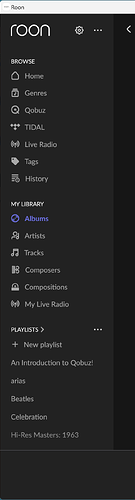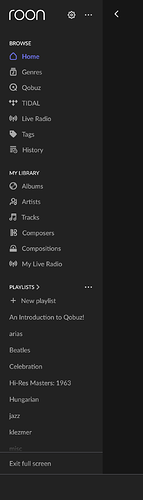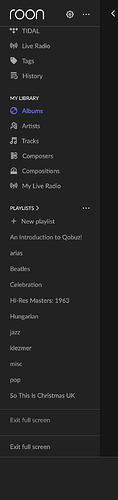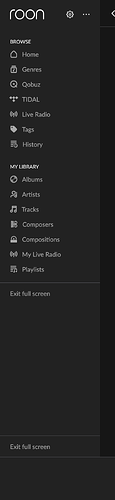I have noticed an inconsistency in he display/presence of the Enter/Exit full screen in the menu panel to the left in Roon 2.0.30 (1382) running on Windows 11 Pro.
In normal view, the ‘Enter full screen’ menu item is not shown - but it is available from the elipsis (…) menu at right of the menu panel on the same row as the ROON logo.
However, on entering full screen mode, the ‘Exit full screen’ menu option is shown in a small panel below the scrolling menu:
It feels to me that this should be consistent - either remove the ‘Exit full screen’ menu item from the full screen menu panels (its still available from the elipsis menu) or add the ‘Enter full screen’ menu item to the non-full screen menu panel. I have no preference for which route is taken.
Also, whilst It is much harder to reproduce, I have, on a couple of occaisions, seen the ‘Exit full screen’ menu item appear in both the scrolling menu panel (as the last menu item) and the static panel below the scrolling menu panel:
The top option of the two usually disspears as soon as you use the scroll bar on the main menu panel.
The latter issue becomes more obvious when the expanded playlists are not displayed in the menu panel: