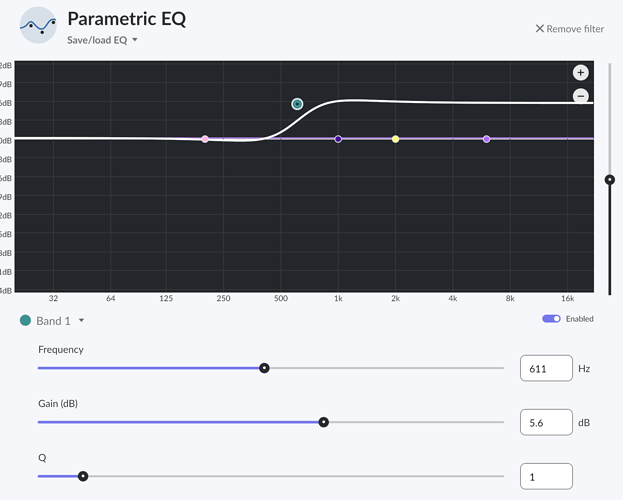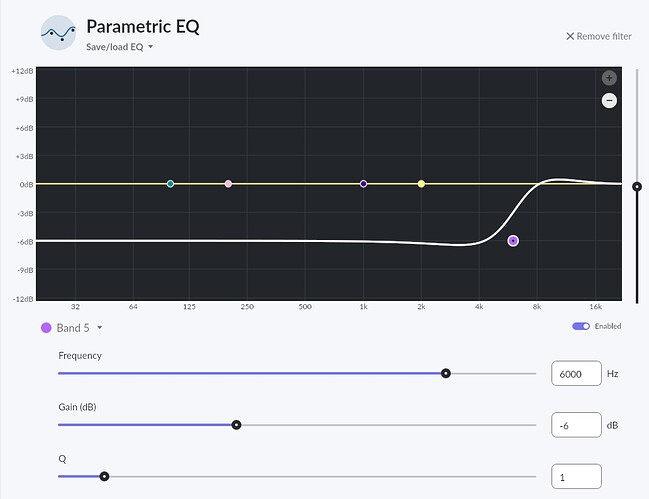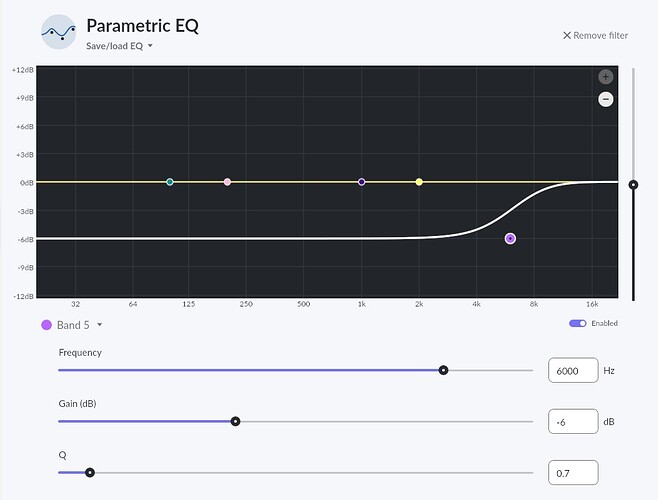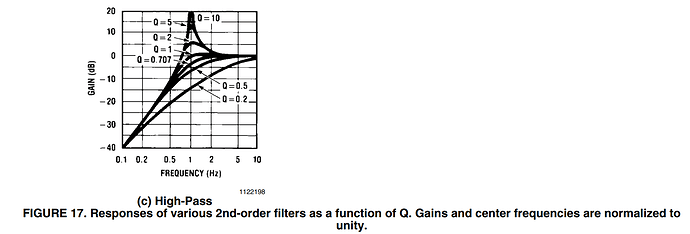My set up lacks a little sparkle and ‘air’ on top. I tried Parametric EQ adding 1.5db from 2kHz and above on Band 5 (Q is 1). It seems improved but I would love to hear more feedback on what other settings to try and what other filters. I don’t want to get too complicated with it but any guidance is appreciated. thanks, Tom
Not sure without a screen shot, but that’s probably a high shelf filter, and you probably meant to type 2000Hz, right?
Sparkle and air would rather be located in the upper treble, though.
For starters, set frequency to 6000Hz
Enter a Q of 0.7
Change the filter to “low shelf”
Set gain to -3db for starters.
From there, adjust frequency and negative gain values until you dial in on your aim.
Of course, negative gain lowers the overall loudness, which you’ll have to compensate for with your preferred method of volume adjustment.
Going with a low shelf filter and negative gain will save you from having to adjust headroom to avoid clipping.
Hope that helps…
Did you mean to type 2 kHz?
Engineers normally refer to air being higher - often 10 or 20 kHz.
The Maag EQ hardware unit with the much loved ‘air’ band is a high shelf and allows that band to be switched from 2/5/10/20/40.
Shelf filters often sound best - and will boost (or cut) everything from that area upwards.
So perhaps try a high shelf at 5 or 10k and see how that sounds to you.
Anyhow there are no rules - do what sounds good to you.
Greg, yes I meant 2khz! Thanks for the tips. I will try the high shelf at different settings.
In terms of db I have it as +1.8db and the ‘Q’ is ‘1’. any thoughts?
TOm
Marin
thanks for that feedback. I’m going to try these settings tonight and play with them.
btw If I want to brighten vocals a bit as well since I think the speakers are tonally dark in mid range too. Can you suggest a setting to work with that?
Tom
For a shelf the Q doesn’t matter as much as a bell. So 1 should be fine.
Take a look at some graphs to get an idea about what it does.
Worth playing with the gain, but 1.8 is quite a bit but not crazy on a finished mix.
In a mix a 12k high shelf boost is a common choice to brighten vocals.
interesting… the 12k is so high up the range I didn’t know that’s the frequency to brighten vocals. thanks
The Math behind it is not on your side in this one, unfortunately.
With a Q of 0.7 your filter will smoothly transition.
A Q of 1 causes an undershoot before the rise and an overshoot before it finally settles.
Try it in the filter view and raise the gain to 6dB to better see it…
This is the FabFilter Pro Q3 High Shelf at Q=1 - as you can see it’s very smooth.
I don’t know if Roon’s EQ is different.
You’ll find plenty of these - but this isn’t a bad start https://s3.amazonaws.com/ssipublic/musicfrequencycheatsheet.pdf
You can see it in the Roon pic. Undershoot at 250 Hz, overshoot at 1kHz. That is what Marin is referencing.
AJ
FabFilter are not strictly sticking with basic filter terminology.
Skimming their documentation, it seems they’re jumping a couple extra hoops to modify the filter responses.
Doesn’t mean they’re doing things wrong or whatever, but the underlying filter theory is different.
Smaller scale, clearer picture in Roon
Q =1
Q=0.7
If interested in basic filter theory, there’s a nice write-up by Texas Instruments here.
To cut it a little shorter, following you’ll see the relevant pictogram of respective filter curves as a function of Q:
End of lecture
![]()
great info for the me the layman, thanks. for the low shelf filter it doesn’t matter which band I use does it?
Yes, that’s right.
It’s just a default filter set, you may even modify filter type, enable, disable or add/delete any filters.
Thanks - I was just following the same trail ![]()
Fab filter Q=2 gives the same as Roon - a slight overshoot.
To get dramatic effects you need more! (FF Q=4 / Room Q=2)
For @thomas_barnes we can probably just say
Q=0.7 is a good default for a shelf!