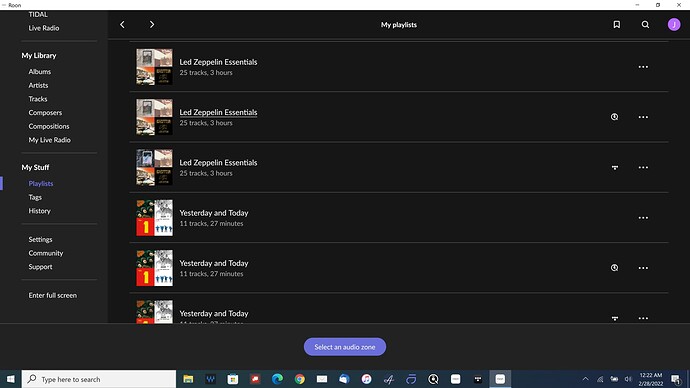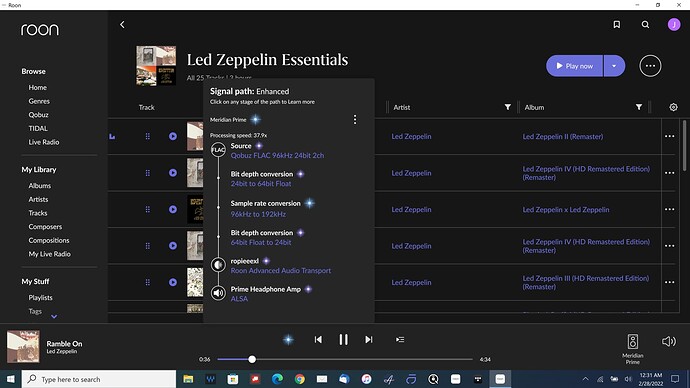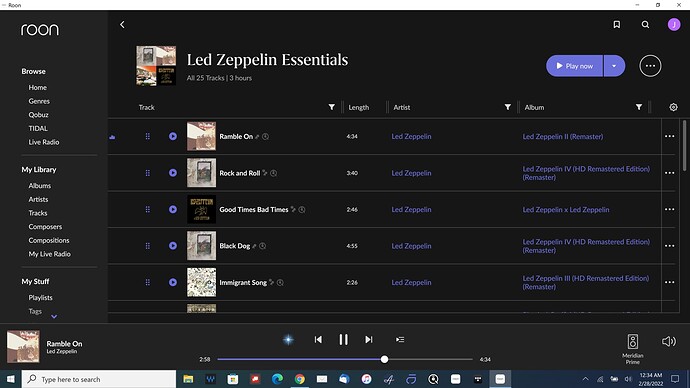Not sure if this is the proper place for this post but here goes.
This is to share some lessons learned in case they might be of use to someone. I have been experimenting with exporting playlists from Apple Music (fka iTunes) for import into Roon. Core is ROCK on NUC8i7. Music is stored on an older Synology NAS (1512+); around 80k tracks. Everything is hard-wired. I’ve been a Roon lifetime subscriber since 2015 and an iTunes user since inception.
My family is composed of inquisitive music lovers and we enjoy sharing our discoveries. Everyone other than me uses Apple Music and we collectively store everything on the NAS. For simplicity, the Apple Music library file resides on a separate Mac Mini on the LAN, where all the ripping and most of the downloading is done. Everyone else is comfortable using Apple Music, and that isn’t likely to change. Recommendations for relocating the library file to the NAS will be politely ignored, and it isn’t relevant to this discussion.
I have read all the articles in Knowledge Base on this topic, but they seem to be outdated with regard to changes over the last few years in the structure of Apple Music. I’ve also read dozens of Community posts about this, but they are all over the map and not definitive. According to the Roon Knowledge Base, I should be able to export playlists from Apple Music to .xml files, copy the files to the Roon-watched music folder location, click a button in Settings>Storage, and the playlists will be imported into Roon upon re-scan. That consistently doesn’t work.
Here’s what I’ve learned:
- I tried copying over the entire Apple Music library.xml. That brought in every playlist from the community. I want some but not all of them, and you cannot delete any imported playlists in Roon.
- I tried exporting selected playlists to .xml and copying them into the Roon-watched music folder. None of them imported into Roon.
- I found that if I renamed one of the exports to “library.xml” Roon would import the playlist. File name had to be “library.xml” verbatim, no variants.
- I tried creating different named folders under the Roon-watched music folder so that I could have multiple copies of “library.xml” but Roon would only import one playlist. It was smart enough to find the most recently modified file.
- Once I had imported a playlist, if I wanted to delete it and import a different one the only way to do this was:
a. Go to Settings>Storage>Edit and click OFF the “Import iTunes Playlists” button. Click Save, which triggers a rescan. On my system this takes about 20-30 min.
b. After the rescan is complete, all the playlists are gone. Delete or rename the previous .xml file to something else and rename the desired new playlist to “library.xml”. Note that the file has to be in the path of the designated Roon-watched music folder.
c. Go back to Settings>Storage>Edit and click ON the “Import iTunes Playlists” button. Click Save, which triggers a rescan. Wait 20-30 min, and the new playlist will show up.
I have looked at soundiiz.com to see if there is a solution but I don’t see it.
I look forward to responses and suggestions that don’t involve relocating the Apple Music/iTunes library file.