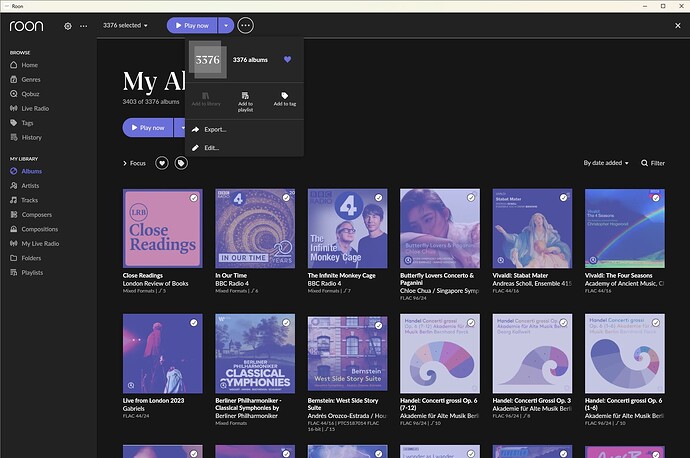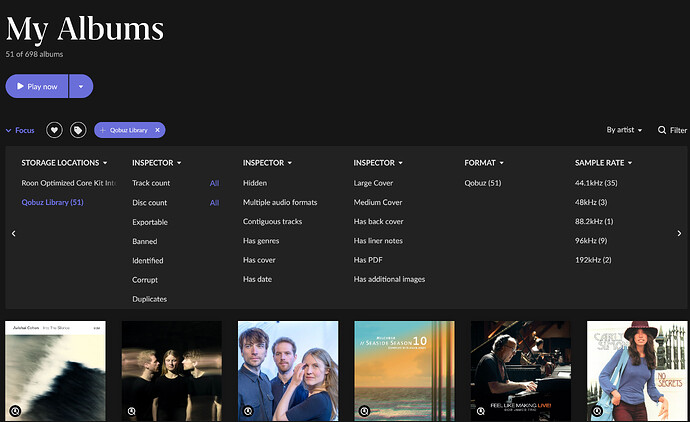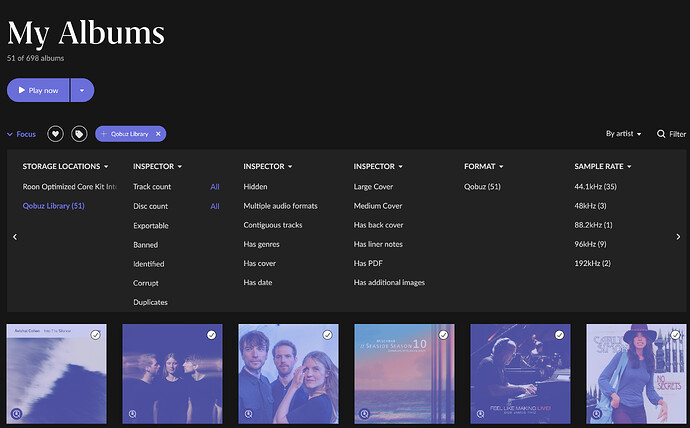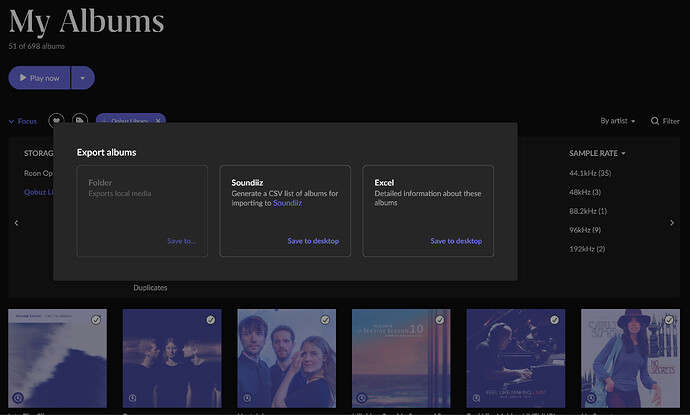Even after reading the posts on this subject I still do not see how to export the entire list of tracks or albums to an excel file. I see how to do it for a playlist but not all albums, or all tracks in the library. Exactly how is this accomplished?
Note: if you are using MacOS, I believe there’s currently a bug that will prevent an Export of ALL albums or tracks. Export works with smaller chunks in this case.
Exporting playlist is no problem. But how to export all (stream service) albums?
Torben
Go to the Album browser and select all the albums (Ctrl-A in Windows, Cmd-A in MacOS(?)) and choose Export from the “3 dots” menu at the top of the screen…
If you just want to export your library albums from a streaming service, first use Focus to display the subset and then select all the subset…
1 Like
This topic was automatically closed 36 hours after the last reply. New replies are no longer allowed.