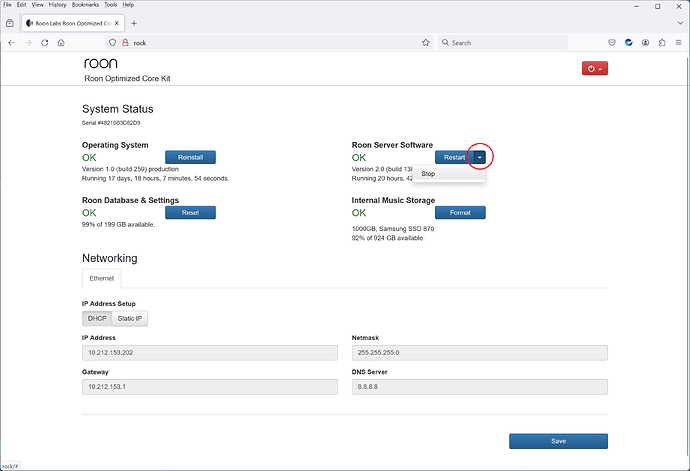I have a ROCK with my external storage in HDD. Can I replace the HDD with a SSD? Is there a procedure to do this? My HDD easily gets hot.
Yes, you can use an external USB SSD in place of the SSD.
The SSD should be formated as exFAT (just as the HDD should be) for maximum compatibility.
You should be able to connect the SSD to your ROCK server and use the smb share to copy files from the HDD to the SDD from a Windows or Mac computer. However, you may find it easier and quicker to simply power off the ROCK and connect both the SSD and the HDD to the Windows/Mac computer to do the copy.
Once you have finished the copying, with the ROCK server powered off, disconnect the HDD and connect the SSD to your ROCK server and then power it back on.
You will then need to go to Roon → Settings → Storage to change the path to the local library watch folder(s) because the SSD will have a different folder name (under Data\Storage) compared to the HDD that was used before.
Don’t allow the ROCK to see both copies of the files at the same time. One way is, like Wade wrote, to detach the HDD from ROCK, attach both HDD and SSD to a different computer, copy, attach the SSD to ROCK, change the storage setting to the new location. This is the faster way to copy as well. If you attach both HDD and SSD to the ROCK and do the copy by network, then ensure that you first turn off (disable, not remove) the HDD storage in Roon before you enable the new SSD storage: