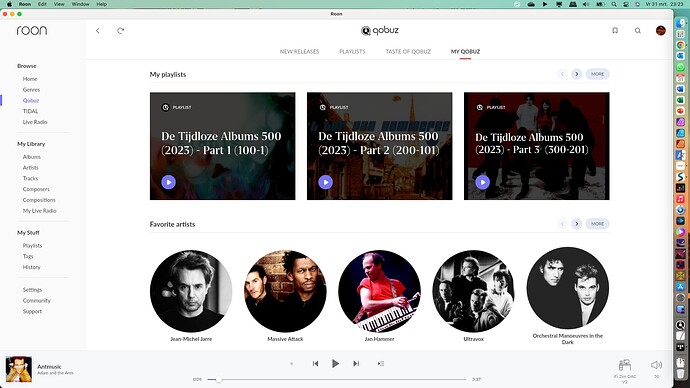I was trying to find some specific Tidal Playlists today. Seems simple enough, however here’s what I had to go through.
I started by selecting the “Tidal” section from the menu, and clicking into “Playlists”. Hmm lots of playlists but none of them are mine. This is misleading, but OK, I see the “My Tidal Collection” tab. Surely it must be there. I see Favorite Artists, Albums, Tracks, but no Playlists… Ok, so Roon doesn’t think my Playlists belong in the Playlists tab or be part of my Tidal collection.
I move on, The Roon Menu has a section for “My Library”. Surely my playlists should be there, but No. I see Playlists under “My Stuff”. Now I’m very confused as to what is the difference between “My Library” and “My Stuff”. What does My Stuff even mean? is my library, not my stuff?
So I finally find a list of Playlists that look familiar… But where are my “Tidal” playlists? Nowhere does it indicate “Tidal”, and there are no column headings. Against some of the rows, I see some dots in a column that seem familiar, so I log into the Tidal website. Yes!. Those dots are actually the Tidal Logo.
Ok, making progress. Now I want to see all my Tidal playlists together, but there’s no way to filter or sort that column, because there’s no headings. So I try the Filter and sort menu’s, but no option to either filter or Sort on Playlist Source. Under “My Playlists” I see a strange toggle for “Shared Playlists”. I have no idea what that means, so I try it out. Hmm… It “removes” all the Tidal Playlists from the view, but no way to keep the Tidal playlists and remove the Roon Playlists. Why the half baked implementation?
So it looks like the only option is to Scroll through all the playlists in the order chosen and mentally ignore the rows without the Tidal logo to find what I’m looking for! In the end, I found it much easier to just pull up the Tidal app, find the playlist under the very intuitive “My Collection” → “Playlists” tab, and use Tidal Connect, to play what I wanted…