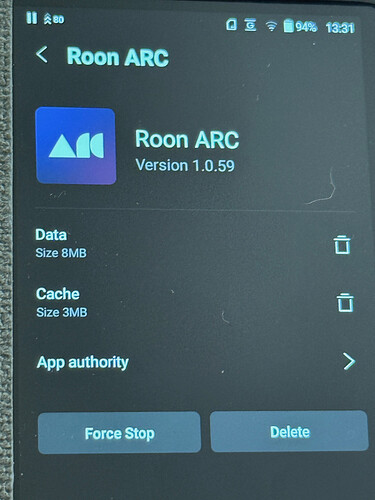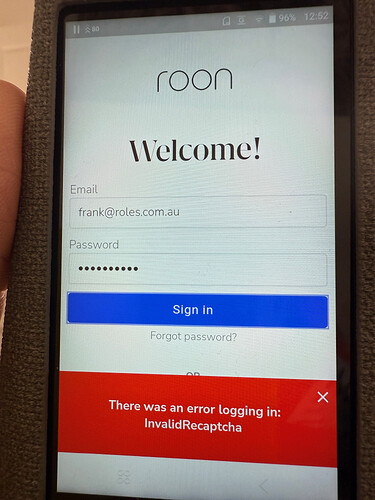Unfortunately, you can’t install Chrome on Astell & Kern DAPs. As the SR35 is Roon Ready, I expected you would have a unit available to test?
Hello @Richard_Wright,
Thank you again for your patience.
Astell&Kern devices run a customized version of Android, and as they do not currently include support for the latest Android WebView components or app certification through the Google Play ecosystem, this causes issues with the reCAPTCHA.
Some users have explored alternative methods such as manually installing XAPK files. While we cannot officially recommend or support this process, the links below provide examples of how some Astell&Kern users have approached app installation on their devices:
- Astell&Kern new flagship A&Ultima SP2000 | Page 382 | Headphone Reviews and Discussion - Head-Fi.org
- How to install an APK onto an Astell&Kern digital audio player – Addicted To Audio NZ
Please note that these are third-party resources and not affiliated with Roon or Astell&Kern. If you choose to explore this path, we advise proceeding with caution, as we cannot guarantee the results or offer troubleshooting support.
So you can wait for the official solution from Roon or use the following workaround.
I already know how to install apk or xapk files to the SR35 using the Openservice method. The issue with A&K DAPs is that only certain apps are whitelisted and Chrome browser is not one of them. ARC can be installed and worked previously, but something seems to have changed.
Thanks for the reply.
To add additional information, I have installed Chrome on my Activo/A&K P1 (which does have the Play Store) and I am getting the exact same error, even after a factory reset.
I have the same issue. Arc was working fine with my SP3000M last week and now getting this Recaptcha error. I have made it past the initial login screen to where it asks me to log in again and every time I click the login button, nothing happens. However, I do get an email notification that I have logged into Roon on a new android device. I have deleted app, reinstalled, tried new network, full factory reset, cleared app cache and data etc. Still seeing this issue today.
Hi @Richard_Wright / @Alexander_Lindsey ,
Thanks for the additional information, we’re going to run this case by the team again for review. We will let you know once we have their take on it, thanks!
Bump to keep this topic from closing (like the Kann Ultra thread) without resolution.
My request was closed without resolution. Same issue as above.
I have exactly the same issue with Roon Arc on AK SR35. The device is on the same network as roon server. Roon Arc works on other (iOS) devices, so I suspect it is not related to network/router/etc. issues - it is just a bug in the app (or SSO part of the web site) that no one is planning to fix.
Btw, the version of latest Roon Arc app available via Astell&Kern is 1.0.59 (if anyone in support is interested)
I’ve been thinking about switching to roon and have been playing with it for the past several days. The more I am using it, the more I feel that in theory roon is a great idea, but the actual implementation is rather unreliable and buggy (especially Roon Arc)
It was closed due to lack of activity. I’ve reopened and merged your post.
Did you see the response from @noris?
Hi @Geodoc,
Thanks for your patience. There’s a development ticket open for this issue, and our product team is actively working on it.
We’ll follow up here as soon as we have more information to share.
Hi everyone,
Thanks for the updates and for sticking with us while we continue to investigate this. We’ve been in touch with the developer who works on this part of the app and have shared your reports and feedback. While we can’t promise a timeline, please know that this issue is on our radar and under active discussion. We really appreciate your patience and the details you’ve provided so far.
Thank you, much appreciated.
Hello Daniel.
Not sure if this is correct protocol but I’d like to jump onto this thread as I have the same issue with a new A&K SR35 I’ve just purchased.
Roon ARC version is 1.0.59 and I receive the same InvalidRecaptcha error.
I’ve hopefully included screenshots below.
I’ve tried logging in on 3 different wi-fi connections with the same error.
Thanks for your time. Looking forward to your reply.
Hello @Frank_Valenti.
I can confirm that this is the same issue related to the non-certified Google services on the A&K devices.
Our product team is currently reviewing this issue, and we will get back here as soon as more information is available
What’s happening?
· I'm having trouble logging in
Where are you having trouble logging in?
· I can't log into Roon ARC
How can we help?
· None of the above
Other options
· Other
Describe the issue
I can't login in DAP A&K se300. There is invalid captcha error.
Describe your network setup
Linksys ea6700 router
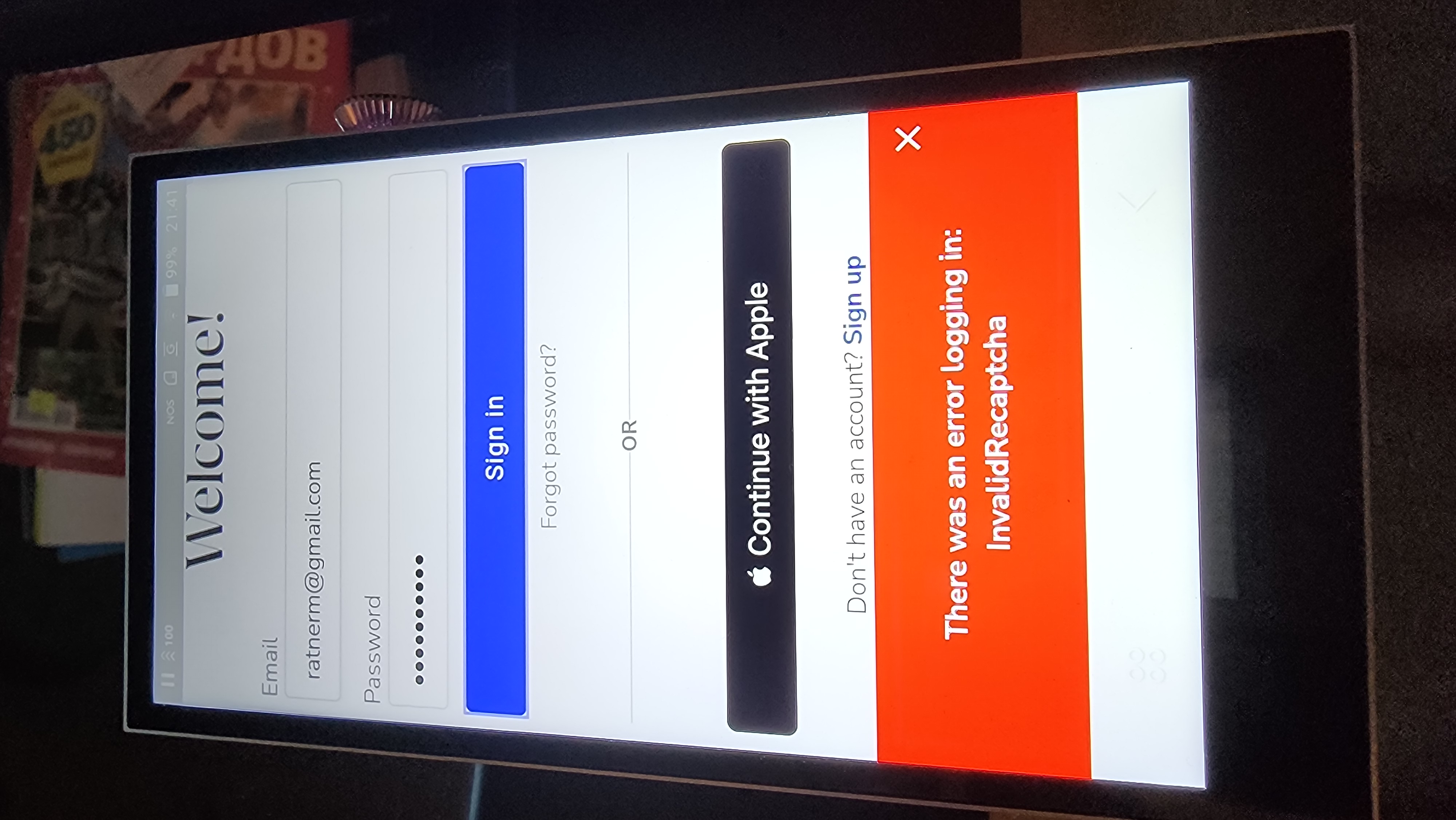
Exact same issue with my AK Se300, Roon / Arc certified. Version 1.0.66 dowloaded through Pure APK gets me to the invalid recaptcha error, as well as the 1.0.59 installed in my Se300. We’re counting on you for a proper response.
Hi everyone,
Here’s the situation:
Astell & Kern SR35, SE300 (whether this issue affects the SP series is not confirmed) rely on an older native WebView implementation that can fail Google security validation during SSO. The usual workaround of sideloading browsers is not available on these devices.
We’re in direct communication with their team and will report back with more information once available. Thank you for your patience in the meantime.
This topic was automatically closed 10 days after the last reply. New replies are no longer allowed.