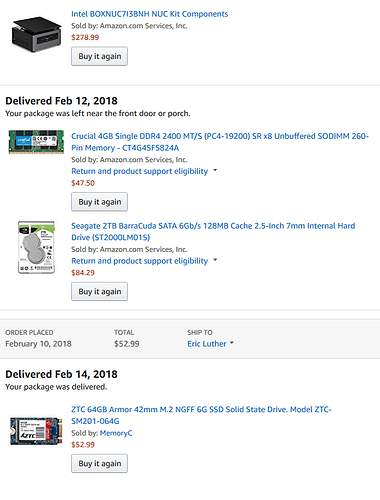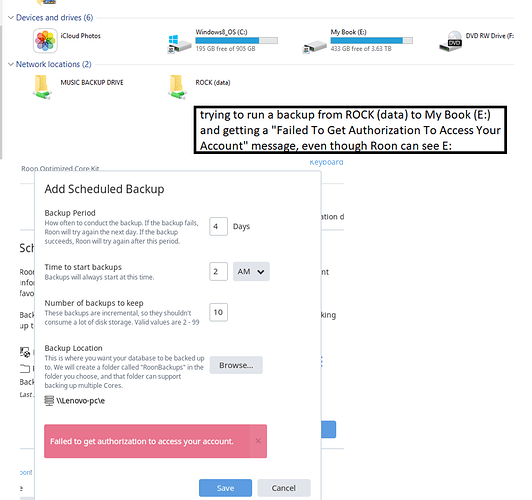Hi, Eric –
Here is more info via screenshots:
• what version of Roon you are running (Settings > About; If you’re running Windows, please let us know whether you’re running 32bit or 64 bit)

• What operating system you are running (Windows 7; OSX 10.9; etc)
• Basic information about the device you’re using (MacBook Pro 2011 w 4gb of RAM; HP Envy laptop w i7; etc).

• Describe where your music is stored – this includes hard drive description and interface type (USB, Firewire, etc. If you are using a NAS or any other kind of network storage, be sure to include the information requested in the Network section below)
• Let us know your collection size (approximate number of tracks)

Describe The Issue
(if you’re having a specific issue or crash)
Describe Your Network
(if you’re having an issue that involves networked components)
If your issue is related to your network, let us know the basics of your network. If your system includes networked storage or audio zones, or Roon running as a remote, be sure to include:
• What router are you using? When did you last update the firmware?
• Is there any other networking hardware involved?
• Is everything wired, wireless, or is there a mix of wired and wireless gear?

• Both my PC and ROCK NUC are connected to the network gateway/modem via cable.

• Can you please verify for me that other devices can “write” to the (E:) drive without issue.
Yup, my PC writes to it just fine…
Thanks for any feedback you might have…