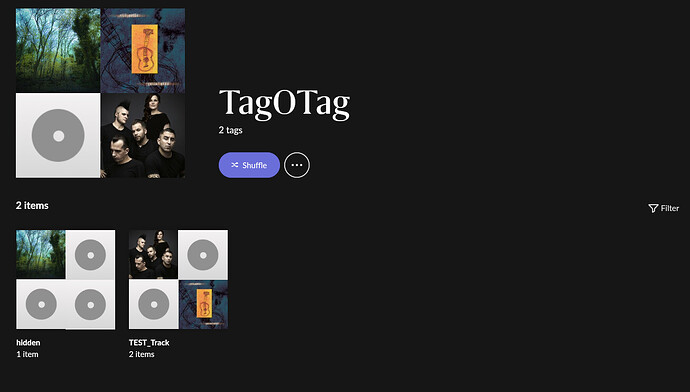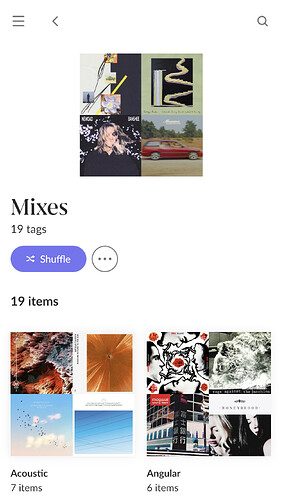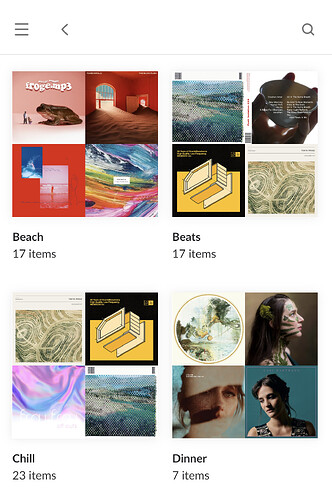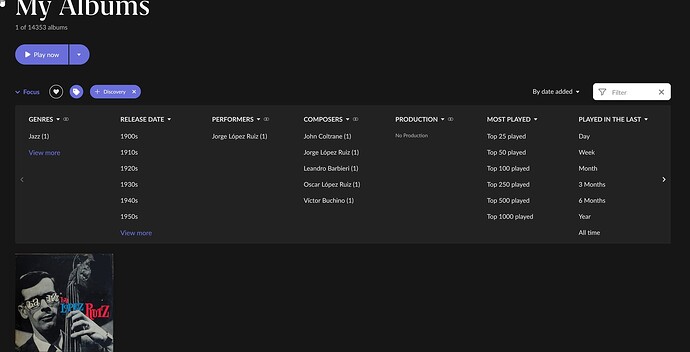Hi all, I’m aware that many people would like to mark an album for later exploration. I’ve seen two solutions: Create a playlist in which to add the albums you’d like to listen later, and tag the album using some tag to signify that you want to check it out later.
I think this is actually a huge part of exploring music. We can only listen to one song at once but sometimes the appetite for exploration is much larger than that so we stuff albums into playlists or other not ideal ways to mark an album as “to be explored”.
Here’s one issue I have with the playlist method. Right now I have a listen later playlist. You don’t have to have the album in your library to add it to the playlist, so favoriting a song is not possible from the playlist.
What I’d like is to be able to say "hey this ■■■■ slaps, I’m gonna add it my favorites right away then get back to what it was I was doing.
To do that now, what you have to do is the following:
-
go to the album.
-
Tap the plus button to add it to your library.
-
See if that little circle ever stops spinning.
3a. If it does, congratulations, you can go to the song that you liked and then click the heart.
3b. If it doesn’t stop spinning, you can click the home button.
3b1. go to the recently added section 3b2. Click the album you just added to your library 3b3. Click the heart next to the song you liked 3b4. And finally, forget entirely what you were doing before endeavoring to add a song you like to your Roon library
There must be a better way! A dedicated listen later list of albums/songs would be a very “roonish” feature. Furthermore, I can’t think of a better place to source future suggestions. If it’s already in your listen later, resurfacing stuff you’ve added there is a very obvious UX plus. Let’s say I have a huge library but I don’t really know what to listen to - how about a genre view of the music you have marked to explore later? I know my personal listen later has experimental classic, 90s hip hop, a stupid variety of electronic genres, jazz from duke Ellington to blk odyssey. I may be more in the mood for some Nas than Harry Partch one day. A genre explorer dedicated to your listen later list would be really marvelous.
There’s a lot of potential to take the albums that we’ve mark to explore later and give us a way to explore that list and start to consume the stuff we were very eager to listen to but didn’t have the time.
Roon, show me the album I have marked for later in order of date originally released. Show me by genre. how about by artist? how about pick one for me at random because I simply can’t make up my mind?
Like I said, there’s a ton of potential for a “roonish” solution. Having an appetite for music that’s larger than what one can consume concurrently is a universal thing. We have a great opportunity to turn this “problem” into a joyful experience!
Edit: something else that would benefit from having a dedicated Discovery list: Say you finish listening to an album on the list, you could have the option to rate it yourself - did you like it, was it meh? Will it be going on heavy rotation?