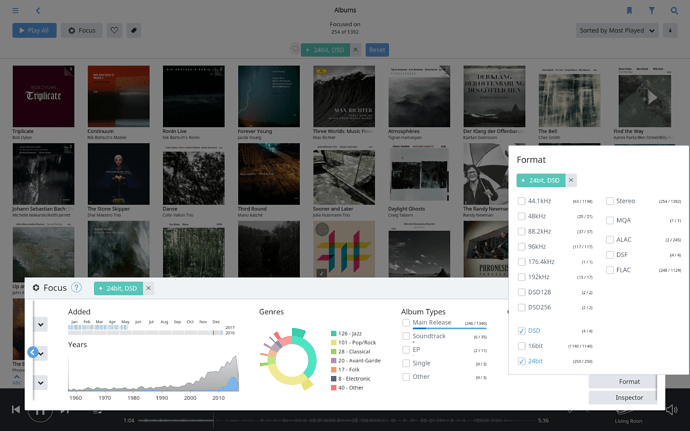It would be nice if ver. 1.4 could include the possibility to sort out all 24bit and DSD recordings. This is a feature which is included in the Aurender app and I find it very useful…
You’re in luck: this has been possible since Roon 1.0 by using the Focus function. It’s a very powerful tool for zooming in on different aspects of your library.
Go to Album view (Menu > Albums) and press the Focus button top left. Scroll all the way to the right, click ‘Format’ and select DSD and/or 24-bit in the popup menu:
If this is a view you intend to visit often, you can easily bookmark it for quick access using the Bookmark icon top right in every screen.