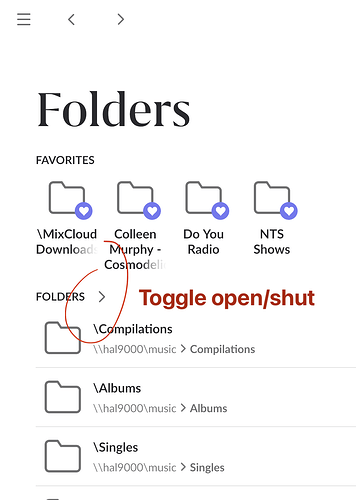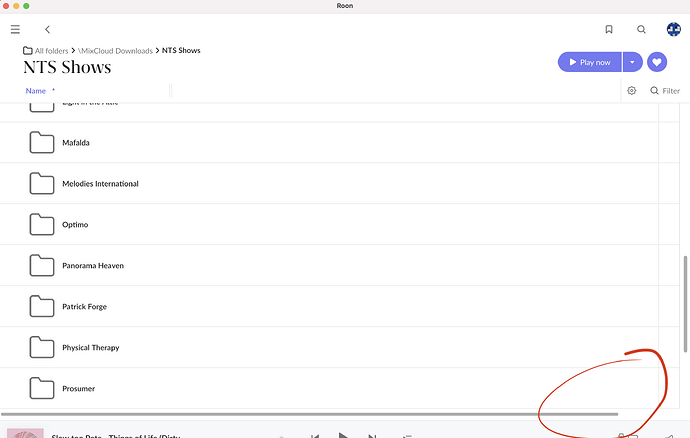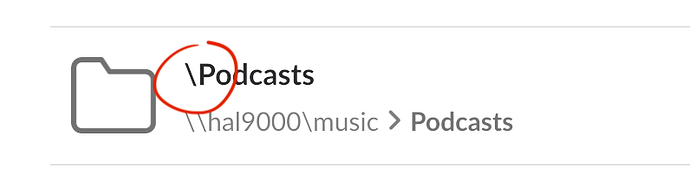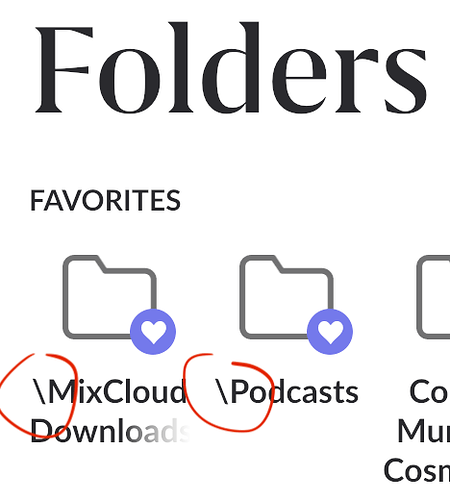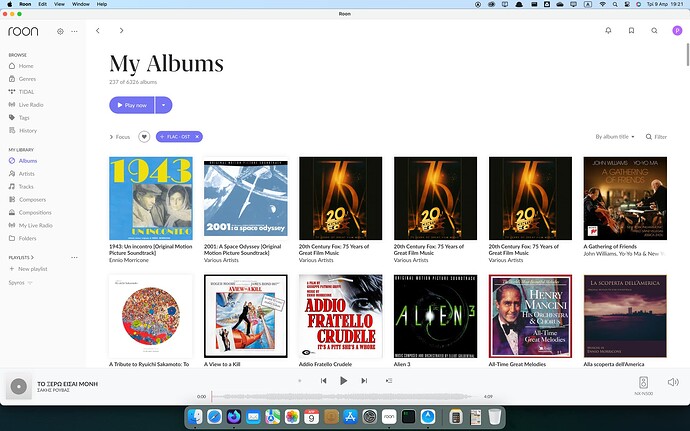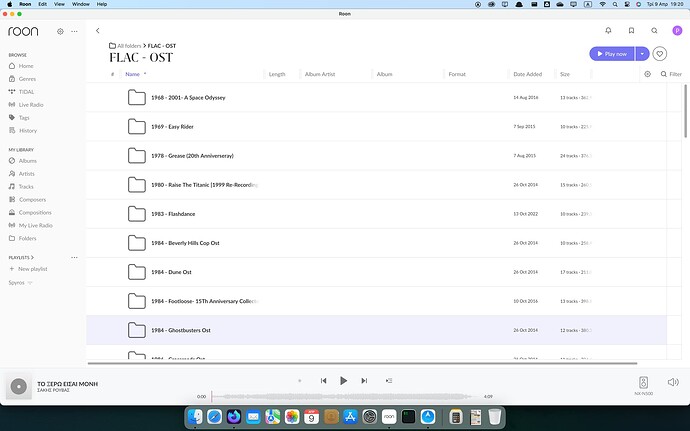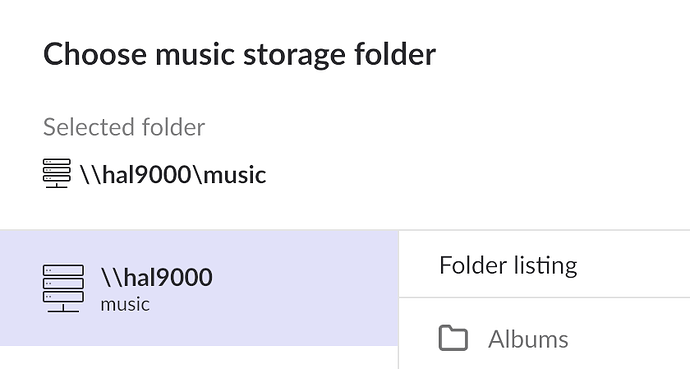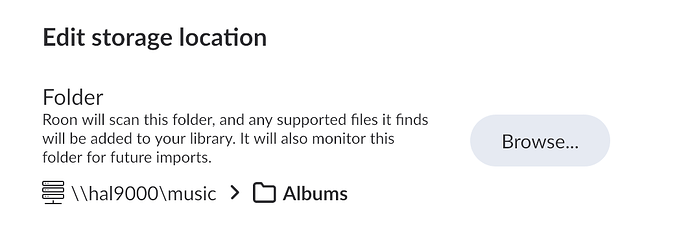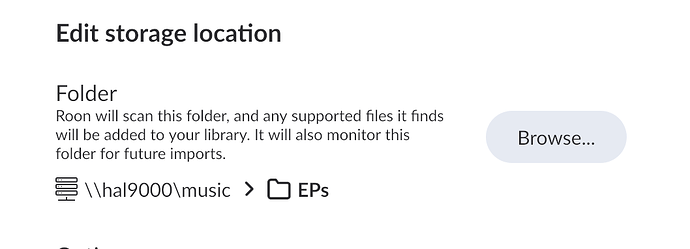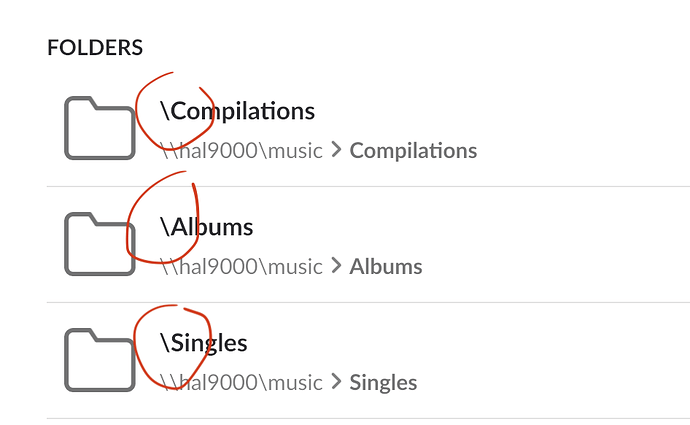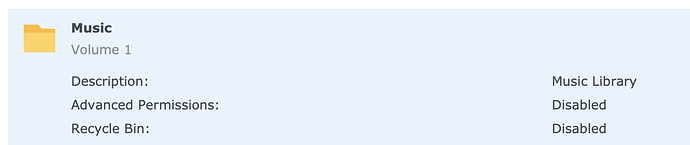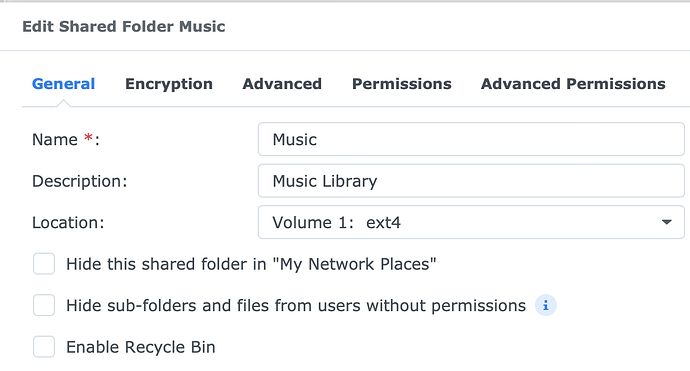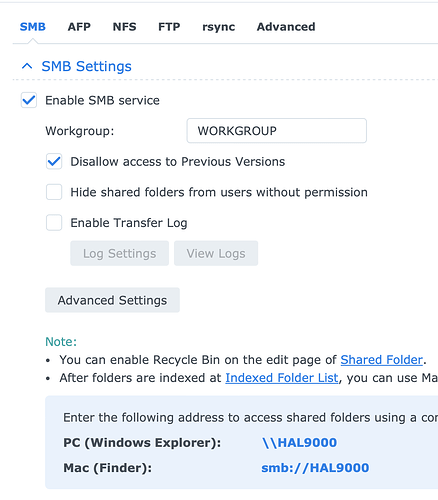they said it wouldn’t happen, but finally! Thank you, thank you, thank you Team Roon for adding this feature. For those of us with large collections and with 1000’s of concert recordings, this is incredibly helpful - I’m so happy! ![]()
pbg
Wow! Huge release!
Like playlists, there is still room for improvement and I am sure Roon already have a long list / roadmap there.
But as a first step I think this is great. I, like many I expect, have large folders of music and other audio content (podcast’s, radio shows, dj mixes etc) that doesn’t fit Roon’s current album centric model and now finally I have a way to browse and play that music ![]()
One immediate improvement that jumps out at me would be the ability to hide/show only certain top-level Roon watched folders by default.
For example everything in my top-level ‘/Album’ and ‘/Singles’ watched folders is largely indexed by Roon already. So I’d rarely want to see or browse them in the folder interface.
Conversely, I expect I’ll regularly want to browse “/Radio Shows/NTS Radio/“ by folder.
Being able flag “/Radio” as.visible (in folder browsing) and “/Albums” as hidden, would tidy up the new view immensely.
—
One other minor thing.,
On my desktop client the column width can’t be adjusted, so I permanently have a horizontal scroll bar at the bottom of the folder listing page.
Thank you Roon team…much obliged!
Have you tried using the favorites feature with folders? Our idea behind that was to allow for easier access to folders that you’d be using more frequently.
That’s odd. Are you able to adjust the column width on the tracks browser? @support could you look into this?
Yes, actually having played with it a bit more, that may be all that is needed…
My initial thought was that it would be useful to hide some top level watched folders, particularly the ones I know I will rarely browse, in order to de-clutter the page.
But given you can favourite the ones you do use regularly, maybe a simply toggle to hide the watched folders is all that is needed to keep the page tidy. It’s a small thing but woudl keep the interface neat and tidy.
Good point, just tried it again and I can now adjust the columns, both in the new folder and tracks view — so maybe just a one-off occurrence.
However, even if I deselect all the columns and move the single divider after the name column hard to the left. I am still left with a horizontal scroll bar. Have tried going in and out of that view and restarting the client and the issue remains.
I’m using Roon Mac 1395 on a 15" MBP (default display setting) under OSX13.6.6. Happens with Roon filling most of the screen and full screen too.
A very small thing,
Most of my top level Roon ‘watched folders’ (in the new folder view) appear to start with a \ (backslash) ie. \Podcasts.
Not sure if this is intended to indicate a ‘top level’ Roon folder or just my setup?
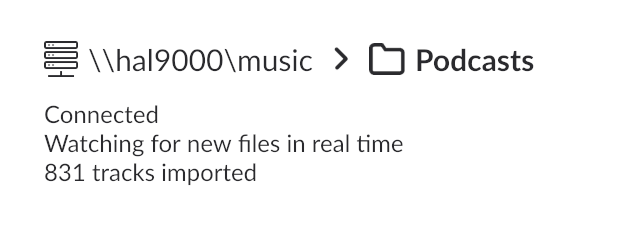
However, one I created recently (possibly yesterday) doesn’t have a \ (backslash) ?
But it looks like it’s setup in exactly the same way as my other top level watch folders. Same SMB /music share, same path structure? The only difference I can see if that one was one was created recently and the others weren’t.
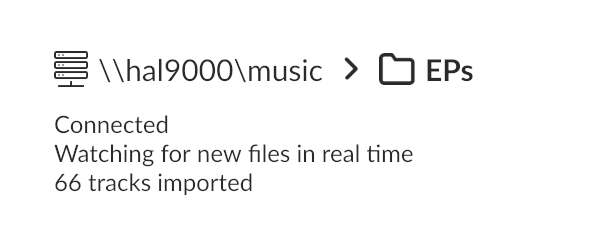
Obvious I’d prefer not to have top re-import all my folders to lose the \ (backslash) in folder view. Any suggestions?
A feature request. Can we have a toggle to show the albums inside a folder with the Roon view? For example I have a folder with FLAC Soundtracks. When I enter that folder I’d like to see the raw contents or the curated ones. The first screenshot uses a location filter to show the albums. The second one is a plain folder view. I’d like to merge or make collaborate the two functions.
@RoonQA – lets get this tracked and investigated.
@j_a_m_i_e – can you tell us a bit more about your server and storage configuration?
Thanks @mike @RoonQA hope this helps, DM me if you need more info or a DB dump/upload.
Roon ROCK connecting to a Synology NAS via SMB.
All my top level folders sit under the same shared ‘music’ folder (\hal9000\music)
None of them display a \ (backslash) on the storage page, all look identical and all work fine.
Roon Storage Page
On the folder page they all start with a \ (backslash) apart from EPs which was created yesterday or the day before. I can’t remember is this was pre or post upgrade.
Roon Folder Page
Except for EPs?
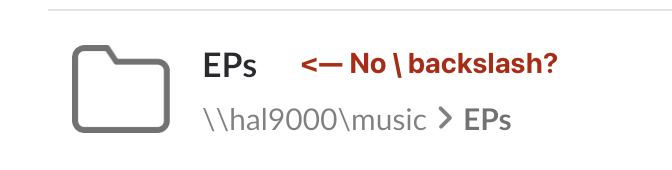
NAS details (Synology DSM7.1.1)
Output of 'ls -la /volume1/Music' on NAS
drwxrwsrwx 209 jamie users 24576 Feb 10 16:01 Compilations
drwxrwsrwx 16 jamie users 4096 Oct 13 2022 Singles
drwxrwsrwx 7 jamie users 4096 Sep 5 2023 Podcasts
drwxrwxrwx 920 jamie users 81920 Jan 6 21:48 Albums
drwxrwxrwx 5 jamie users 4096 Apr 8 21:39 EPs
I do not see the folders option. Maybe the update has not yet reached me. I am on Build 1392…
It’s only on Early Access. Are you Early Access or Production?
1392 is a production release, so it seems like you are on the regular production track.
The update with the folder browsing is for now only available in Early Access testing as @SukieInTheGraveyard said.
The builds in Early Access were 1391 (preceding the 1392 production release) and now 1395 that includes the folder browsing feature.
You can either wait until the folder feature is released in the regular production track, or, if you want to use the Early Access testing updates (and don’t mind the occasional issue), you must switch the server and all remotes to the Early Access track.
And I’d recommend waiting until any bugs are worked out (thanks to our fearless beta testers) - as all components (server, remote and database) must be moved to the beta channel to test it.
I don’t remember if I ever wanted something like this…
Sure, I can imagine at the beginning, when I wasn’t a music app user, like Roon, I was accustomed to browsing in the computer folders…
But, now, I just create a top level folder in Roon with name for whatever category I’m following; add a Focus bookmark with related name to the folder name, and Voila. I can repeat that process, with bookmarks, as many times as I want, so far. ![]()
This is awesome. Finally I’ll be able to remove Volumio lol. Despite years of pesky users asking for this I thought it would never happen- perhaps HK told them not to ignore all those audiophiles who actually own music as opposed to sucking at the teat of a streamer.
What I missed ? Where is this posibility Folder browser ?
It’s in the latest Early Access build - it will be released to the Production builds once tested by the Early Access group.
And now it’s been released…
Thank you! Thank you! After years of requesting this, for me an essential feature, it has happened! My search for an alternative app that has it has ended. Did Harman people say “Hey, lots of people have been requesting this feature. Looks good to us. Won’t reduce use of Roon exclusive informational features, in our opinion.” Thanks again!