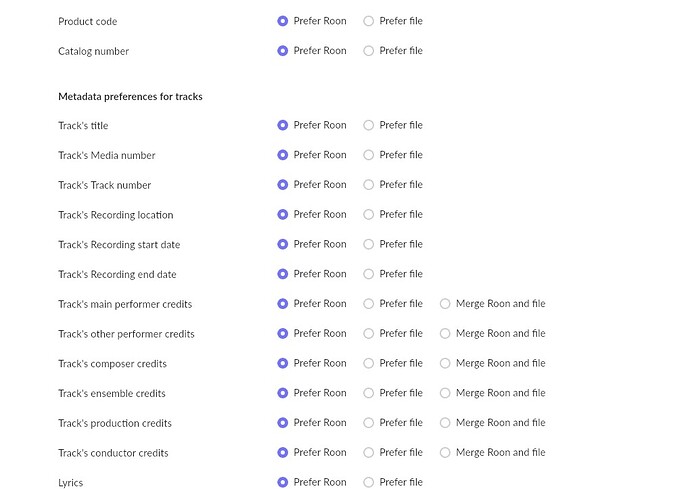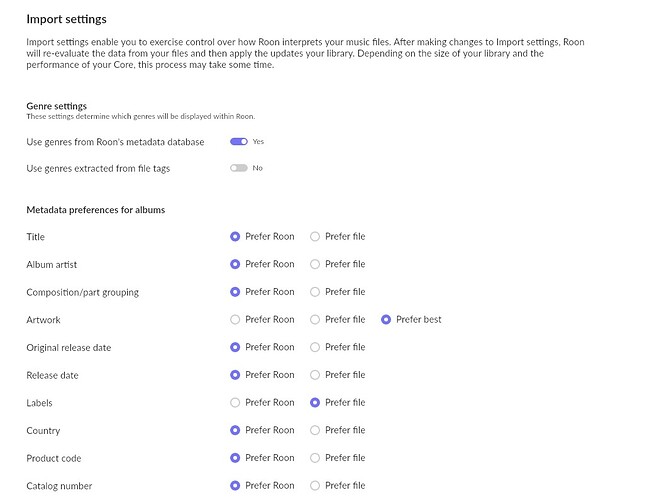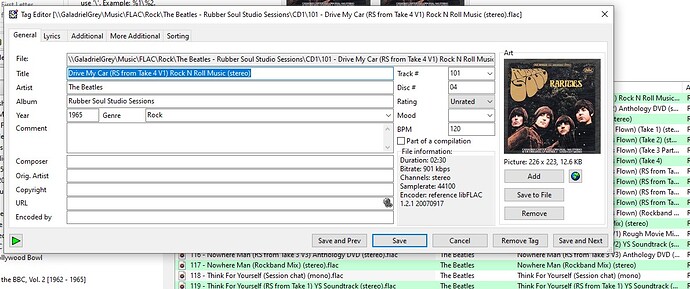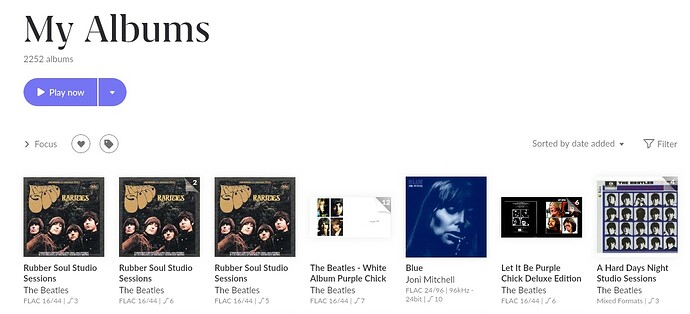Content you’re reporting an issue with
I have a bootleg of Beatles studio sessions that has 4 cds. I have gone through and made sure that the tag data for album name , artist , etc is the same across all cds and the cds are numbered correctly. Roon refuses to import this as 1 album and instead has given me three albums: one from CD4, one from CD1 and CD3 and the third from CD2.
How can I combine these three albums into 1?
I have at least four other similar albums, one with 12 CDs, all of which imported correctly as one album with multiple CDs, so the issue with this specific album is a mystery.
Have you made any edits to this content in Roon?
Just set the “Bootleg” flag.
Is this content from local files, TIDAL, or Qobuz?
Local
Please share a screenshot of your import settings in Settings > Library.
Screenshots attached, tho I think everything is at default.
Description of the issue
Thanks in advance!