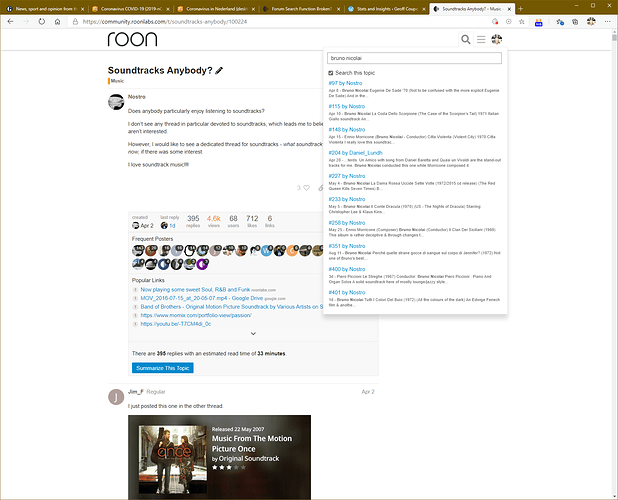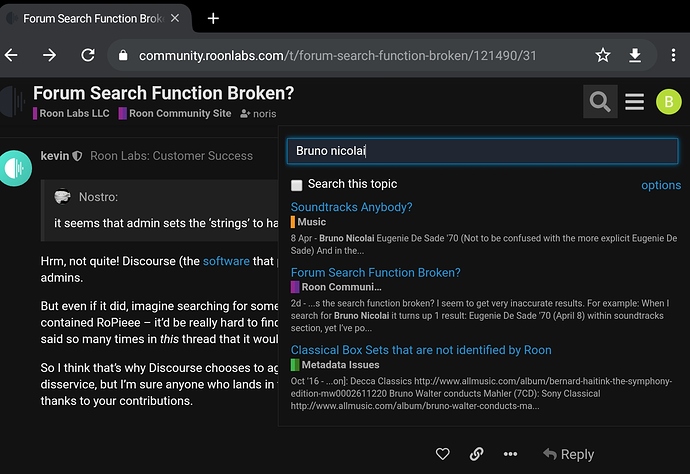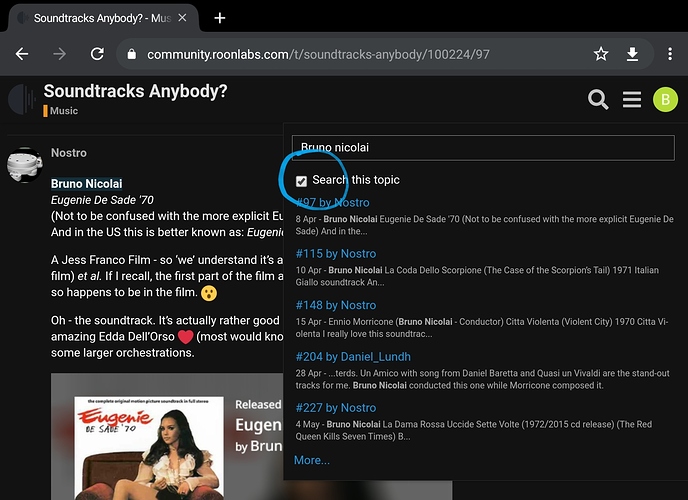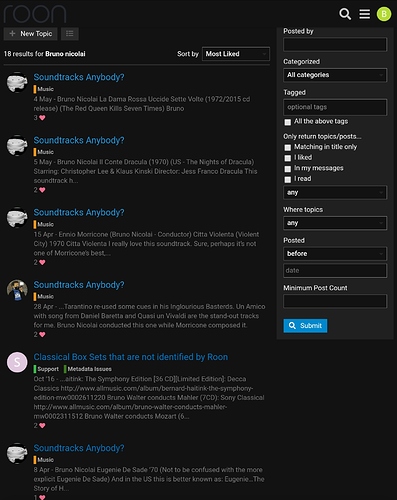Yup, as per your right SS, same as which Carl found, I think there’s an issue here. 
Yet, starting at the first post in the Soundtracks topic, and searching for “bruno nicolai” works (I think)…
That’s more like it - thank you Geoff. 
Having to search in this manner would therefore apply to every thread? Seems there’s a glitch that perhaps the forum designers/Roon people can address with little trouble?
No doubt when members use the search function they expect the results to be accurate, whether that’s for past tech articles/support (likely important) or this sort of thing.
Interesting!
The Community Forum uses Discourse software, so I think the issue should be raised with the developers of Discourse.
I think what is happening is that the search function is returning a list of topics, not posts.
If you explicitly set the flag for searching within a topic, you get posts.
Weirdly, sorting the 3 results by most liked shows 17.
It looks like this is working as designed, Discourse co-founder Sam Saffron touches on this here:
What is happening here is that we always aggregate results:
If a term hits once on topic X on Monday and once on topic X on Wednesday then we only show the topic from Wednesday. If you need to dig through all the matches on topic X you always have search within topic.
How do you search within soundtracks for example when it doesn’t show in the listed topics?
Edit:
And looking over that link (keeping in mind I’m no computer techy), it seems that admin sets the ‘strings’ to have the software operate the way they want. Therefore, I’m assuming this search function can be made more intuative and operate the way most would assume. That is:
When you search you expect to see all results, unless you filter. Rather than missing a whole bunch of results for reasons not well understood.
Cheers!
Hrm, not quite! Discourse (the software that powers this website) doesn’t give that level of control to admins.
But even if it did, imagine searching for something more broad like RoPieee and listing every post that contained RoPieee – it’d be really hard to find what you’re looking for. In fact, Bruno Nicolai has been said so many times in this thread that it would probably spoil the search results for Bruno Nicolai. 
So I think that’s why Discourse chooses to aggregate results. I know they’re doing Mr. Nicolai a disservice, but I’m sure anyone who lands in the soundtracks topic will stumble upon plenty of Bruno thanks to your contributions.
Hi Kevin,
Well - I do get that, but that’s when filters come in handy - as in age of post, poster and so on. So, I’m not really sure I’m with you there.
I’m not sure I understand the meaning here of aggregate results? I understand the terminology in terms of statistics, although it’s been a long time since I studied it.  These results notwithstanding don’t seem to reflect my understanding
These results notwithstanding don’t seem to reflect my understanding
I just want results that reflect each post, not manipulated results. How do I achieve that?
Thanks.
The first search, from anywhere, shows topics/threads containing Bruno
Choose the Soundtracks Anybody? topic.
Now search with the select this topic box ticked.
Or, it appears you can sort by most liked in that first search which then lists all posts, all topics. (I haven’t verified this)
,
But the sort order may not be useful. Use the extra options on the RHS to narrow down.
Brian - you genius!!!

Yes, I think that’s all I need to do - selecting ‘this topic’. I’ll test that out further - let’s say with Ennio within the soundtracks after dinner. Geez to think I’ve spent so much time scrolling from top to bottom of threads, because I saw a search function that wasn’t turning up the correct results.  I am a noob.
I am a noob. 
That might be worth a sticky somewhere as I assume (as per this thread alone), that many users do not know how to effectively use the search function.
Cheers.
***Screensheets & your effort here is appreciated!
I’ve forgotten how to close a topic & I don’t see anything related using the search function (no additional commentary on this thread intended).
So topic close, however that wonderful post by @BrianW with all the ss shouldn’t be lost & buried deep within the forum. It’s a brilliant resource!