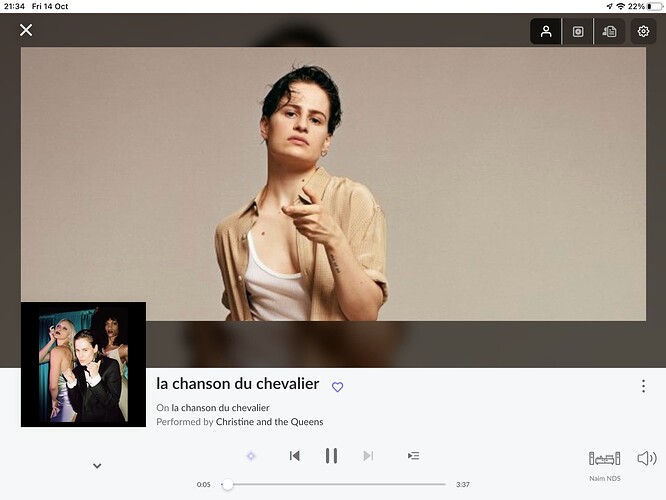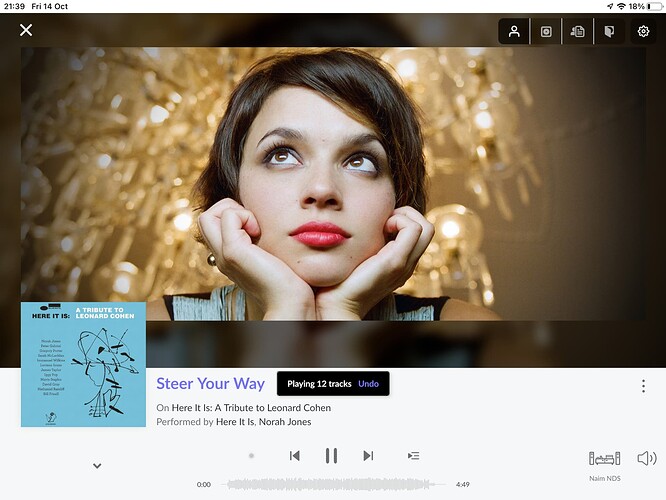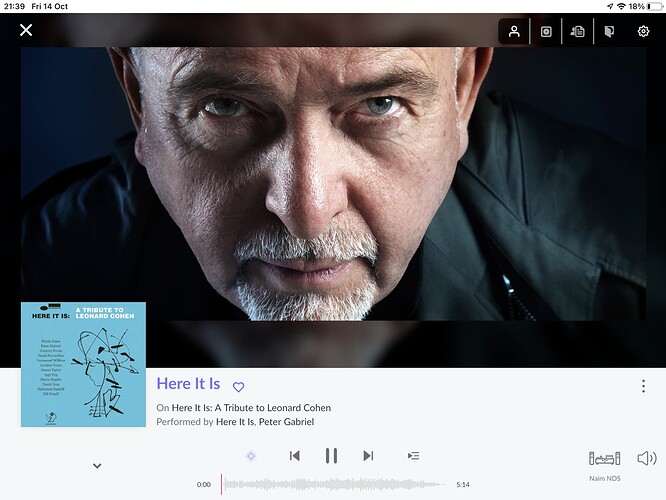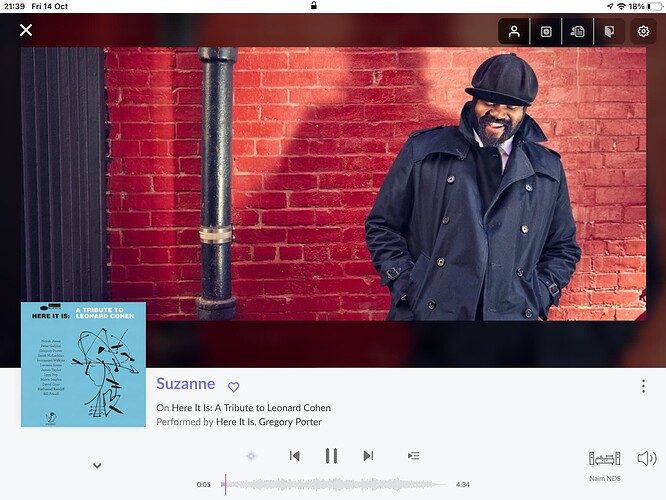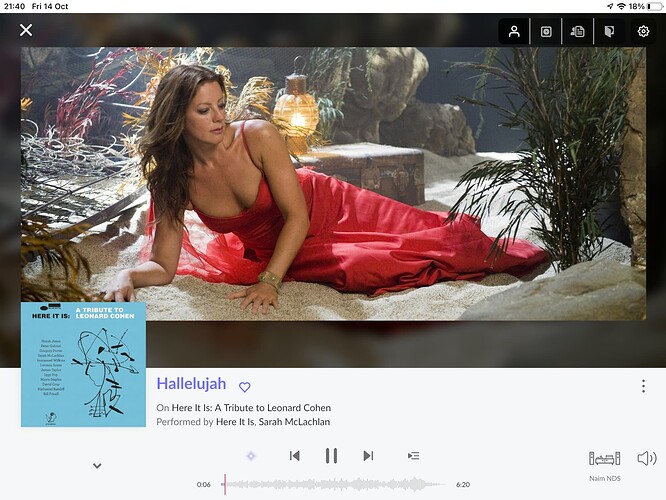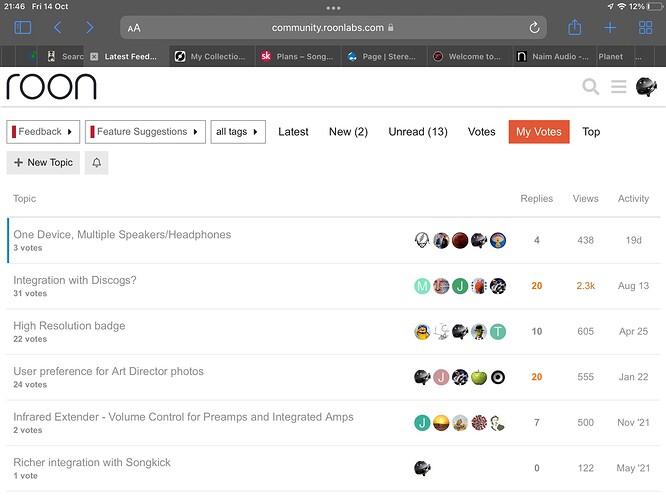Quick Question - when do we get a full-screen ‘What’s Playing’ display on iPads in landscape orientation?
I have the iPad Pro 9.7 and use it almost exclusively in landscape orientation, and the Artist image in the Playback screen is letter boxed and a fuzzy border around it - guck.
You get full screen on Window clients irrespective of ratio, full screen on the Chromecast Display on a 16:9 display.
I remember asking when Valence was first released in Roon 1.8 and told it was coming. I had hoped it was part of Roon 2.0, but…
@danny So the fact that this has moved to a Feature Request I presume we are not getting this capability as part of the planned product release schedule?
So iPad users continue to get the partial screen view for the ‘Now Playing’ view on iOS landscape, with a fuzzy border taking up the rest of the screen real estate.
Why does this image sit in the middle of the screen and not edge-to-edge?
Within this product, this is the only major UX/UI let down, such a waste of screen real estate, from developers who normally care about how things look.
@danny you can do so much better than this
Please put ‘edge to edge’ image display for iPadOS Remotes in landscape orientation
Plus I have no more Feature Request Votes, all used up on these.
So I dropped a feature request ‘vote’ on something else to give it to this item.
@danny Any update on this? It was be include in Roon 1.8, so not sure why it has been listed as Feature Request. Seems to be a parked item.
@mike @danny Why can’t we get full-frame artist images on the ‘Now Playing’ on an iPad when in landscape mode
I have full-frame artist images on the ‘Now Playing’ display on Windows based Roon Remotes
I have full-frame artist images on the Display output on a Chromecast
I have full-frame artist images on a browser acting as Roon Display
So the scale rendering is present to make use of the full screen width, but not on an iPad in landscape mode - any reason why not?
The fuzzy border is really annoying BTW - see the examples listed in this ticket.
I cannot adjust this view and make the image fit to the available screen on iOS. Why does the ‘Now Playing’ view on this device have to look so rubbish, when it is scaled for other device types?