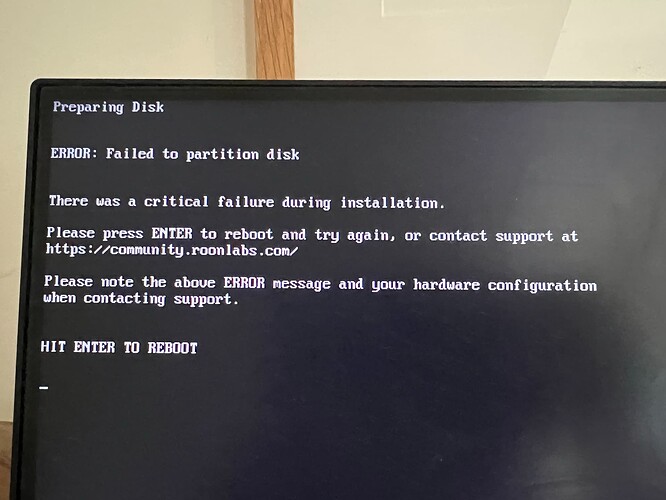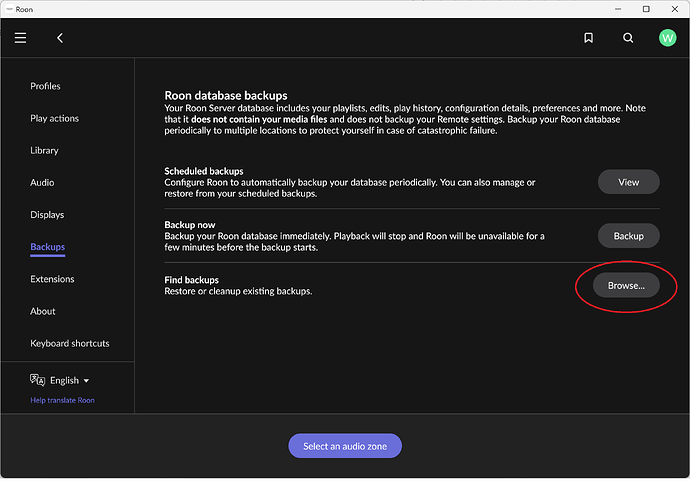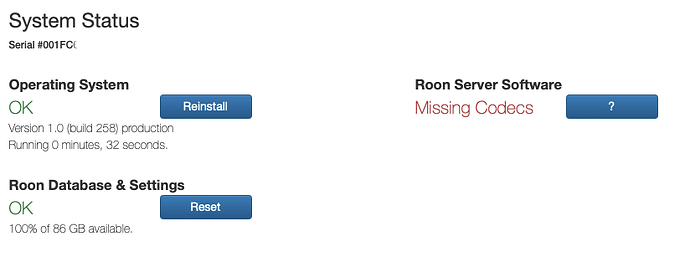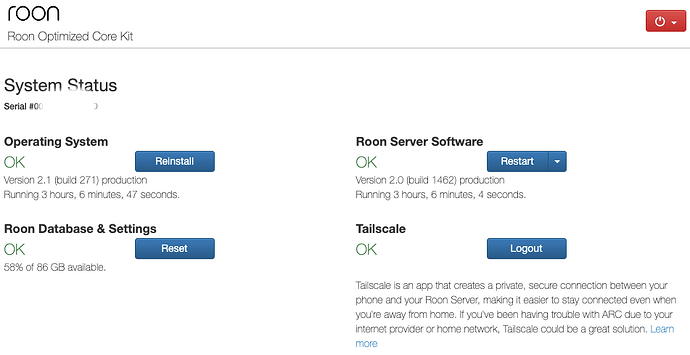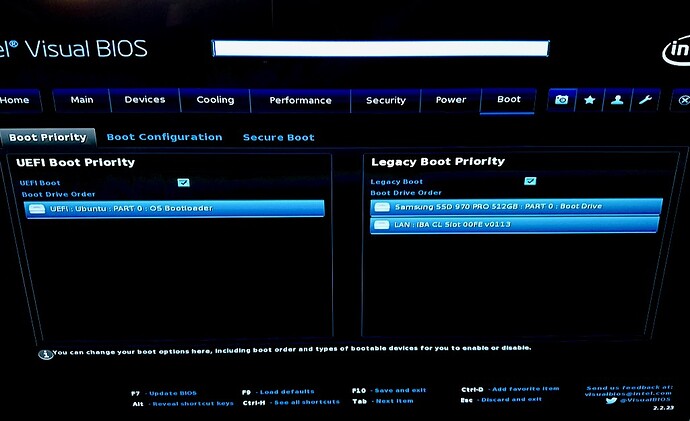@miguelito , from Danny: “For everyone asking this question, it is Roon Labs’ advice that you update the BIOS when preparing your NUC for ROCK. Not doing so could lead to unpredictable issues related to power and networking.”
Understood. But in the case we are talking about here, you already had your NUC working with ROCK, so that BIOS is already good enough.
@miguelito , agreed if the manufacturing date is current. I stopped updating BIOS when I started getting NUC’s manufactured in 2024.
However, I never recommend against updating BIOS.
That is not what I mean. If you’re updating the boot to UEFI, you already had ROCK running in your NUC with Legacy boot. UEFI is not going to change any of the bits and pieces that would be related to ROCK running or not. In other words, if your NUC was running ROCK in Legacy boot mode, it will work in UEFI mode with that same BIOS.
Hi there!
Does anyone know how this works on a virtual machine? I’ve had roonserver running as a service on my Linux server for a couple of years now, without any truble. I believe the new version won’t be available in this /format/.
I did try to install the latest version using the UEFI boot option on the Oracle VirtualBox manager, and did not work.
Any clues?
Thanks in advance!
MO
If you are running RoonServer on Linux, you don’t need ROCK for this at all.
Almost embarrassed. Thank you very much for pointing me in the right direction!!
Cheers.
Thank you for this. Just switched two NUCs over to UEFI build as I do use ARC and have a Tailscale network already in order to metaphorically tunnel between two homes.
The first NUC I had the issue with “ERROR. Failed to partition disk.” This was solved (eventually) by following advice from elsewhere on the Roon Community site by buying a cheap M2 SSD USB housing and reformatting the NUC’s M2 drive back to FAT32 GUID then reinserting the drive back into the NUC.
The second NUC sailed through the UEFI ROCK update without needing to reformat the drive before hand. I then had a problem finding where Roon had sent the recent backups to, as the initial “most recent” backups were apparently only from 2021. I gathered all the backups I could find into separate folders (“A”, “B”, “C” etc) on my NAS and went through them sequentially before it found the one from this morning. Restoring the backup will take a little longer I fear…
How were the backup’s made, and how are you restoring them.
The Roon backup is a backup of the Roon Configuration and database only and is restored either at the initial login stage or as an explicit action in the Roon client (Roon → Settings → Backups → Find Backups):
This restore procedure does not even attempt to partition the drive.
If you are trying to restore a the system using an image of entire drive, that is unlikely to work since you have changed the partitioning scheme (MBT on the old system and GPT on the new).
I’m using the standard restore procedure after reinstalling ROCK with UEFI.
I can confirm that it’s only after auto-updating via Roon control that the NUC will show that it’s at 2.1.
I’ve wasted a lot of time over the last couple of days trying to update one of my NUCs to 2.1. Everytime I did the update via a clean install of I got this screen on a web browser telling me I was only on build 1.0. This was from a freshly downloaded ROCK installer. Perhaps Roon could provide a newer version, is anyone using a non UEFI new build these days?:
To get to 2.1 you then need to either “Reinstall” from the web browser (it doesn’t tell you there’s an update) or open Roon using the app, in my case unauthorise my other Roon core, then use the auto update there. It then showed this:
If you’re installing from scratch why would you not go with UEFI?
The thing is that the downloaded installer can use UEFI, but it’s not the latest Roon & Roon OS version. It installs an update after the initial installation.
I don’t see the problem though. Most software installers aren’t updated every time.
I am seeing this too. Scheduled BU works fine but trying to start a manual BU , the Remote app (Windows or iOS) loses connection with the server and the only way forward is a server restart.
I raised this some months back and it seems its apparently under review at the moment
I did, Miguel. But as you can see the ROCK page shows you’re still on operating system 1.0 (build 258). It’s only when you reinstall on the reinstalled NUC that it shows you are on 2.1.
Step 6 in the ROCK Install guide:
Be sure to also confirm that ROCK is on the latest version. You can trigger ROCK to update by selecting Reinstall from the Web UI
Mine must have either updated automatically or possibly I triggered an update from the Roon client. I am pretty sure I did not “Reinstall” on the ROCK webpage. Regardless, I checked and I am running 2.1/271. Regardless, that’s the latest.
It is installed through the regular update process as well:
Try a manual triggered BU again see if it works ?
I just tried to reproduce the error to send logs to support but everything went perfectly to both a local USB drive in the NUC and a network share folder.
I am on