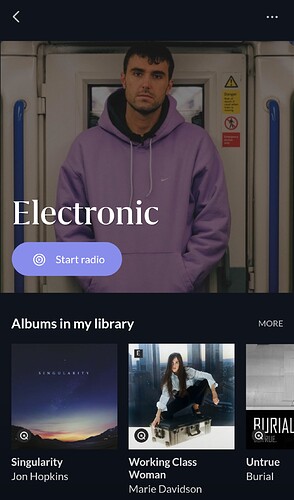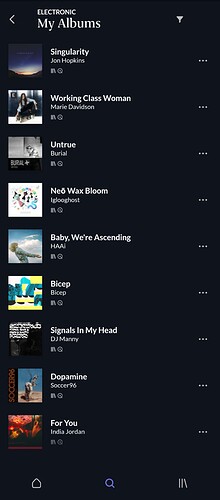Is there a work around the lack of genre’s in the ARC App. What I would like to do is just shuffle by genre not by all the tracks. Is this possible with Tags or playlists?
If I go to search I see this:
I then tap on the genre:
I can start a radio of the genre or see all my albums:
I’m the same as you, I wish we could just shuffle tracks by genres but until then, I just use the radio option.
The track screen doesn’t allow you to play all your filtered tracks, it just selects one track (no idea why that is the way it’s supposed to work).
You could focus in the main roon app and add all of your genre tracks into separate playlists, that does work.
Hi
I dont see that when i go to search, I just get a blank page and a box that says search ?
Try the home screen instead, close the bottom there should be a gride of genres. Tapping more will show them all.
Nope still nothing?
Do i need to turn something on or change a setting anywhere?
You shouldn’t do, if you see the genres in your regular roon, they should show up in Arc.
Everyone I’ve had something weird happen with Arc, I just uninstall the app and reinstall. Worth giving that a shot just in case, outside of that I don’t know why you wouldn’t see them in your home page.
What do you see instead ?
thanks for all your help on this, I can see genres on the regular room just not on ARC. ARC has such potential but it does not work In the way i wanted it to, so may have top cancel after trial and go back to plex (reluctantly)
I have also tried uninstalling
Totally agree, the track view being broken really hurts the experience for me and yeah, if you have bugs like this where you can’t even see the genres, that’s not a good experience.
ANyone else have this bug in the ARC app on iPhone ?
@Dan_Higgs, ARC is working for me like it is for @crowlem.
I noticed you were on wifi as opposed to cellular, so I checked, but that doesn’t make any difference for me. I see you don’t have any recent searches. What happens if you search for something? Does that by chance trigger the appearance of “Genres for you”?
The other thing that might be helpful is to give us more details about your Roon setup, iOS version, etc. I’m on an iPhone 13 running iOS 16.1.1 running the latest version of Roon 2.0 Core on my MacBook Pro and the latest version of ARC 1.0.25.
Edit: as @crowlem suggested, have you tried deleting the app, restarting your phone, and re-installing the app?
I have deleted, restarted phone and reinstalled twice and no luck
Am on iPhone 13, running IOS 16.1
Latest version of Roon 2 core on a windows desktop PC
ARC version 1.0 (74)
All these install are new as I only signed up for the trial this week, they way its going at the moment I will not be continuing and will resort back to Plex (reluctantly)
@Dan_Higgs I understand your frustration. ARC is brand new, and there are still many kinks to be worked out.
You did see what @crowlem posted earlier about being able to access “Genres for you” from the Home Screen?
Yeah i looked into that and scrolled to the bottom, there is nothing there. All I can see on the home screen is recent activity and your recent artists
How are things working on the Roon remote app on your iPhone? Does the home screen on it display everything like you can see on the Roon app on your PC? In fact, you are able to see a whole long list of things on your home screen there aren’t you?
https://help.roonlabs.com/portal/en/kb/articles/home#The_Roon_Home_Page
Hi
Yes I can see all that I can see on my laptop
Thanks
dan
Hello
In the ROON ARC application, can I read the songs in my library by GENRE?
When I go down to the HOME screen, I find the genres created in ROON, except that I only have access to “LAUNCH RADIO” which does not correspond to the songs in my library.
Thanks
I also don’t see genres anywhere on the Home Screen of ARC on my iPhone. There are only 4 sections: Added, Albums, Playlists by Roon, and Your recent artists.
Did anyone solve this? I just installed the app a couple hours ago, so it shouldn’t be so completely broken that I need to delete and reinstall it.