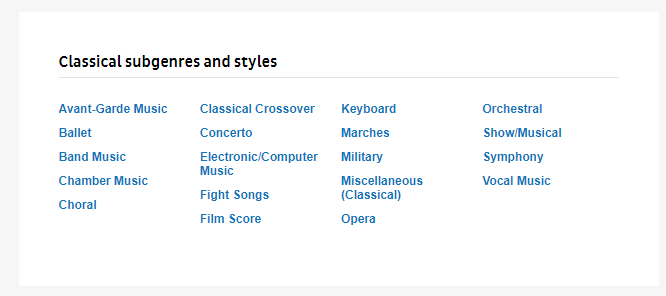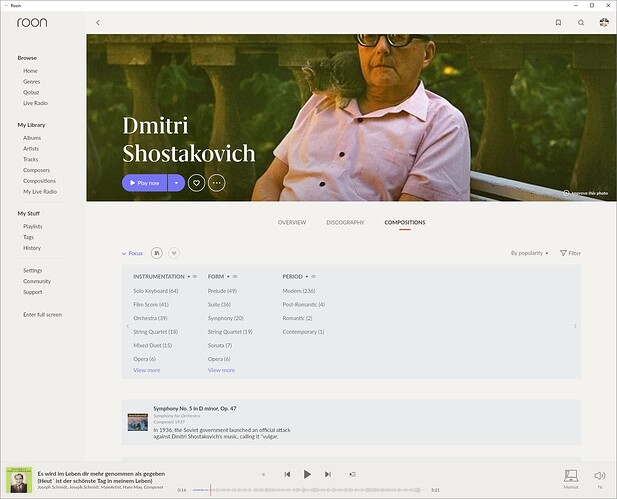(still in my first month with Roon)
I find it difficult to organize and browse through my classical music library. I have ripped a couple of hundred CDs from my collection meanwhile into my Nucleus. Apart from some spelling errors and other mistakes in album titles, performers, composers, titles, and adding artwork where there was none (all of this I was able to edit myself), I struggle with genres.
Looking at many centuries of classical music, the sub-genres offered as template is ridiculously superficial, compared to other genres like e.g. Blues or Pop/Rock, where there is tons of sub- and sub-sub-categories.
In classical music, it would be most logical to offer historic sub-genres, like renaissance, Baroque, Rokoko, Viennese Classicism, etc., so we can browse through the centuries.
Or: in “vocal music”, I would like to distinguish also opera, oratorio, Lieder etc.pp.
And: in “concerto”, I want to see sub-genres like piano concerto, violin concerto, flute concerto etc.
There is no way to currently browse for, let´s say, baroque operas, or romantic piano concertos.
I have check a lot of discussions in the community about genres, but have not found an answer how to best deal with my question. Any hint is much appreciated. Thank you!
BTW, another question: are the many edits I meanwhile did with all those mis-spellings only made for my own library, or does Roon store such corrections into the central database, so the community is taking advantage of it?