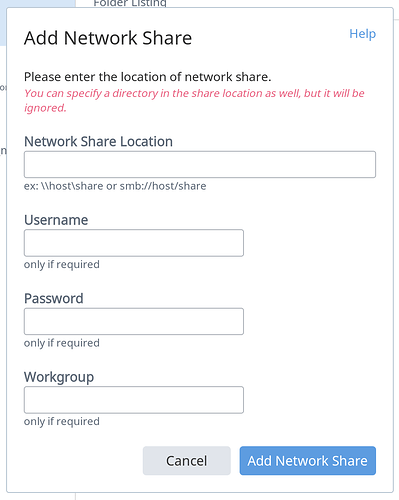II am using a MacBook Air as the core .It has the latest OS I just bought Roon and have my Auralic Vega g1 and bdp2 hooked up and playing Tidal beautifully.I cannot get to the files that are attached to the bryston.they are USB ssd’s…the bdp is Roon ready and plays tidal perfectly from either the Mac or my iPad remote.I have tried everything for days ,but am probably missing something simple.Thanks for any help you can offer
Do you mean the optional internal SATA drive in the BDP2 or external USB drives attached to the BDP2?
The BDP2 has a built-in SAMBA server that allows you to share local files over your local network.
Thanks very much Martin .I am using the external USB drives .They worked perfectly until I switched into Roon ready mode .The BDP plays Tidal like a champ,but no sign of my stuff on USB drives I will play with Samba and see what I can do .Thanks for responding.Best regards
I had a quick look at the handbook. You enable SAMBA from the Services menu. Once enabled, you should see the share from the MacBook (Finder, Locations.)
When you can see the share, open Roon Settings > Storage > Add Folder > Add Network Share.
Thanks so much Martin .I am on to it .I will see if that does it and thanks for all your help.