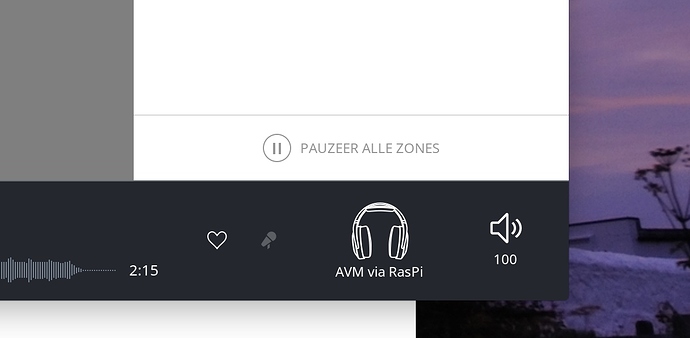I normally play music via my RaspPi -> USB to DAC without any problem. Today I used the crossfeed option to test it on my headphones. After that I switched the crossfeed option off but a headphone symbol (see picture) remains visible in the right-under corner of Roon. I cannot find a way to switch that back to the normal loudspeaker-symbol. (I restarted Roon / Switch Zone on/off / Switched RaspPi on/off)
Need some help