Rebooted, still not updating
b245764528d14f57
thx
Rebooted, still not updating
thx
Dick, do you have another Roon server running on your laptop or something?
nope, just one core. my laptop is just a remote
Can you check if it is enabled (and paired) in Roon?
Not sure what you are asking here
Can you go into Roon->Settings->Extensions and have a look if the extension is both enabled and paired with?
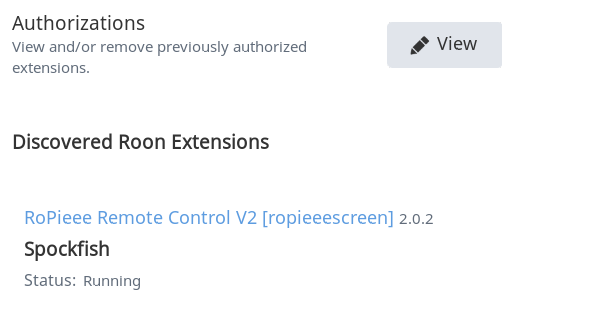
ok. thanks.
can you restart rock?
Dick,
I see a ZENBOOK core.
The reboot of the core (Rock) worked! Why didn’t I try that first…
Mmm will uninstall roon on my laptop and install again
Can i safely go back to the stable channel?
Watched practice from turn 12 in Austin on Friday. Fun. 
Well, you can, but you’re software will not be downgraded to the stable version.
Thx for the help Harry!
@Nathan_Wilkes if you are a duck maybe…happy for max. Happier for Kimi tho, nice to have the championship down to at least 1 more race. Kimi’s first win in 113 races or was it 114.
Well, yes, it was a bit wet. I didn’t bring a jacket on my trip (“I am Canadian, so I won’t need a jacket in Austin.”) Hah.
And yes, happy for Kimi.
Not sure it is the same thing but I am with v181 and the screen extension is not working, only thing I get is a frozen frame each time I restart the extension. Feedback sent with number
Thanks!
I’m not sure what you mean with ‘the screen extension is not working’.
What I do see is that you’ve configured it for zone ‘BrooklynHeadphones’, but this zone is not in the zone list.
Have you tried restarting your Roon server?
Sorry @spockfish
I sent the Feedback when the DAC was off so the Zone wasn’t showing up. Anyway I tried rebooting Roon Core and that fixed the issue, sorry for the false alarm
M