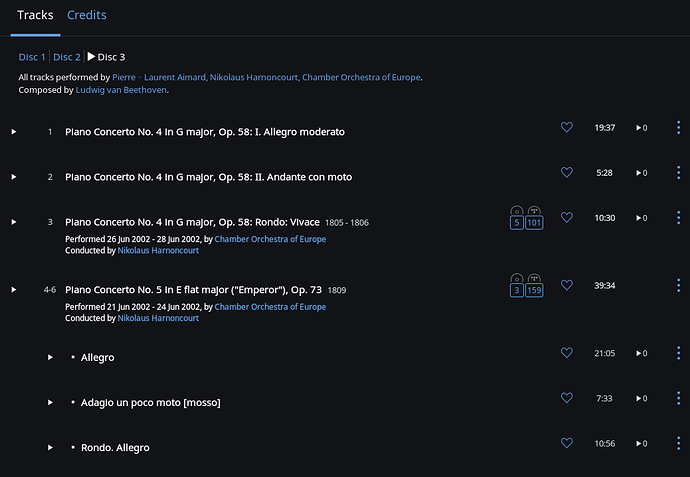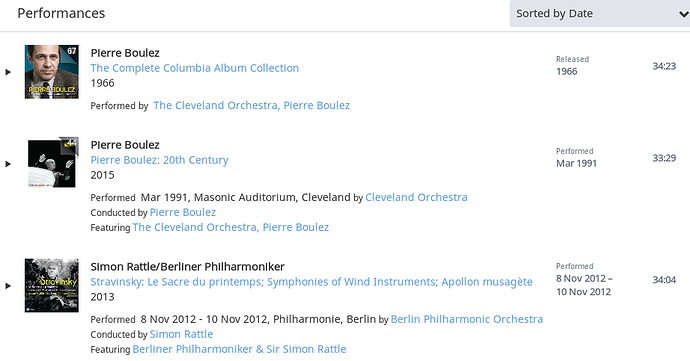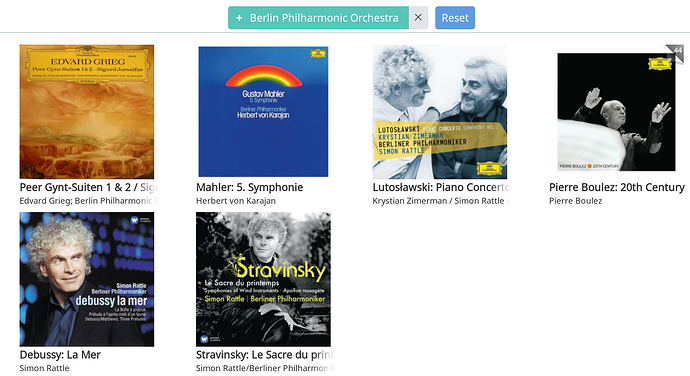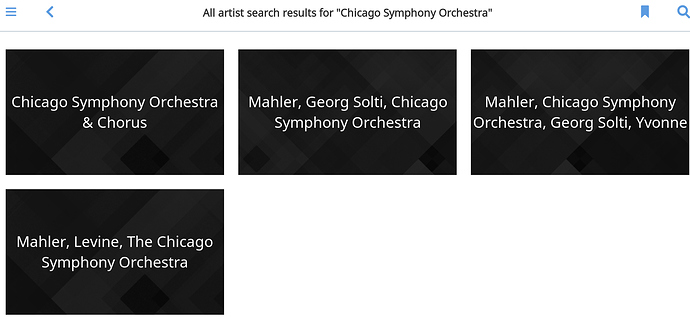I would like to be able to group tracks into works. In the screenshot below you can see Roon grouped piano concerto #5 correctly (tracks 4-6) but did not properly group #4 (tracks 1-3). I would like to force it to group 1-3 into one work. How?
In the album tags ( As edited in a tag editor not in Roon)
WORK: Piano Concerto No. 4 in G major, Op. 58
PART: I. Allegro moderato
WORK: Piano Concerto No. 4 in G major, Op. 58
PART: II. Andante con moto
etc,. etc, for all parts
Then select and edit the album. Metadata Preferences. Multi-part Composition Group Choose Prefer File
Odd , I have the set with Symphonies included that id’ed fine
Once you have the movement in place the album normally id’s without forcing use file
I have been using MusiCHI tagged to add movement , work automatically. If you have a lot. A good 20 euro spent
Mike
Interesting… However, this is Windows-only as far as I can tell (and I would have appreciated the website clarifying this!).
I have the same problem. I cannot find a way to add or move tracks in a composition . If a track is assigned to a another composition, all the tracks will get the same composition name.
The Roon Knowledge Base has a very detailed discussion of best tagging practices. Roon has multiple heuristics to try to match the tags in your files to the metadata records they get from their metadata suppliers, but there are so many variants floating around for classical work and work part names that the heuristics do not always works. In my setup, building on advice from some other users in this forum, I’ve developed a workflow that has managed to deal with even the most obscure 20th century “new music” recordings. I use Metadatics, a very good tag editor for the Mac. I edit WORK and PART tags on each file to match exactly the information in AllMusic.com, which is based on one of Roon’s main metadata providers. For example, here’s Stravinsky’s full original The Rite of Spring. Note that many classical works have multiple recorded versions, for example from different revisions, transcriptions, or different score editions. It’s important to check that the number of parts and their lengths match the specific work name in AllMusic (that’s the case for The Rite of Spring, BTW). Once you have file metadata where you want it, you need to purge Roon’s library for your collection of any old broken metadata. Here’s what works for me:
- Move the album/work files from Roon’s watched folder(s) to a location that Roon does not watch.
- In Settings>Library>Library Maintenance clean up all the information about the files that you moved away in step 1.
- Move back the album/work with its cleaned-up tags to its intended location in a watched folder.
- In Settings>Storage, Rescan the folder that you put the cleaned-up files in 3.
At this point, the new album/work should show up. Even if the album is not identified, the affected works should be now properly organized in parts/movements, and the work should be properly identified, including showing a work count > 1 for works that you have multiple recordings of. To use my previous example, my Roon library shows the following for The Rite of Spring:
On the 3 recordings, only the last one in the list was automatically detected by Roon through album identification. The two others are from boxsets that are not fully and correctly annotated in AllMusic.com, I had do do a marathon of metadata correction with Metadatics using the actual printed data on the boxsets as well as the information about the boxsets in record label sites. Not fun at the time, but the result is very satisfying.
I wrote this from memory so I may have missed something, please let me know if you get stuck.
Fernando, my music is in the Storage folder of a Roon Rock. It is being actively used by Roon. When you say, “Move the album/work files from Roon’s watched folder(s) to a location that Roon does not watch” are you talking about a Mac drag and drop operation or Export via Roon.
I ask because I would be concerned about losing continuity with Roon, e.g., track counts, miscellaneous editings, etc. Are those maintained by your move technique?
I don’t know how ROCK sets up its folders, but in general the folders that Roon gets the music files from are shown under Settings>Storage. In my system, that’s a remotely mounted NAS folder, but it could also be a local folder in the NUC that I have Roon Core on if the NUC had a local drive for that. I use my Mac to move files around into and out of the NAS folder that Roon Core is looking at. For example, I rip albums on the Mac into a temporary location where I can easily edit metadata with Metadatics if needed, and then move the resulting album folder into the correct place in my Roon storage folder in the NAS, to be picked up by Roon. Likewise, if I need to fix something in an album’s files in the NAS Roon storage folder, I move it out to a temporary place with the Mac finder, go through the steps I described, and then move it back.
As you observe, this method is pretty extreme in that Roon has no way of knowing that what we moved out, then told Roon to forget, and moved back in is the same, so counts and Roon edits would be lost, I think. That’s why now I look at the metadata for any exotic rips and do any needed cleanups before moving the result into my Roon storage folder.
Thanks for these tips. As you might infer, I did things in the wrong order. I just put albums in your equivalent of a Watch Folder, saw what Roon could make of them, now I’m having to undo and redo. Won’t make that mistake again.
Just bot Metadatics. Nice program and only $10 AND in native Mac. Now I’m working through the workflow steps. Take care
Yes it is , MusiCHI is a very small affair, Phillip Wattel on his own as far as I know
Mike
Hi John
I find it best if I move a disc folder to somewhere “unwatched” then work on it.
Do a Settings> library> library maintenance > clean up library to delete any refs to those files
Then drop the folder back into the main “watched folder”
Works mostly for me
Mike
Just downloaded the Tagger and am testing it. Really need to clean up all my Operas, which are notoriously hard, even compared to other classical forms.
Hi Fernando,
I do something very similar. But it’s a lot of work as your post makes clear. I also find this level of manual intervention to be the norm rather than the exception. But I notice you stopped with the duplicates.
The Boulez duplicates
Cleveland Orchestra, The Cleveland Orchestra
Pierre Boulez, Pierre Boulez
The Rattle duplicates:
Berliner Philharmoniker, Berlin Philharmonic Orchestra
Simon Rattle, Sir Simon Rattle
Any reason you stopped after all that work? It’s not a criticism. I lost the will to live with this level of editing long a go. But I am curious.
I find it normal also in roon to get this level of duplicates and almost as time consuming to fix. There are some odd interaction effects between several tags/fields, mainly your local ARTIST, ALBUM ARTIST tags and roon’s PRIMARY ARTIST, ALBUM ARTIST & Credit tag’s. I have never seen a clear set of instructions about what editing steps to take to avoid this level of duplicates. I have a feeling that best practice is probably going to be to be delete your own tags as a sort of nuclear option to stop the duplicates. But of course that is not an answer. Does no one else get this level of duplicates? I get them so frequently that it is just an additional part of my workflow on top of a very similar workflow to the one you describe. Merging artists doesn’t work because that is really merging performers. So I normally find I have to re-edit all my artists/album artists to match roon and then fiddle about with roon’s PRIMARY ARTIST and ALBUM ARTIST and finally manually delete a few CREDIT’s.
I was mainly concerned with identifying/dedupping works and parts for my use cases, it was way too much work already as you note. In addition, the in-file labels I’ve been using are those that online vendors like HDtracks or ripping programs like XLD provide. In some cases I had to fix them to match AllMusic so that Roon would do the right thing with work identification, but trying to fix the whole mess of ARTIST etc is way too much work. IRL I’ve done quite a bit of work on entity linking/dedupping in text and databases, and I’m familiar with the state-of-the-art techniques used in industry, I’m not interested in trying to simulate by hand a rather complex machine learning pipeline 
I’m surprised this doesn’t come up more. I see this all the time. As you say there is no way to automate this in a batch process as some seem to think without some state of the art machine learning. There’s a bit more to it but very roughly with the duplicates I find there are 5 options:
-
Put up with it.
Personally I would rather stare at another less capable player than something that is telling me that a work performed by the Berliner Philharmoniker also features the Berlin Philharmonic Orchestra. I get all variations including works performed by the Berlin Philharmonic Orchestra are also performed by the Berlin Philharmonic Orchestra. -
Delete roon credits (what’s the point)
-
Delete you own tags (not really an option)
-
Align your tags with roons.
Nine times out of 10 in something like the Rattle example (which is one of the more simple cases) I would find the following additional steps necessary:
a) Change all instances of Berliner Philharmoniker to Berlin Philharmonic Orchestra in my tags.
b) Delete all British honorifics (i.e. remove “Sir” from Sir Simon Rattle) in my tags
c) Replace all “&” and other separators with a semi colon “;” in my tags
d) Delete the composer and all secondary soloists from roon’s PRIMARY ARTIST tag (otherwise you will not know who is playing what at a track level).
e) Make sure that roon’s PRIMARY ARTIST tag shows only the primary artists. Usually that is the conductor, orchestra/ensemble, primary soloist. Add/Delete as necessary.
f) Check roon’s ALBUM ARTIST prefer file box
h) Manually add conductor and orchestra credits if necessary to the CREDIT’s screen.
h) Manually remove any multiple orchestra credits from the CREDIT’s screen.
- Merge artists
This option doesn’t really work if you are trying to remove duplicates because it doesn’t merge the ALBUM ARTIST in your tags which is what you really want to do.
I am surprised I don’t hear more about this as I cannot see how it can be avoided especially for European users who will often use original language forms for ARTISTS and ALBUM ARTISTS. Even British origin users like myself will often use Sir Edward Elgar or even Lord Edward Elgar as an indicator of more mature work.
One thing that would reduce the work is a tagger that picked up Americanised forms of ARTIST/COMPOSER names. So I am curious about your experience @Mike_O_Neill with MusiCHI. That’s Swiss, so are you experiencing these effects?
One additional comment. Roon uses an object-oriented database for the library. Strings like “Berliner Philharmoniker” and “Berlin Philharmonic Orchestra” might just be two different names for the same object in the database. Indeed, Roon allows you to merge artists, check out how to merge artists. I just did it for my Berlin Philharmonic duplicate, now there’s less redundancy in both search and display.
But what this fixes are the so-called “primary artist links,” (those shown in blue in the album display), not the often somewhat random ALBUM ARTIST fields that come from imported embedded string metadata. IOW, Roon has some capabilities for maintaining a disambiguated set of album, work, and artist objects, but the display of information for particular albums is still polluted by less-than-canonical strings embedded in track files.
But check out the mess below. It will take quite a bit of work to disentangle, because there’s no built-in mechanism to consistently parse lists of names into the constituent entities named. If I had all the time in the world, I’d go to the original embedded metadata and fix it, but life is simply too short.
We would like to do this in the Cloud. Exact timeline not certain, but we acknowledge it as an issue.
Yup, ditto. I get all of these concatenations as well. Often I find a catch 22. If I use the external databases to tidy up my track titles so I get better multi-part grouping and better rates of composition identification, I have to accept that my COMPOSER and ARTIST tags are going to be overwritten with the concatenations you see above. It’s a trade off. Which is the least work? Manually fixing the tracks or manually fixing the COMPOSERS/ARTISTS.
I have also found ARTIST merge works in very few cases as roon only does this with PRIMARY ARTISTS. What most of us really want to do is merge ALBUM ARTISTS with PRIMARY ARTISTS but this is explicitly prohibited by roon. I can usually get rid of the duplicates by aligning the spelling of my ALBUM ARTISTS with the spelling of roon’s PRIMARY ARTISTS. But it is a lot of work I don’t bother with much anymore.
MusiCHI I thought was French , I believe he lives in Greece now , he did I think work for many years as a developer at the NY Stock Exchange, so he is “American English” speaking
For those who haven’t tried it , MusiCHI Tagger has several uses
- General Manual Tagging & Editting
- Lookup of Album from either FreeDb, Amazon or GD (not sure)
- Standardisation of Composer Name eg Mozart, Wolfgang Amadeus (1756-1791), in a FIXED format
- Look up of Composition in a configurable order eg Kyrie in D minor K.341
- General Text Processing ie Insert Text, Find & Replace , Split at “Delimiter” eg “:” “-” etc
Its very configurable and unless very its obscure composers very accurate. Phillipe believes a work is defined by 3 Elements - Composition, Composer & Album Artist
The big secret is Consistency , the composer is always in the same format (you have to accept the Mozart, Wolfgang Amadeus format its not configurable) , once you CHOSEN a format the composition is always in the same format and order
The MusiCHI suite has 3 other parts - Ripper, Library Manager & Player all of which I dont use as they would negate roon etc
The Tagger is worth it even as a Tag editor, but the Cleaning Function is the icing on the cake. It has a 30 day demo as a full prouduct and cost 20 Euro
I have used it now for a couple of years I added a custom Composition tag to my library and used Tagger to do the hard work of populating it . Now (post Roon) its relegated to tidying up eg. splitting out “Movement” from the Track Title has rescued a fair number of non ID albums in Roon and tidied up a number of tracks where the movements don’t split from the Composition in the Roon Album screen.
Highly Recommended , PS I have no affiliation just a happy user.
www.musichi.eu
Mike
The secret lies in Consistency I believe . While doing lookups from an “Uncontrolled by Roon Source” there is little hope of this
My view would be a db of Composers , Artists , Compositions and Movements with an appropriate lookup so that no matter what the tag holds , eg Simon Rattle , Sir Simon Rattle etc , you always get the same answer eg Simon Rattle and the same with Composers & Compositions
BUT I suspect this is against a perceived Roon philosophy of using metadata that is existing rather than maintaining a metadata source of its own
It seems to be that the external source isn’t always consistent in what it calls a composition hence Roon by definition cannot be
I don’t know what the answer is other than suffer (or offer to buy MusiCHI’s DB that contains these elements of consistency , I am not sure they would be open to this )
Cheers
Mike
Mike