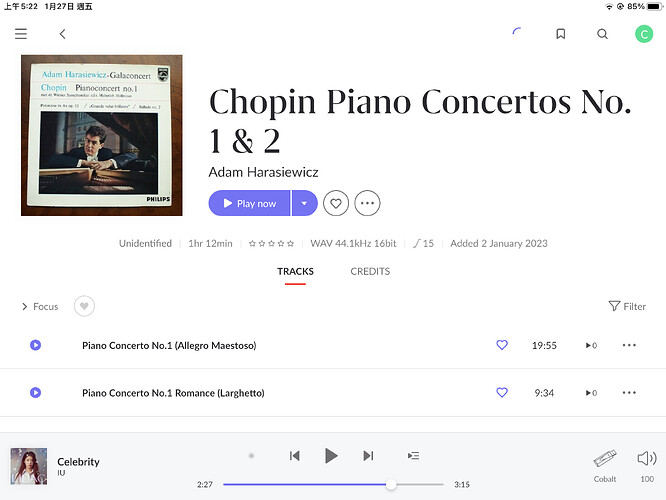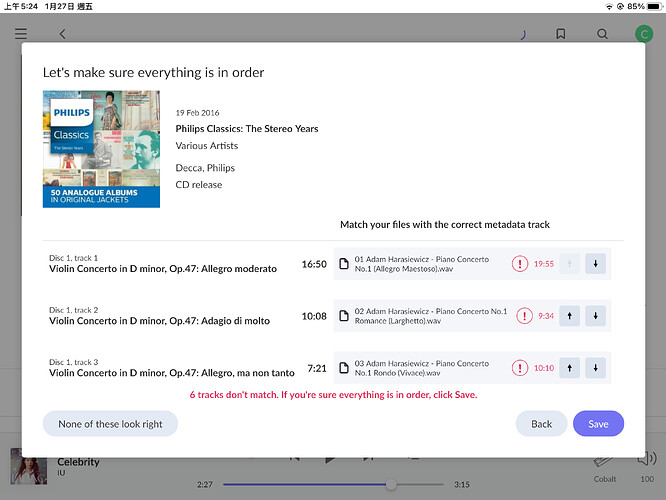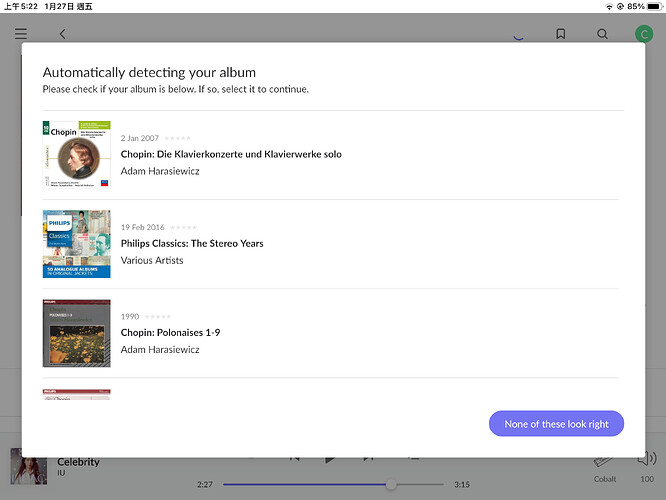Another source of problem is at the time of ripping Boxset, some materials released before, some or specially arranged for the boxset to filling the disc playing time, which will not properly recognized by ripping program, and recording companies not really keen on updating the metadata to the metadata providers/data sources, the community uploaded data are not consistent across all the discs, especially some appeared in other boxset form (complete sonatas etc….) even Vinyl releases but sometimes life is hard you have to accept it better leaving all fields blank and enter manually, but harder time will be follow and haunted you back.
Even you put all the ripped files orderly in folder structure of individual disc, after imported into Roon, Roon will recognized in all possible form, individual older releases, older boxset, unidentified for sure, other some singled out disc with alone track need to merge manually into parent disc, some even merged into alternative version of your existing recordings and hidden under the preferred version, but never as a whole set.
When you try gathering all disc together in same screen (you have to use tag to help out, as Roon will not support folder structure for browsing or focusing you discs in focus, only the main storage locations) to start merging, and even records companies provided metadata for the boxset, you will find your old ripping of such odd disc (first time releases in CD, bonus materials, unidentified by Roon for sure) always treated as singled disc as disc 1 of 1, but the disc is actually 20s/30s even 100s disc of the boxset, you hardly can manage to manually move 32 tracks like Goldberg variations from top or bottom of the list up or down to fit into right disc right order in that recognition screen that contains few hundred tracks, renumber the disc numbering Roon is not good enough, for longer term you have to edit the embedded metadata as well just in case Roon database crashed and you have to starting over again as Roon edit will not update the metadata.
In short, importing boxset is never a pleasure job, such job takes one or two night for one boxset, or I will avoid to rip them, or wait a year or two, until the boxset metadata is available and complete.
This Chopin Concertos disc is from disc 25 of Philips Analogue Years, specially putting two vinyls containing each concerto into single CD without pieces, so I leave it alone, not to edit them into boxset as it’s even harder to locate and search it under the current boxset management for large boxset of compilations of different artists, mixed music forms (solo, orchestral, vocals) into single boxset. I can only accept editing boxset of same sort (Complete symphonies, keyboards works, Chamber Music) under Roon environment.