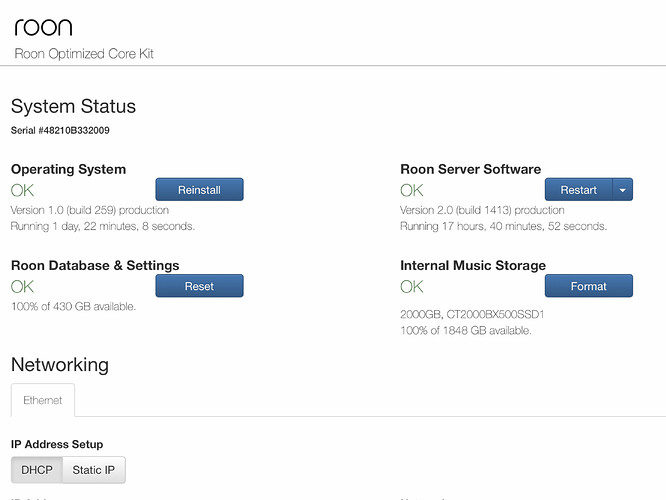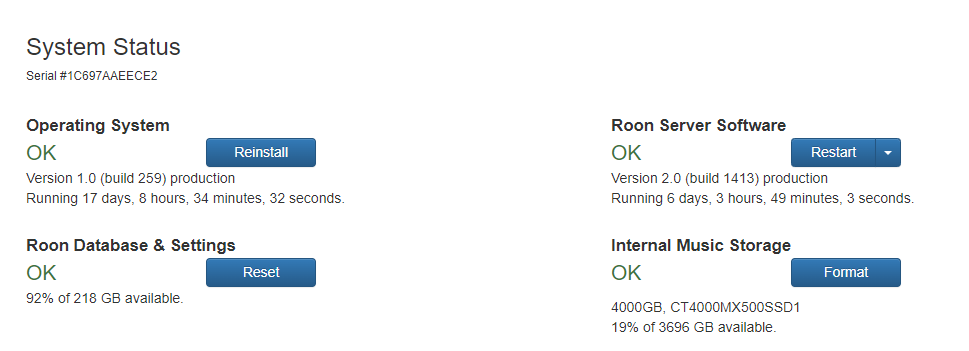Hi. Internal drive has no file folders and after installed doe’s not give option to back up to this drive. Is the os ssd being used, by mistake?
Have I made a mistake?
The drive used for the ROCK OS cannot be used for file storage. You have to add a second drive for music if you want to have an internal drive. Alternately, you could use an external drive, which then could also be a target for database backups.
You cannot use any internal drive in a ROCK system as a backup location.
Or, you could use an OS that doesn’t have these restrictions like Linux (the DietPi implementation is great) or Windows.
Post a picture of the Web Admin page , just type ROCK in a browser
If you have a second drive is it internal or external
I have a ssd for os. But later removed external ssd and put in internal one. I think there has been an error and its saving files to os ssd. Not something I wanted to happen but it seems to be doing it somehow.
There was a little while where Rock was booted without external or internal drive fitted. I think it might have messed something up, in error.
I think I can see what has happened BUT did the 2 Tb internal drive contain files? , if so before you do anything make a COPY of them somewhere other than the SSD as formatting the drive as an internal drive will DELETE THEM. Once properly formatted you can simply copy them back.
You cannot put a preloaded SSD into the NUC . It needs to be formatted with ROCK before use which will delete any files on it.
Your OS SSD is showing 100% available ie EMPTY, bottom left of the four entries . This would imply a OS and a very small (or even empty) db. Even when in use it will not take up much space , mine is 8% of a 256 GB SSD
Once ROCK Is installed that drive cannot be written to, the OS prevents it
It would imply whatever you (or think you) are copying is not copying , you have 100% available
I can see the folders in Windows 10 , can you ?
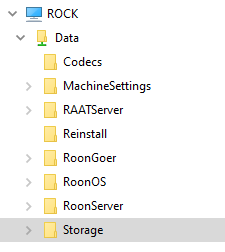
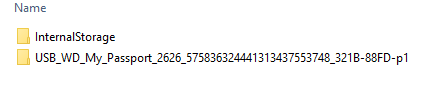
I have an internal SSD and an External HDD
This is mine , see the differences of the 2 drives
The OS and Roon Server look fine.
Good luck