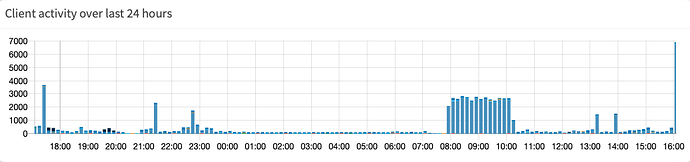Wifi is not full duplex so that’s the main limitation I guess
Perhaps this clarifies it somewhat: Roon Done Right: A User Guide
And yes, the performance of Roon gets a boost when using a wired connection.
Also, look at your DNS settings. Roon advices to use Cloudflare or Google DNS-servers instead of the DNS-server of you local provider. Check this in the knowledge base.
Yes, and Roon certainly hammers the DNS servers hard… I’ve a Pi-hole on my network, and I just got notified that my Roon Core server has been rate limited to 1000 requests per minute… About 65% of all DNS requests on my network originate on the Roon server. metadata.roonlabs.net and imagecache.roonlabs.net get hit very hard when doing metadata or image updates.
Those blue spikes are all by Roon Core updating metadata and image data… The last spike is just from a few minutes ago, when I saved some albums from Tidal into my database.
Should add that using a Pi-hole assures that over 81% of my DNS requests are served by the local cache.
Another thing that can be gleaned by looking at this graph is Roon Core’s sagacity at determining the exact moment I sit down to listen to some music in the morning, immediately beginning updating metadata and image cache and slowing down the network. During the whole night while I am fast asleep, Roon Core is asleep, too…
Yes, there are several reports of Roon hammering DNS servers, for example: Rock pounding the DNS
I think it should be cached (longer) in Roon, but I’m no expert. What is true is that some home routers can get flooded by all this activity and give up (drop packets) or crash.
Surely the graphic of Andreas helps to work on optimizations, but who has many hundreds of thousands of music pieces and is looking for many texts and images for each of them, should expect that requests explode and for me Michael Harris has also already mentioned very understandable views on this in the further mentioned thread. We always want everything simultaneously to the click, hardly we have added an album, comes the question, why is it not yet in the library, why can I not yet see the picture…
Much more annoying would be the loss of the Roon meta object layer in case of database problem or backups that do not come to the start.
If another switch is built in, please pick up data now I go to sleep, take a break… that would be really great.
Yes, this I believe would help. DNS caching on the Roon Core, with a refresh every minute or so…
I recommend focusing on the WIFI network. I used to have the same issue with Netgear Orbi and upgraded to Ubiquiti. Since the WIFI upgrade I have not had any issues. The ethernet connection could be a good test to see if it’s WIFI.
Good Luck
For what it is worth, I started getting this message a while ago, along with short dropouts in playback of both local & Tidal files. I have an ethernet connection between Core and endpoint…believe it or not, turned out to be a bad ethernet cable! First time I can recall a bad cable in my network. Replaced it, and all good.
I once found a bad cable at work, drove me insane for 3 days to figure out.
I cut it in half so it wouldn’t bother another soul and threw it out.
My manager saw a set of perfectly good cables in the garbage just needing new ends crimped on. So he did and put them into the field.
He was informed we don’t pick things out of the garbage. He would go and replace them with the good ones I now knew, he knew, how to make.
He did, brought back lunch too. Cheap, but a decent enough guy.
if this were a network issue then what on God’s earth does it work just fine with my Qobuz subscription but not Tidal? I have an CAT5 cable connecting the router to the DAC, but the laptop where Roon Core is setup is on wifi… new 2021 MacBook Pro and latest Xfinity Router… not old crap…
Again, why works on Qobuz and not Tidal?
Would you open the network utility and run traceroute to both and see what path issues may be present?
That may answer the question, it will narrow down the possibilities whatever the result.
I’m running a brand new MBP 16" M1 Max and apparently Network Utility has been deprecated … they farm out the features to Terminal (I think there is a command for Traceroute) and Wireless Diagnostic tool…
Do you have a command line command I can type into terminal and give you some info? Again keeping in mind that Qobuz isn’t having any issues, just Tidal with Roon…
I don’t have one in front of me, but
traceroute tidal.com
traceroute qobuz.com
by running checks to both you can now focus on roon integration because you will have hopefully shown networking works.
it will trace your route from you them. pretty cool actually.
This command will have both the lookup and routing information.
I can’t help trouble shoot their internals. I can help if you have network issues.
just did it and it might as well be printing stuff out in Latin … I mean I can can cut and paste results if you want me to… but its a lot of stuff!
maybe just run ping -c 5 qobuz.com and ping -c 5 tidal.com that should be a much smaller paste and yield ok results. paste that here please.
Hi,
I alwasy had the same problem. Ofter I tried a lot of countermeasures, also contacting Roon support without solving the problem.
Only solution than was to change the HDD drive to an SSD drive in the laptop (my machine has a much lower performance than your specifications show). Since the change Roon worked without interruption.
You should have a look into your task manager which processes are running and are blocking the CPU, the drive or the memory. In my case always the HDD drive was 100% blocked, CPU, memory or network wasn’t the problem.
Hope this may help to solve your issue.