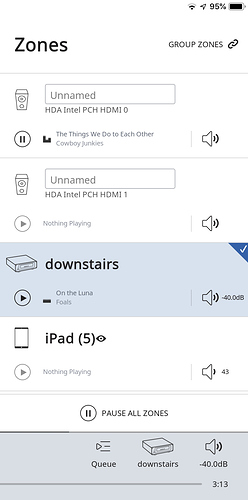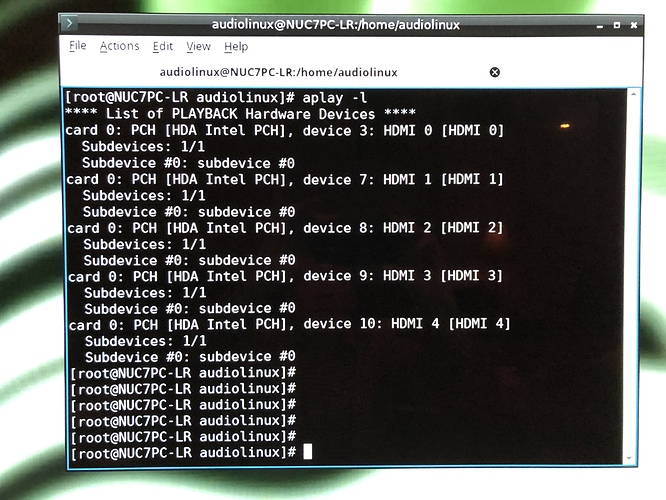In my zones, I have two that I’m unsure what they are. See attached pic. Anyone know what the two zones labelled as HDA Intel PCH HDMI are for?
They’re HDMI, maybe from your core.
Can you post a screenshot of your Settings > Audio window?
If you aren’t using HDMI, then click the gears icon next to each one (in Settings) and Disable.
Cheers, Greg.
Yeah, it is the HDMI from my core (NAS). I’m curious why it’s showing two HDMI’s where I only have one HDMI output on my NAS.
I have no idea why, but this seems somewhat normal to have “extra” HDMI when you are using a Linux-based OS (assuming that’s what your NAS runs.)
I have a NUC with 2 HDMI ports, yet it shows 5 HDMI in Roon:
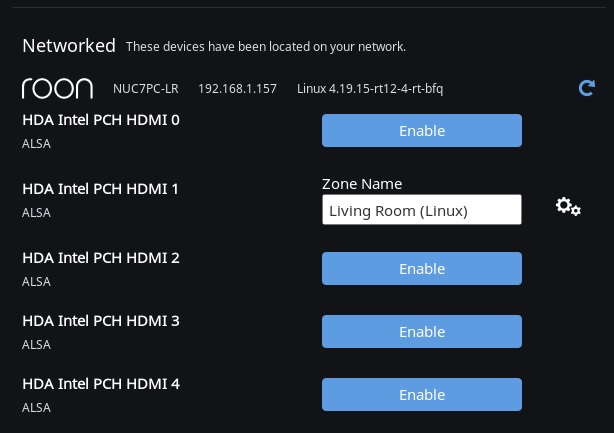
I don’t think this issue is related to Roon, though, because the standard Linux commands show the extra devices as well:
So I think Roon just relays the device list it gets from Linux. But if the Roon dev team does have a magic way to clean this up so it only shows “real” HDMI ports, that would be a nice feature.