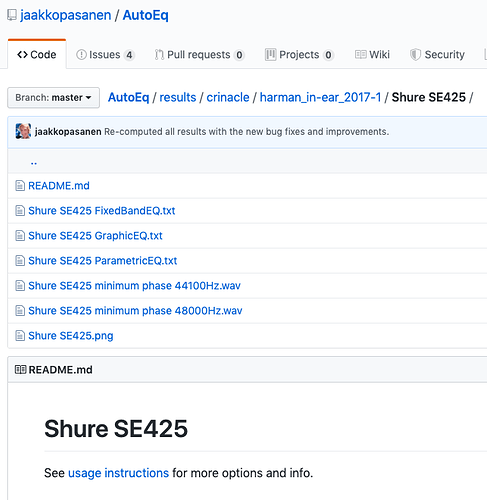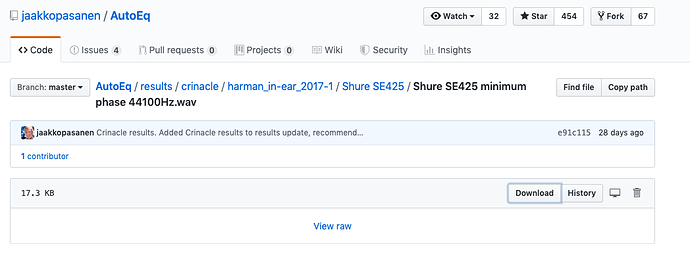Hi @anon9423250 I think I can help, you’re not downloading the raw filter data from GitHub. I’ll show a quick walkthrough. Go to the results page, scroll down and find your headphones, in my case for my Shure 425 IEMs and follow the link:
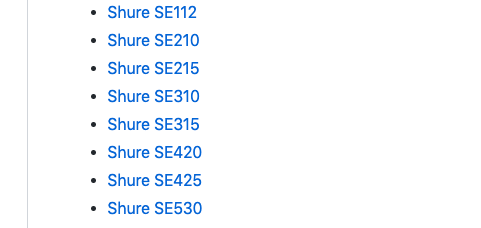
You’ll see something similar to below, it’s the two WAV files Shure SE425 minimum phase 44100Hz.wav & Shure SE425 minimum phase 48000Hz.wav you want:
You can click on each WAV file as a link, don’t try to download yet, it’ll take you to a page like so:
Now you can right click the Download button and “save target as” and you’ll get the WAV filter, rather than the actual web page. Grab both WAVs, put them in a ZIP file and upload to Roon.
Good luck…