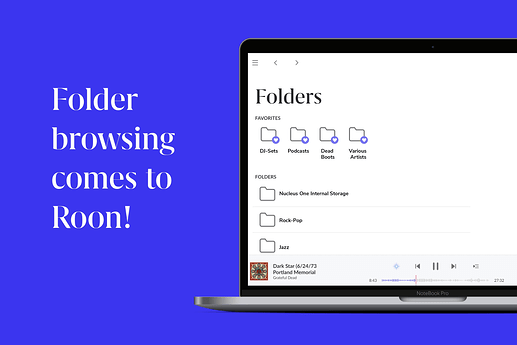Its under the Track Info screen and has been for years.
Seems like such a simple inclusion, Roon should have done this years ago.
In the marketing photo they show folders by genre, however I can’t see how to access this view. ??
Finally a new way to rediscover long forgotten music!
What a non-event…
Wake me up when we can play Atmos via Tidal…
zzzzzzzzzzzzzzz
I would mostly agree with this but I think it’s also the developers job to surprise us with things we didn’t know we needed. As it’s been said, if Henry Ford listened to what his customers wanted we’d have faster horses. ![]()
Congratulations Roon! I like it! I don’t think I will use it very much……But I already used it a bunch tonight to help ensure some tags on various albums are showing up properly like my entire pristine audio collection, which has been painful to do within roon itself, but now with folders, I was able to essentially ensure all of the albums in that collection of which there are thousands are now properly tagged and organized. Pretty quickly was able to do the same with all my Hyperion albums and High Definition tape transfers albums. Doing this on my Mac was not something. I was really looking forward to and doesn’t use the Roon tagging system plus searching/filtering for this stuff in Roon is dreadful. This way I can essentially do some backend work and then use the front facing regular Roon UI for all of my usual music playback. Heck I wouldn’t even mind if Roon added the new folders tab across the top next to the total counts boxes of artists, albums, tracks just add another box that says folders—why not?
D
Well, they did that, didn’t they? And people still wanted a horse along with the car.
A horse can be vey usefull to get to places where a car has no access.
You nëed to be able to ride the horse though.
Any chance we could be able to manually create folders to group non-local media?
I’m thinking a folder where I put all my classical albums for instance.
To be able to loook at, edit, move and delete files directly fron the Roon UI is a boon. Before I had to flip open my laptop, log into the headless PC and do things from there. And now hi-res from Tidal finally works. Thank you, Roon!
Are you referring to the image here:
https://blog.roonlabs.com/folder-browsing/
I think it simply shows a hypothetical example of a user who had organized their music into genre folders, not a view provided by Roon.
I feel wounded and seen upon this battlefield (it’s only a flesh wound).
I have a certain artist saved in a folder named “[redacted] Is A Wanker”. Previously that little Easter egg was well hidden within Roon. I knew it was there. But anyone else browsing my Roon library would be very unlikely to find it. I thought I was being sly to hide that little slight. But now with folder browsing that Easter egg is there for anyone browsing my Roon library to easily find and see. I feel wounded and seen. I’m going to have to figure out a new way to hide a slight against that particular artist in a way that remains obscured in Roon.
All kidding aside, folder browsing is going to be useful. Previously I relied on other media players and library tagging tools to get Roon to group files or albums together. By editing the special Roon tags like the ROONALBUMTAG the VERSION tag and other tags to get Roon to identify and group files together. Now I’ll be able to do some of that within Roon.
I tend to agree with this. All the arguing and threads about folder access… it seems like a fairly simple addition. Seems like a total waste of time.
I don’t really care about folder browsing. But yes, the sidebar should be configurable. Gets too crowded.
Configurable home screen!!! Seems like a pretty obvious request.
Even it was a blast to read your text @jamie, I am missing a bit @danny in this thread. ![]()
My unimportant 2 cents:
For me, comming from slimdevices, I had to get used to not to have folder browsing and I have probably voted for this feature.
But I got there and now that it is here, I am not so sure if I really will use it. ![]()
This might be mainly to the fact that at the moment I listen more to new music from streaming service rather to my “old” stuff.
But it is great to have the option and time will tell if I will rediscover more all of my “old” stuff. ![]()
Thanks!
Sorry, I should have been clearer. I was referring to mobile devices. As far as I know, track dynamic range hasn’t been available when using mobile remotes before now.
The “Go to folder” option also shows a list of track dynamic range, thereby bringing more than one track into view at the same time. Again, I don’t think that this was possible before, even on desktop remotes.
Use it or don’t, at least the option is there. Its especially useful for playback of test tones for REW etc.
Its inclusion doesn’t cause any issues I can see.
The issue previously seemed to be, Roon will decide what’s best [its our vision], now it seems to be listen more to the people paying you… [With Harman standing over monitoring].
Not sure which is better.
I think folder access is good to have - just in case you need it.
What’s the next? How about transparency into open tickets? Days open etc.
If you had quoted my next two sentences, you would see there is total agreement between the two of us. ![]()
(Maybe I could have added “…will use it much”. As you are right finding test tones was “a p i t a”).