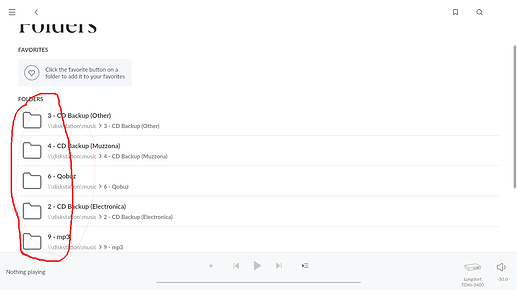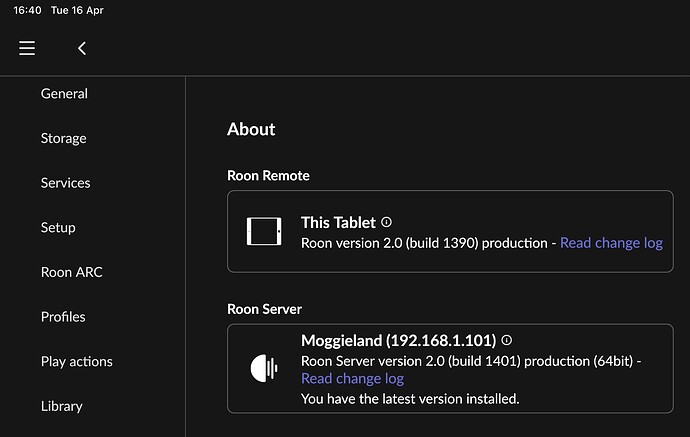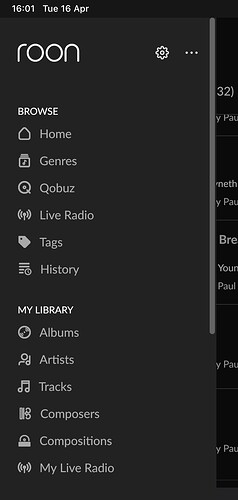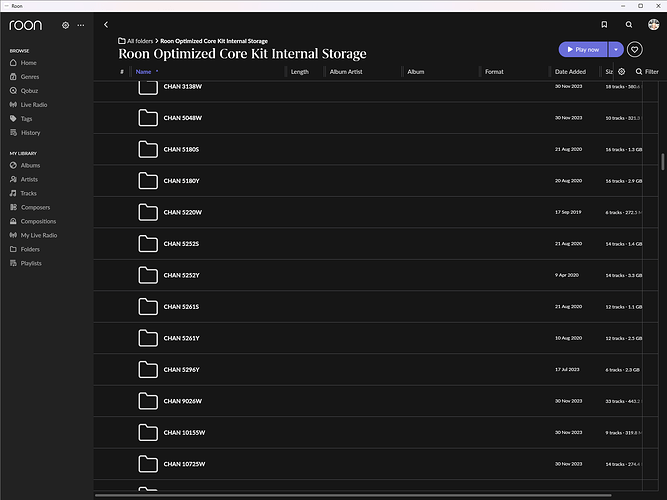2024 has been an exhilarating ride at Roon, and we’re only four months in!
We’ve announced two new Nucleus models and certified more new partner products than in the first quarter of any other year. And we’ve added dynamic features and customer-requested enhancements to Roon and ARC with assembly line fluidity every few weeks. The $499 Nucleus One crushes our long-standing goal of creating the best budget Roon server ever made. We removed Roon’s continuous internet requirement. ![]()
And today… we’re doing something we said we’d never do - adding folder browsing to Roon. ![]()
![]()
![]()
![]()
As soon as our veteran Roon users have wiped the coffee from their screens, we’ll recount the folder-browsing saga for new customers, describe how it works, and show you a few tricks it can do.
The scene opens on a folder browsing battleground
When our original core team of Sooloos/Meridian veterans built Roon in 2015, they had a revolutionary vision for bringing music to life in a fresh, exciting, and new way.
Roon would take listeners inside the music they loved by creating an immersive interwoven web of artist bios, album reviews, performer credits, genre articles, discographies, lyrics, and other cool features that would change how music lovers browse, explore, and listen to music. More than that, Roon would stand out by avoiding the soul-crushing spreadsheet and folder-style displays that every other product of the time used for music browsing.
We were passionate about eschewing lists and committed to providing something unique in their place. But that stance put us at odds with customers who wanted folder browsing. So, we introduced a track browser to help accommodate their needs and later expanded its functionality by adding a file path column. But many people with vast, untamed collections of vinyl rips, digitized mix tapes, reel-to-reel transfers, DJ sets, podcasts, audiobooks, vintage radio programs, off-air concert recordings, and mountains of untitled bootlegs still said the track browser fell short and wasn’t working well enough for them.
The Roon team was diametrically opposed to the monotony of list and folder views in Roon. Many of you had ginormous collections filled with glorious craziness that handily defied neat and tidy artist/album/track organization structures. You demanded full capitulation. The opposing sides dug in; it was folder-browsing trench warfare. ![]()
But by then, we had shifted our focus to building new features—personalized recommendations and daily mixes tailored to your listening tastes, ARC, and a whole suite of cutting-edge tools to go with it. And core library management tweaks were paused while Roon’s feature set mushroomed. The folder-browsing battlefield was mostly quiet, with only occasional salvos echoing over the heads of the opposing sides.
When we joined Harman late last year, we prioritized reconnecting with our core audience and addressing long-standing feature requests. Playlist enhancements, performance improvements, stability fixes, and the biggie, folder browsing, were all high on the list.
Enno announced our sea change on folder browsing in the Roon Founders Message earlier this year. The news and public accountability sparked a flurry of ecstatic emails filled with gratitude and disbelief. The customer survey further reinforced its importance to many users. We want to ensure that Roon lets you enjoy your collection to the fullest extent possible in the ways that matter most to you.
What’s important to you is important to us, so folder browsing is now a thing in Roon! And we’re genuinely stoked!
So, let’s look at how it works and cover some of the extra features we’ve added to it.
Browsing your folders in Roon
The new Folders tab has been added to the My Library section of the sidebar for ease of access. We’re all familiar with how folder browsing works, and using it in Roon is just as intuitive as you’d expect.
Clicking the Folders browser will display all the top-level storage locations you’ve added to Roon. From there, you can drill down into subfolders and favorite the ones you’ll use most often. Favoriting a folder will add it to the top of the folder browser and make harder-to-find content more accessible. Want to spin up everything in a folder? Go for it! Simply select a folder and hit play now to hear all the tracks in that folder or any subfolders inside it.
Clicking to the file level reveals the same Roon track viewer you know and love. You can play and favorite tracks, add them to playlists or tags, and more. Use the settings menu to select the columns you want to see—we’ve included new options like file format and size—and then flex Roon’s powerful sorting and filtering features to find exactly what you’re looking for.
Artist, Album, Album Artist and Composer links take you to dynamic pages for that content, providing quick and easy toggling between granular and immersive vistas into your music. You can also view images and PDFs stored alongside your music files.
To keep the file-level viewer tidy, you’ll only see audio files, images, and PDFs that Roon supports. Unsupported files, empty folders, or folders containing only unsupported formats won’t be displayed. Any corrupted files found in your folders will be highlighted in red.
The more you use the folder browser, the more benefits you’ll discover - here are a few tips to get you started.
Flexing folder browsings added features
Let’s say you’ve imported some MP3s from the frontier days of file sharing, and a few albums were split due to metadata inconsistencies. Using the folder browser, you can go directly to the folder containing those files, select them, click the edit tool, and group them as a single album. The folder browser provides complete access to Roon’s metadata preferences and editing features.
Have you ever had Roon Radio unearth a smokin’ compilation track you’ve entirely forgotten about, and hearing that track reminds you of another song or various artists’ album tucked in your files? It happens to me all the time! Well, now you can click the 3 dot button on that track from the playback queue and use Go to folder to grab the other track or use the breadcrumbs to backtrack to the other album.
These are just a few of the things you can do with folder browsing. We hope you’ll share your favorite tips and tricks here on Community!
The long and winding road comes to a happy end
Adding folder browsing to Roon fulfills a long-standing feature request and marks a significant step towards making it more user-friendly for all customers. It lets users explore their music files in an easy, intuitive way and infuses it with Roon’s dynamic browsing, discovery, and playback features.
It’s been a long time coming, and we’re grateful for your patience. We think it strikes a good balance between innovation and responding to your needs, and we hope you enjoy using it.
We’re committed to ensuring Roon delivers the most enjoyable music listening experience possible. Stay tuned; more surprises are on the way! As always, we thank you for being part of the Roon community.