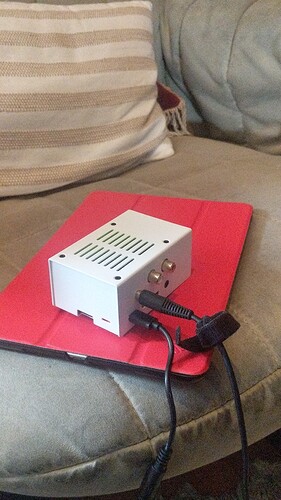Hey community I’m keen to try building a Rasberry Pi4 as a USB Roon Bridge to my CXA61 DAC/Amp. Could anyone who has done this guide me in the process? What do I need to build the Pi4 or is it sufficient on it’s own with a flirc case? Is Roon Bridge included in the Ropieee install or do I install it separately? I assume I control the Pi4 from my Roon Core which is on a MacBook Pro. As you can see I’m a total noobie to the Rasberry world.
Many thanks for any assistance.
Excellent guide here https://www.codexwilkes.com/downloads/ropieee-guide-for-beginners.pdf
It’s good to have a case for the Pi.
All the software you need comes with Ropieee
And yes you can control it via your Roon client apps.
Thanks Greg looks like everything I need to know is there.
I’m looking at getting the FLIRC case as it has built in heatsync: Flirc Raspberry Pi 4 Case
Further question: Has anyone found the offical 7" Rasberry display to be essential for set-up or control?
It’s not essential, but now that I have it, I wouldn’t go without, even if don’t use it for control much. It’s nice to see what’s playing and to quickly pause/resume.
I have two RPi4’s, one with a screen and one without. The only time I use the one with a screen is as a portable device around the house. The one in a FLIRC case without a screen, I use all the time to feed my Meridian Prime Headphone Amplifier and Power Supply for headphone use. In this case, I always have my laptop or iPad in hand, so a screen on the RPi4 would be useless.
Also, install RoPieeeXL if you ever want to use it with something other than Roon.
Have you also considered the Argon ONE V2 case?
It’s a very popular case.
Ropieee doesn’t use much cpu, and the Pi 4 has good thermal management. I don’t use heat syncs on all but one of mine and haven’t had any issues, but a case with a heat sync won’t do any harm.
Personally I don’t have any screens ( I mostly use my phone / iPad for control) and haven’t missed them.
One of the best RPi4 cases is AKASA Maze Pro Akasa Maze Pro | Raspberry Pi 4 Case | Pure Aluminium Heatsink & Embedded Cores | Removable GPIO Slot & Power Button | Fanless Passive Cooling Case | Designed for Raspberry Pi 4 Model B | A-RA10-M2B - Newegg.com
IMO, belter than Agon ONE and also passive.
I have them both, so I can compare.
Argon ONE is more stylish, Akasa Maze Pro is better for cooling.
Something I forgot about when I was building my RPi with Ropieee, was that few cases are made to fit with HAT:s. Keep that in mind if you want to include a DAC or even an optical out: Many cases don’t have space inside or holes made for those connections.
Good luck!
I have 2 RPi4 Roon endpoints running RoPieeeXL. Both use the Flirc case and feed Topping D10s DACs. You’ll need a microSD Card and Power supply in addition to the RPI board and case. I used the guide linked above as a reference and setup was straight forward. Once setup, I have had zero issues with the boxes and just need to insure that RoPieeeXL is up to date (which you can setup to automatically happen).
The RPI screen option…I don’t use one as I basically use Roon as my main user interface (via phone or ipad) and don’t see a need for it…at least for how I am using the endpoints.
One other word of caution, if you are planning on using a wireless dongle (as opposed to a wired LAN connection), you will want to check to make sure that the particular dongle you are using is automatically supported by RoPieeeXL. Definitely works but easier if you use something that others have actually tested. As I remember, Its also a little trickier to setup as you want to make sure you are using the dongle and not the RPI board for your wireless connection.
Lately, I have switched to using Allo Boss2s for new endpoints. It combines the RPI4 board with a good HAT DAC in one integrated package. Not a big enough improvement to justify replacing my 2 existing RPI endpoints but a nice option for new endpoints.
One clarification: if you only use Roon, you don’t need RopieeeXL.
You don’t need a dongle for WIFI with RPi4, even in FLIRC case. It should work wired or wireless.
I installed RoPieeeXL. There’s no reason not to. I use mine with Audirvana sometimes.
You don’t need a dongle for a wireless connection but you may want to use one. A dongle can provide a better connection and offloads wireless processing from the RPI board.
You’re not only using Roon, so there is a reason.
Not sure if anyone has mentioned but Ropieee is configured after installation via its web interface, not Roon Core, using http://ropieee.local or directly via the IP address.
As with any endpoint you will need to enable it in Roon Settings once it is set up.
i’m using;
Raspberry pi-4 running rasbian Os
(you can save some money and downgrade the Pi)
(also tried both Ropieee & Hifiberry Os’s but they are both overly controlly of everything and rasbian lets me tinker)
Hifiberry dac+pro
and it actually has 1/8" stereo jack, left & right analog audio RCA’s out.
I use a flirc case on a rpi 4 build and it works perfectly, about 20 C cooler than the bare board. No need for anything fancier. A display case is not needed for setup, troubleshooting, or normal operation.
I use an older (hard ware volume buttons defective) iPad and run it as a Roon Display. Made a small stand to angle it the way how I want it. Perfect solution at practically no costs.
I use a DigiOne HAT on a pi4 , it lives out of sight in a drawer (WAF) , Riopeee on the SD card
It just works.
The reason for the HAT is that my Audiolab M-DAC only does 96 on USB but 192 on coax.
The CXA61 does 384 on USB class 2