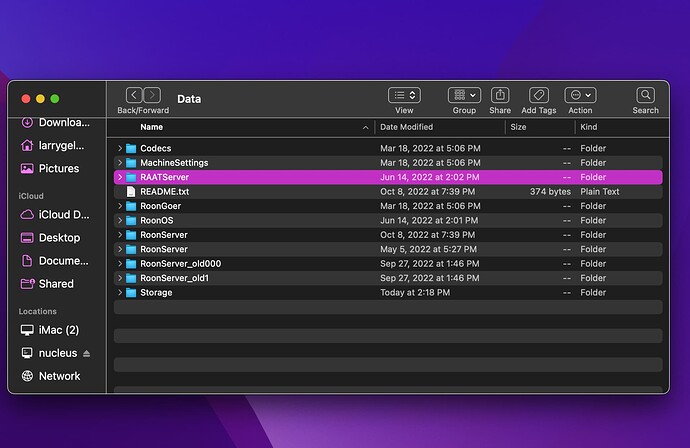Hello need some help cleaning up data base before migrating to new core. It seems like there are some redundant files? Should I delete some of the Roon server folders?
Is this your Nucleus? What are you going to use it for after you move to the new machine?
You did a Settings==>Backup of your Roon database, right?
Yes from Nucleus. I have a fresh back up on a thumb drive.
If you have a recent DB backup on the thumb drive you can just go ahead and migrate to the new core - the redundant files on your nucleus won’t get copied across.
I would do another backup to more reliable media than a thumb drive… IE a hard drive or SSD on you main computer
Hi @Larry_Gelman,
There is no need to copy over any of the Roon installation or database files to your new Core machine.
Install Roon from scratch on the new machine and then using the new Roon Core restore the Roon database using a recent database backup that was previously made using the old Roon Core.
PS I would ensure you have more than one Roon DB backup just in case, certainly don’t “trash” your existing Roon Core / Database until your happy the new old is functioning to your satisfaction.
See the Roon Help Guide for a detailed explanation …