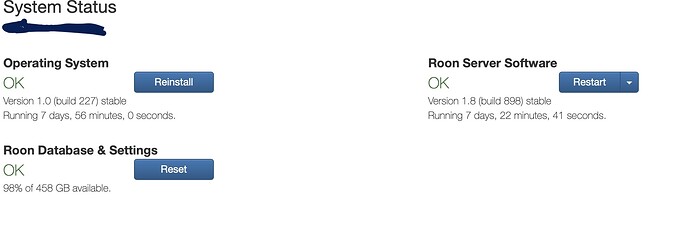also I’ve just installed the latest and greatest version - let’s see if that helps
A question that may not be that helpful but is well-intentioned… are you running anything else on your W10 NUC? If not, is there any reason not to install ROCK instead of windows? With that hardware you’d have a more “appliance-like” experience. Of course if it’s doing multi-duty for other services, then this makes sense. But if it’s truly 100% headless core, why not ROCK?
Well…I don’t use the NUC for anything else. I just installed the w10 app because it was easier.
I also don’t much like the fact that Rock takes over the whole machine (or at least I think so). If it could be installed on a partition I would give it a try. I may do so anyway at this point if Roon support can offer a plausible reason why it might help.
By the way, @noris, downloading and running the latest Roon version has made no difference - the NUC became unavailable within an hour.
I’m definitely not team roon, but I can tell you my experience. Installing ROCK was a good experience for someone with very minimal Linux exposure. Changing BIOS settings was kind of a pain but has now been well-documented. When ROCKOS 2.0 comes out (later this year?) you likely won’t even have to do that.
On benefits, I’d say I get none of the “My CORE does strange thing X” that I used to experience. It’s a purpose-built OS that is only good for one thing, and that’s running your core. Pared down to only include necessary libraries, which improves performance (less overhead, more focus - at least in rough theory). There are a large number of us who moved through a series of cores - typically trial on laptop, dedicated machine on Mac or Win, ending up on CORE. The basic narrative is that it moves you far closer to “set it and forget it”. Given your particular issues right now, I’d suggest it - if the install process doesn’t make your head hurt once you give it a read through. If you got stuck on BIOS settings, there’s a walkthrough on the forum which we can help dig up.
But basically, my second recommendation to everyone (once they have their network solid), is to get onto ROCK - for exactly reasons like what you’re experiencing now, 'cause I’ve lived 'em. However, that’s not a Roon™ recommendation, that’s just me - and you don’t know me. Plenty of folks have gotten Win & Mac cores working perfectly and have other stuff running on there too. The cost of the “utility” is that the hardware is dedicated. Such is always the way of the world. But you already have the hardware you need - and you’re not currently using it for anything else.
Thanks. I am not hostile to the idea. One question: does the rock installation switch off wifi? While I have been investigating the issues catalogued at length above, it has been helpful to run the nuc on wifi from my desk so I don’t have to climb 3 flights of stairs to switch it off and on again. (I should add that running on wifi does not seem to have affected the nuc’s behaviour at all; my wifi is very strong). I am sure it isn’t recommended to run rock on wifi but is it possible?
No, it intentionally kills Wi-Fi.
But I’m confused… if it’s connected to your core switch via Ethernet, why would you need to use Wi-Fi? Oh wait… that’s the whole point of your thread. Well, I would bring the NUC down to my office and wire it, get it set up, when it’s properly set up I move it to my core switch to run properly headless. When I say set-it-and-forget, that’s what I mean. But maybe your use case is different. Short answer… no Wi-Fi, by design.
Hi @Aidan_Gaule ,
Typically, yes. There were a couple of models NUC like the NUC7 series that had Wifi support, but more recent ones do not, and Wifi is not suggested for permanent use in any Core case.
Since it’s not exactly clear what is causing the issue it could be an operating system/driver error, and seeing if ROCK works should be fairly straightforward:
@noris @Johnny_Ooooops I am going to give rock a go. Do I need to remove the windows install first?
No Rock will overwrite the OS so make sure you have your music off it.
There are number of things you will need to do first (I would update BIOS firmware and any firmware available in Windows first)
And then enable legacy boot mode in the BIOS.
The Rock installation is all automated once it boots up.
What version of the Nuc do you have?
Thanks. It’s an Intel i7-8559U NUC w 16GB RAM.
No music on the NUC but I do have my library there, so I will back that up first.
@noris @Johnny_Ooooops @Michael_Harris
Installing Rock and I get to this prompt…1) Would you like to install optimised core kit on this device or 2 etc…
But the keyboard does not work any more, so I cannot enter 1.
Needless to say the keyboard was fine for all the bios changes. Have I missed something?
ignore - a different keyboard worked
Are you all up and running now?
Don’t forget to increase the thread count for library import as it will be quicker
Yes - thanks.
It was weird - I had to connect an apple wired keyboard to install rock. A pc keyboard would not work.
The fan is blasting away so I am not sure I want to do anything at this point to work the nuc any harder but when you say increase the thread count, do you mean for background audio analysis or something else?
Yes Audio analysis under Settings->Library (sorry away so can’t be too specific).
You can give it 5 or 6 thread’s and it will work through your library much more quickly.
I remember the fan noise well and ended up buying an Akasa silent case. It’s been perfect and took about 45 minutes to put together
Until I started to have issues with the w10 install that required regular attention the NUC sat in a cupboard that rendered the noise inaudible. If the Rock set-up proves stable it will go back there.
So far however the Rock seems to me more persistently noisy than w10 Roon but as I say if it’s stable it won’t matter.
Well my Nuc was always noiser on Rock than Windows as well.
If it’s in a cupboard and not overheating then there should be no issue.
Though you might want to set thermal throttling settings in the BIOS if it is going back in the cupboard.
Well have fun testing out your new setup
So….
Rock has been up and running for 2 days, which was almost unheard of in the latter days of Roon on w10. It’s a bit depressing to look at the Rock ‘console’ and see that my ssd is 99% unused but sunk cost and all that.
Quite encouraging so far but I will not declare victory until a week of continuous service has passed.
Thanks again for your advice.
Aidan
Yes with a 50k plus library I have 98% free as well.
It is a very stable and simple way to run Roon and even though I sometimes want more, I always keep it as it works so well.
Good luck for the next few days as well