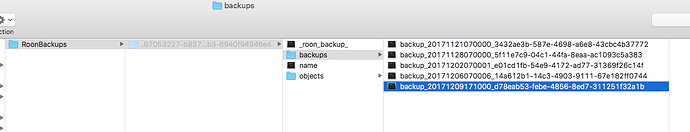I have set up two locations for my backups but when I try to locate them using Finder, the folders appear to be empty.
I have read a couple of threads listing similar issues but the threads have been closed without showing a definitive way to solving the problem.
I am using a MAC. I have latest OS installed (High Sierra 10.13.1) and the latest version of Roon (276). I have read/write permission to the folders where the backups are supposed to be stored.
When I use Roon to find my backups, it appears that there are a few backups in the folder but how do I know that they contain data or that the data is correct? I did a manual backup and it seemed that it took no time to do the backup but the music that I was listening to never stopped playing (according to the backup notice, the music was supposed to stop playing).
Thanks!
Additional Information:
I was able to browse looking for “hidden” files. It appears that there are several backups in the two RoonBackups folders (I am backing up to two locations) but the backup files are “hidden”. All the backup files appear to be the same size (2.1MB). Is that the size that should be expected? Considering that Roon warns that a backup can take hours I wonder if a file of that size is correct. Please advice.
Thanks!
Is that the Database back up. Not the actual Data files?
Here is a screen shot:
Notice that inside the folder named RoonBackups there is another folder that is shaded in grey (.67053227-b837…etc) that is a hidden folder. Then inside the hidden folder there is another folder named “backups” that has five (5) backup files from different dates. Those 5 backup files seem to be 2.1MB in size each.
I am not sure what Roon is supposed to backup. My library albums (my music files) are stored in a separate directory or they come directly from Tidal. Given the size of the backups, they do not include music files.
Roon is backing up the database (your Library, structure, images and metadata/edits) – not your music. Backups are incremental as well – hence the small sizes.
Thank you RBM.
So am I supposed to conclude that:
- A 2.1MB size backups is normal, and
- Backups are meant to be hidden?
A confirmation from Roon technical support folks would be nice.
Follow up question: If backup files do not include music files and a 2.1MB backup file size is normal, why does Roon tells you that it can take hours to do the back up?
Hi @nicoff
This KB article may assist to understand Roon Backups. The Roon Backup folder is hidden as the backup files need to be restored through Roon. The size of a Roon backup file depends on the size and composition of the Roon Library and changes made since the last backup.
If you backup to Dropbox then it can take hours to complete, but backing up to a local folder is usually much faster (depending again on the size of the library and changes since last backup).
Thank you!
Hi:
I am having trouble backing up my Roon database (not my music) to an external Hard Drive (G: drive) attached to my MacMini. The MacMini is my Roon Core with the music files sitting on the hard-drive (G:). My Roon controller on my Macbook pro most of the time doesn’t seem to be able to see any files in the folder I created on the G: drive called RoonBackup. Roon Controller sees only a empty folder, and that is also what I see when I use a Document Finder on my MacMini to look up any files in this folder on the G: Drive. Once in a while the previous back-ups show up from somewhere but not most of the time.
The other problem I have is that when I try to do a Roon database backup to this RoonBackup folder on the G: drive, Roon claims that the sub-directory is unavailable. In fact the folder isn’t unavailable since I can see it using a Document Finder in the MacMini (I look at my MacMini using AppleRemote from my MacBook laptop). When I browse for old backups it finds an empty folder.
I was able just now to back up on to my MacMini itself. But after the backup to the RoonBackup folder on my MacMini was completed, I checked the folder via Roon Controller by browsing Backups, and it too seems to be empty even though the back-up completed successfully.
In short, it seems I am not (reliably anyway) able to back-up to any folder on my MacMini or the attached external G: drive. Any thoughts as to why this might be and what I can do to fix it?
Thank you
Did you try to restore that backup that you think is empty ?
What happens ?
The folder looks empty if you use your Roon, but it isn’t.
Anyway you seems to have more or less the same problem as I have.
Thanks for pointing that out. I realized after posting last time that the backup are hidden from normal viewing. I will do a restore at startup from one of myg saved backups soon to confirm that they are actually there.